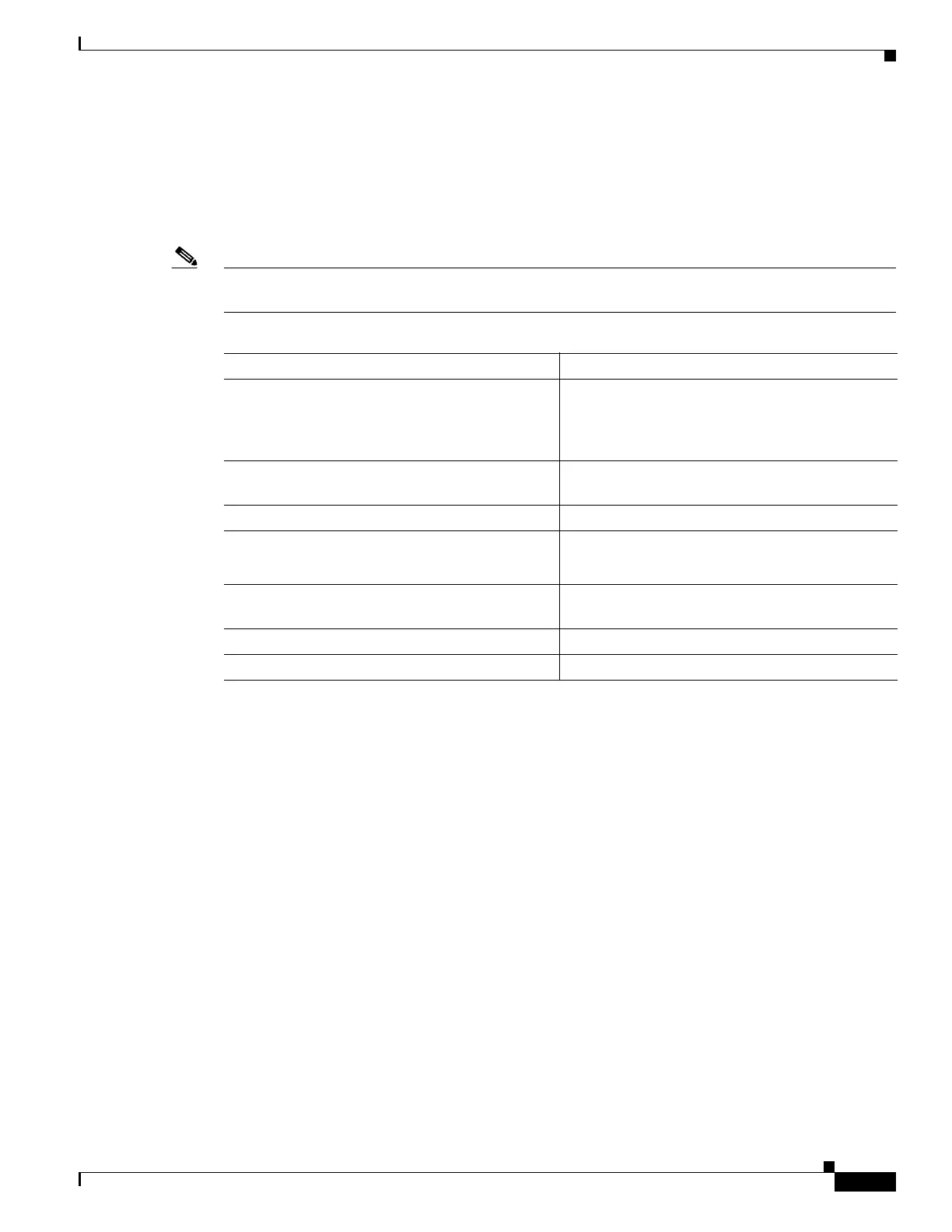18-3
Cisco ASR 1000 Series Aggregation Services Routers SIP and SPA Software Configuration Guide
OL-14127-08
Chapter 18 Configuring the 4-Port Serial Interface SPA
Configuration Tasks
Using show Commands
The table below shows the show commands you can use to verify the operation of the 4-Port Serial
Interface SPA. Sample displays of the output of selected show commands appear in the section that
follows. For complete command descriptions and examples, refer to the publications listed in the
“Related Documentation” section on page xxvi.
Note The outputs that appear in this document may not match the output you receive when running these
commands. The outputs in this document are examples only.
Verification Examples
The following is an example of the show version command with the 4-Port Serial Interface SPA:
Router# show version
Cisco IOS Software, IOS-XE Software (PPC_LINUX_IOSD-ADVIPSERVICESK9-M), Version
12.2(33)XN1, RELEASE SOFTWARE (fc1) Technical Support: http://www.cisco.com/techsupport
Copyright (c) 1986-2008 by Cisco Systems, Inc.
Compiled Thu 14-Feb-08 08:59 by
ROM: IOS-XE ROMMON
mcp-2ru-2 uptime is 4 minutes
Uptime for this control processor is 6 minutes System returned to ROM by reload System
image file is
''tftp:/tftpboot/mcp-2ru-1/asr1000rp1-advipservicesk9.02.00.01.122-33.XN1.bin''
Last reload reason: Reload command
This product contains cryptographic features and is subject to United States and local
country laws governing import, export, transfer and use. Delivery of Cisco cryptographic
products does not imply third-party authority to import, export, distribute or use
encryption.
Importers, exporters, distributors and users are responsible for compliance with U.S. and
local country laws. By using this product you agree to comply with applicable laws and
regulations. If you are unable to comply with U.S. and local laws, return this product
immediately.
Command Purpose
Router# show version
Displays system hardware configuration, the
number of each interface type installed, Cisco IOS
software version, names and sources of
configuration files, and boot images.
Router# show controllers
Displays all the current interface processors and
their interfaces.
Router# show controllers serial
Displays serial line statistics.
Router# show interfaces type
port-adapter-slot-number/
interface-port-number
Displays status information about a specific type
of interface (for example, serial).
Router# show platform
Displays types of hardware installed in your
system and the firmware version.
Router# show running-config
Displays the running configuration file.
Router# show startup-config
Displays the configuration stored in NVRAM.
