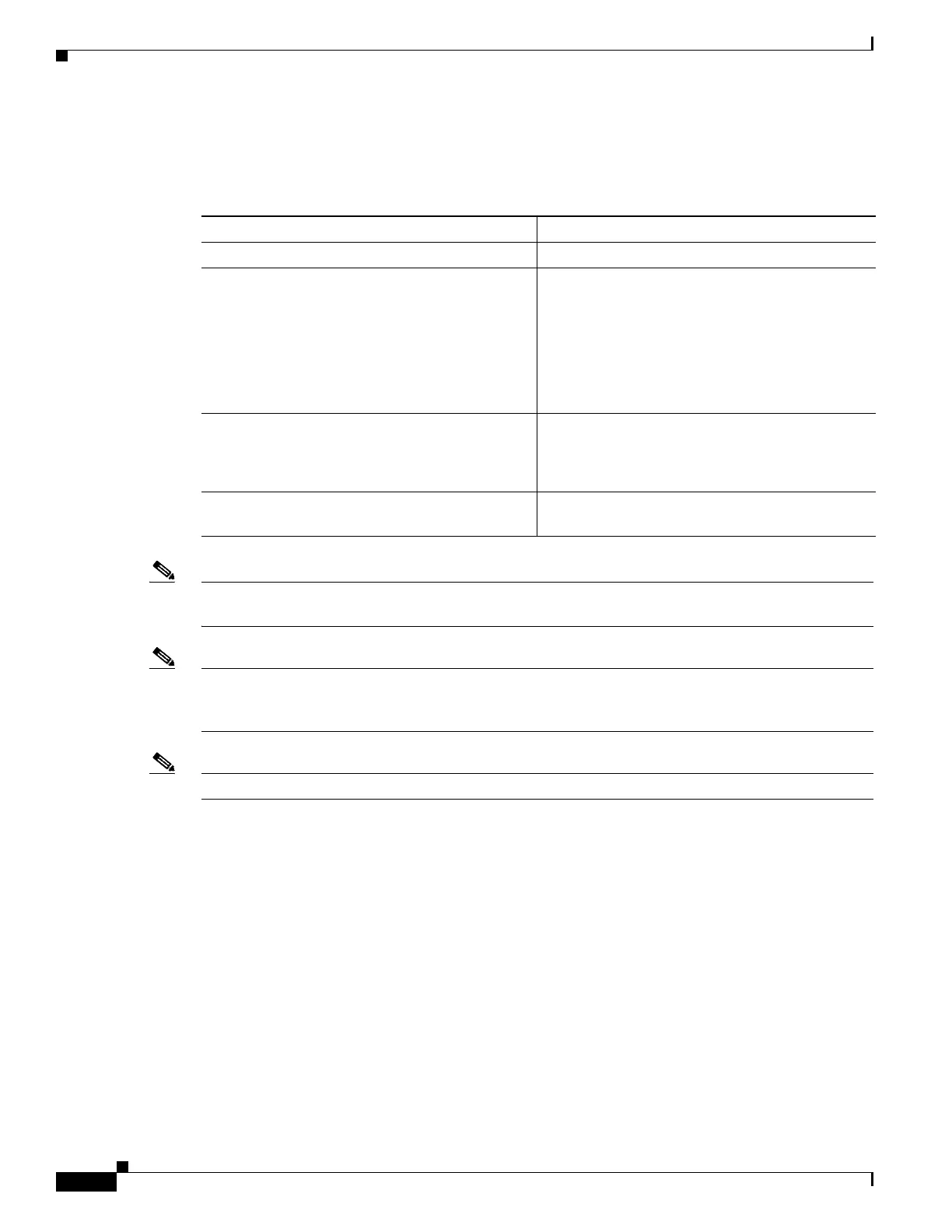18-2
Cisco ASR 1000 Series Aggregation Services Routers SIP and SPA Software Configuration Guide
OL-14127-08
Chapter 18 Configuring the 4-Port Serial Interface SPA
Configuration Tasks
Configuring the 4-Port Serial Interface SPA
To configure the 4-Port Serial Interface SPA, complete these steps:
Note Each port should first be connected with the appropriate cable before attempting full configuration.
Some commands are enabled only based upon the cable type connected to the port.
Note The bandwidth of each interface is 2 MB by default; setting the clock rate does not change the interface
bandwidth. We recommend that you configure the bandwidth value with the clock rate command at the
DCE and DTE side.
Note A clock rate of 2016000 does not appear in the configuration because it is the default value.
Verifying the Configuration
After configuring the new interface, use the show commands to display the status of the new interface
or all interfaces, and use the ping and loopback commands to check connectivity. This section includes
the following subsections:
• Using show Commands, page 18-3
• Using the ping Command to Verify Network Connectivity, page 18-6
• Using loopback Commands, page 18-6
Command Purpose
Step 1
Router# configure terminal Enters global configuration mode.
Step 2
Router(config)# interface serial slot/subslot/port Selects the interface to configure and enters
interface configuration mode.
• slot/subslot/port—Specifies the location of
the interface. See the
“Verifying the
Configuration” section on page 18-2 and the
“Specifying the Interface Address on a SPA”
section on page 18-7.
Step 3
Router(config-if)# ip address address mask Sets the IP address and subnet mask.
• address—IP address.
• mask—Subnet mask.
Step 4
Router(config-if)# clock rate bps Configures the clock rate for the hardware to an
acceptable bit rate per second (bps).
