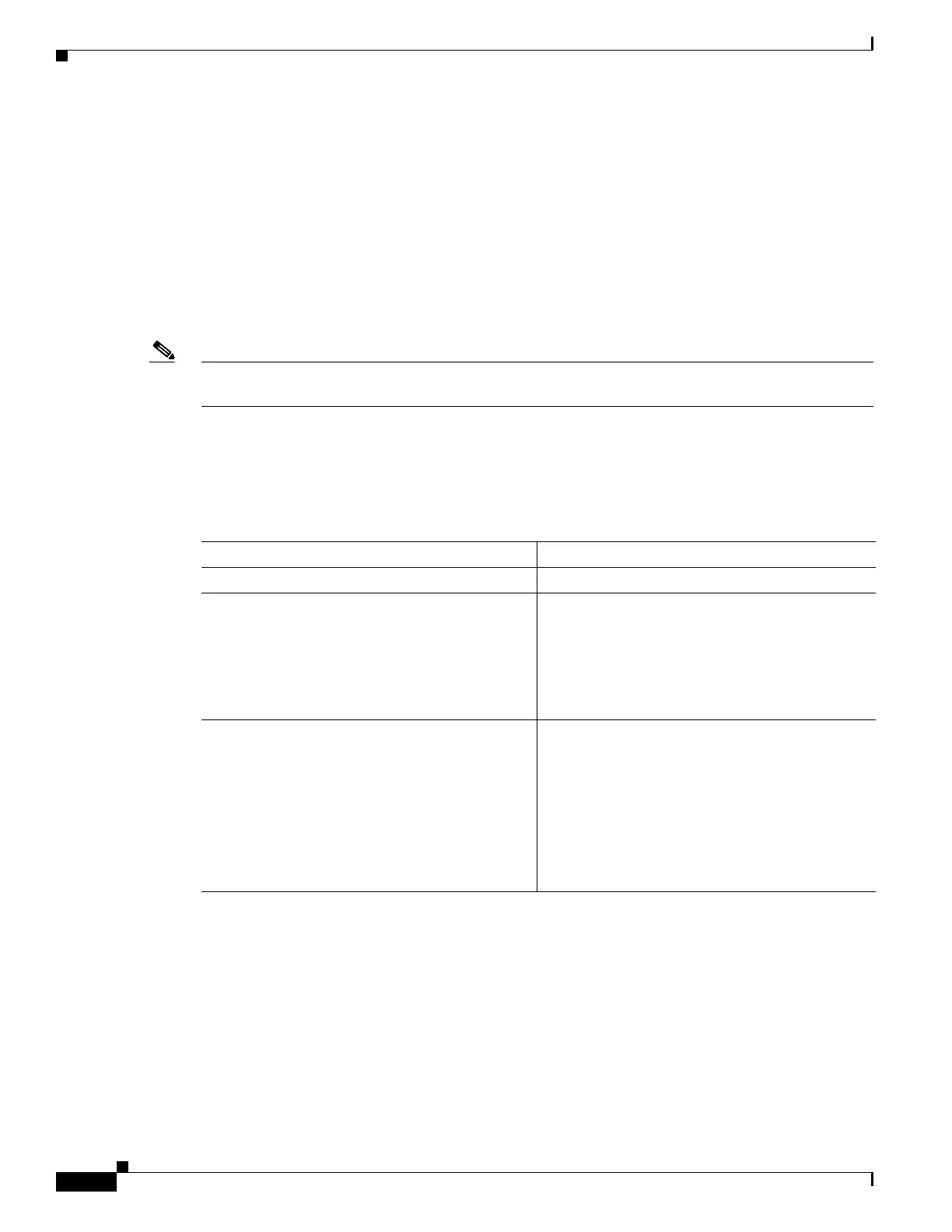16-2
Cisco ASR 1000 Series Aggregation Services Routers SIP and SPA Software Configuration Guide
OL-14127-08
Chapter 16 Configuring the 2-Port and 4-Port Channelized T3 SPAs
Configuration Tasks
Required Configuration Tasks
This section lists the required configuration steps to configure the 2-Port and 4-Port Channelized T3
SPA. Some of the required configuration commands implement default values that might be appropriate
for your network.
• Configuring the T3 Controller, page 16-2
• Configuring the Logical T1 Interfaces, page 16-3
• Verifying T3 Controller Configuration, page 16-5
• Verifying Interface Configuration, page 16-6
Note To better understand the address format used to specify the physical location of the SIP, SPA, and
interfaces, see the “Specifying the Interface Address on a SPA” section on page 16-7.
Configuring the T3 Controller
To configure the T3 controller for the 2-Port and 4-Port Channelized T3 SPA, complete the following
steps:
Command Purpose
Step 1
Router# configure terminal Enters global configuration mode.
Step 2
Router(config)# controller t3 slot/subslot/port Selects the controller to configure and enters
controller configuration mode.
• slot/subslot/port—Specifies the location of
the Channelized T3 SPA port. See the
“Specifying the Interface Address on a SPA”
section on page 16-7.
Step 3
Router(config-controller)# [no] channelized (Optional) Specifies the channelization mode.
• channelized—In channelized mode, the T3
link can be channelized into 28 T1s, and each
T1 can be further channelized into 24 DS0s.
This is the default.
• no channelized—In the unchannelized mode,
the T3 link provides a single high-speed data
channel of 44210 kbps.
