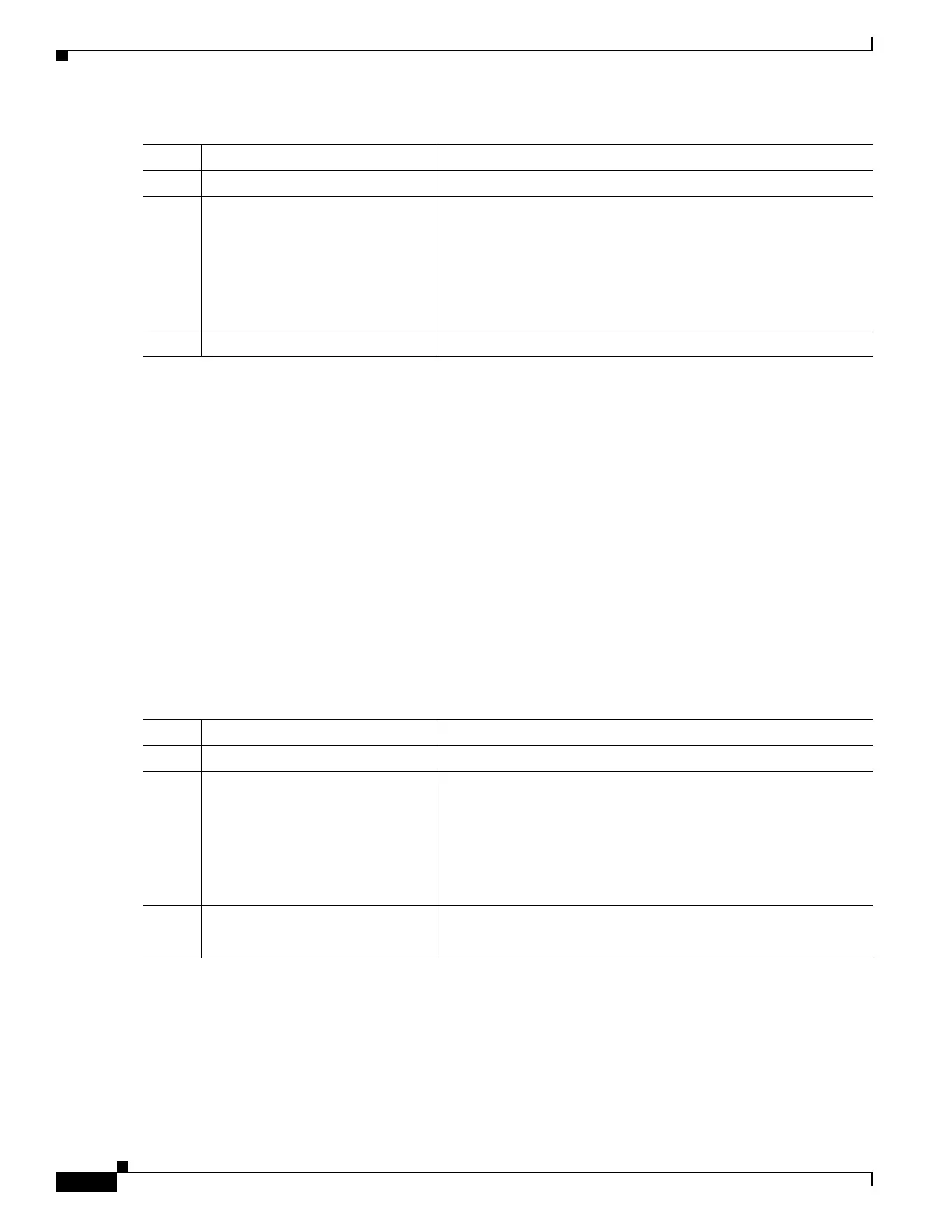19-22
Cisco ASR 1000 Series Aggregation Services Routers SIP and SPA Software Configuration Guide
OL-14127-08
Chapter 19 Configuring the 1-Port Channelized OC-3/STM-1 SPA and 1-Port Channelized OC-12/STM-4 SPA
Configuration Tasks
Use the show running configuration command to verify that invert data has been set:
router# show running configuration
interface Serial6/0/0:0
no ip address
encapsulation ppp
logging event link-status
load-interval 30
invert data
no cdp enable
ppp chap hostname group1
ppp multilink
ppp multilink group 1
Changing a Channel Group Configuration
To alter the configuration of an existing channel group, the channel group needs to be removed first using
the no form of the channel-group command. To remove an existing channel group, use the following
commands:
Configuring BERT
BERT (Bit-Error Rate Testing) is used for analyzing quality and for problem resolution of digital
transmission equipments. BERT tests the quality of an interface by directly comparing a pseudorandom
or repetitive test pattern with an identical locally generated test pattern.
Command Purpose
Step 1
Router# configure terminal Enters global configuration mode.
Step 2
Router(config)# interface serial
slot/subslot/port
Selects the serial interface and enters interface configuration
mode, where:
• slot/subslot/port—Specifies the location of the controller.
For addressing information, refer to the “Specifying the Physical
Address for Controller and Interface Configuration” section on
page 19-2.
Step 3
Router(config-if)# invert data Inverts the data stream.
Command Purpose
Step 1
Router# configure terminal Enters global configuration mode.
Step 2
Router(config)# interface serial
slot/subslot/port
Select the controller to configure and enters controller
configuration mode, where:
• slot/subslot/port—Specifies the location of the controller.
For addressing information, refer to the “Specifying the Physical
Address for Controller and Interface Configuration” section on
page 19-2.
Step 3
Router(config-controller)# no
channel-group t1 t1-number
Selects the channel group you want to remove, where:
• t1-number—Channel-group number.
