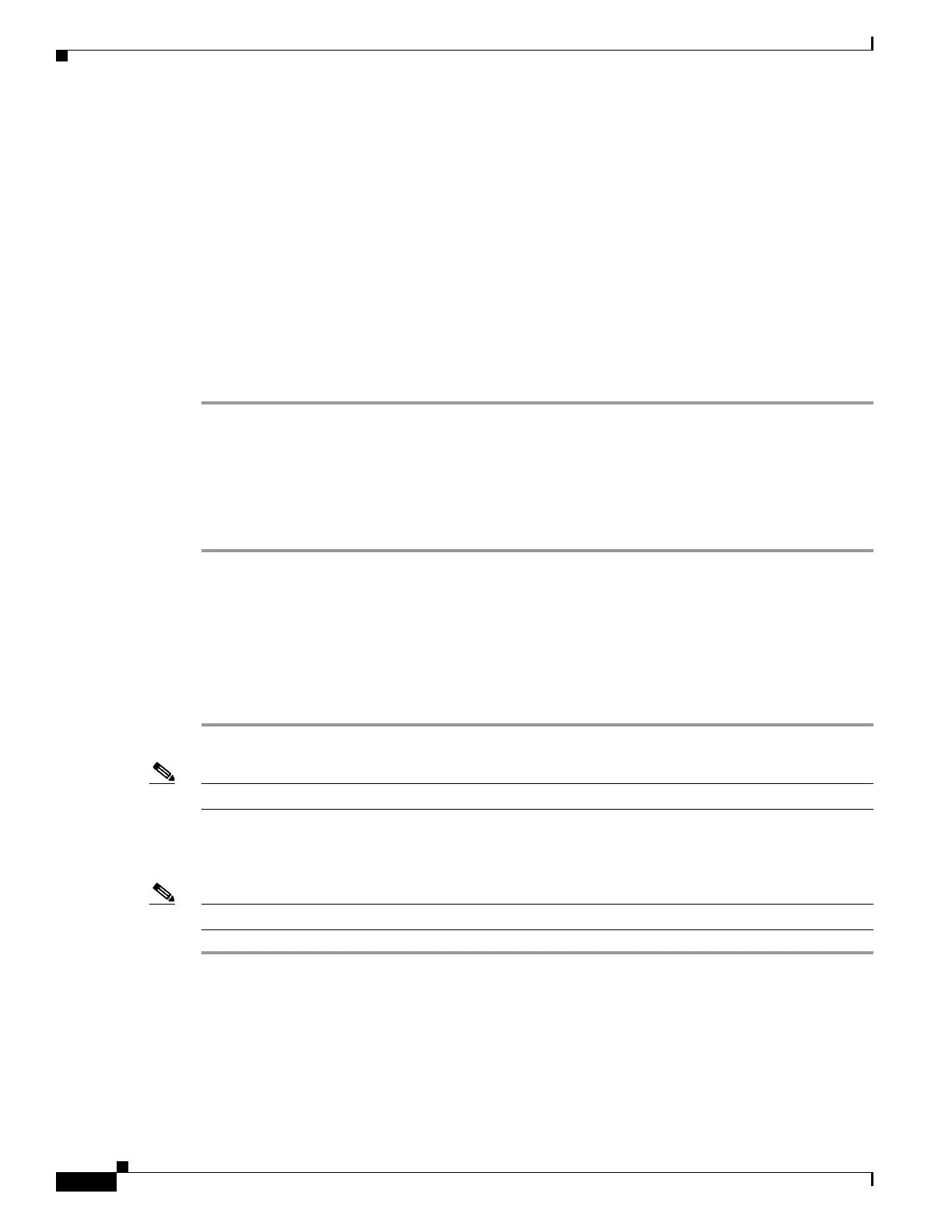26-2
Cisco ASR 1000 Series Aggregation Services Routers SIP and SPA Software Configuration Guide
OL-14127-08
Chapter 26 Upgrading Field-Programmable Devices
FPD Upgrade
• Upgrading Only Your Cisco IOS Release and Retaining Your Current FPD Image, page 26-2
• Upgrading FPD Images in a Production System, page 26-2
Overview of FPD Images and Packages
With the Cisco ASR 1000 Series Routers, the Cisco IOS image comes bundled with the FPD image. An
FPD incompatibility on a SPA disables all interfaces on that SPA until the incompatibility is addressed.
Upgrading Your Cisco IOS Release and FPD Image
To upgrade your Cisco IOS release and your FPD image, do the following steps:
Step 1 Download the SPA package for the Cisco IOS release that you are upgrading to. The package contains
both the Cisco IOS image and the FPD image.
Step 2 Boot the new version of Cisco IOS. When the new version of Cisco IOS boots, search for the bundled
FPD image. The FPD images will be updated automatically as part of the Cisco IOS boot process.
Step 3 When the router has booted, verify the upgrade was successful by entering the show hw-module all fpd
command.
Upgrading Only Your Cisco IOS Release and Retaining Your Current FPD Image
You may choose to upgrade your Cisco IOS release with or without retaining your current FPD image.
You may choose to upgrade your Cisco IOS image and retain your current FPD image, although this is
not recommended.
Step 1 Use the no upgrade fpd auto command to disable the bundled FPD image.
Note The automatic upgrade feature is disabled once you enter the no upgrade fpd auto command.
Step 2 Save the configuration before loading the new image.
Step 3 Load the new image.
Note If your current FPD image is not compatible with the new image, the SPAs do not come online.
Upgrading FPD Images in a Production System
Adding a SPA to a production system presents the possibility that the SPA may contain versions of FPD
images that are incompatible with the Cisco IOS release currently running the router. In addition, the
FPD upgrade operation can be a very CPU-intensive operation and therefore the upgrade operation may
