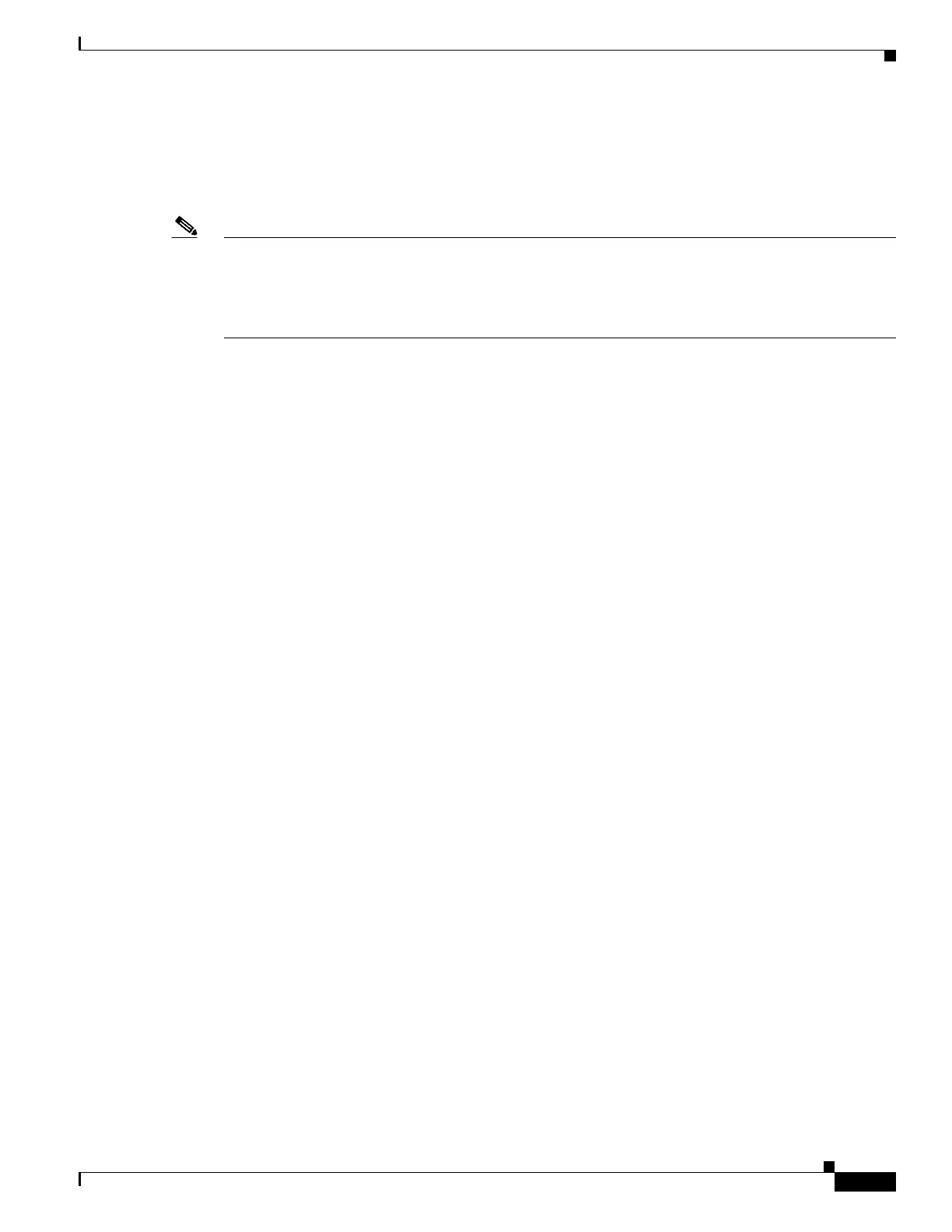21-3
Cisco ASR 1000 Series Aggregation Services Routers SIP and SPA Software Configuration Guide
OL-14127-08
Chapter 21 Overview of the Cisco WebEx Node for ASR 1000 Series
Overview of the Cisco WebEx Node SPA Environment
Cisco WebEx Node Management System
A web-based management tool located in the Cisco WebEx Data Center called the Cisco WebEx Node
Management System (NMS) is available to access the following information though a web browser:
Note For more information about getting started with the Cisco WebEx Node Management System, see
Chapter 22, “Configuring the Cisco WebEx Node for ASR 1000 Series.”
For details about working with the Cisco WebEx Node Management System, refer to the Cisco WebEx
Node Management System Administrator’s Guide.
• Administration Account Management
–
Add or delete users and change passwords
–
Login history
• System Information
–
Memory usage and memory history (previous 24 hours)
–
CPU usage and CPU usage history (previous 24 hours)
–
Basic OS information
• Server Process Information
–
Check server version number on the SPA. Show the server version number in the Cisco WebEx
Data Center.
–
Check server status
–
Number of server processes that are running and the up time
–
Memory and CPU usage of each server process
–
Server restart history for the last 30 days
• Cisco WebEx Meeting Information
–
Number of meetings on the SPA
–
Number of attendees on the SPA
–
Number of connections to the Cisco WebEx Data Center
–
Number of audio sessions on each multimedia platform.
–
Number of video sessions each multimedia platform.
–
Peak number of meetings and number of attendees in last 24 hours
• Server Management
–
Suspend, resume, or stop the server
–
Restart the server
• Troubleshooting and Support
–
Upload core and log files to Cisco WebEx Data Center
–
Turn on details traces
–
Performance information such as round trip time (RTT) to the top Cisco WebEx Data Center,
RTT to client average, and so forth
