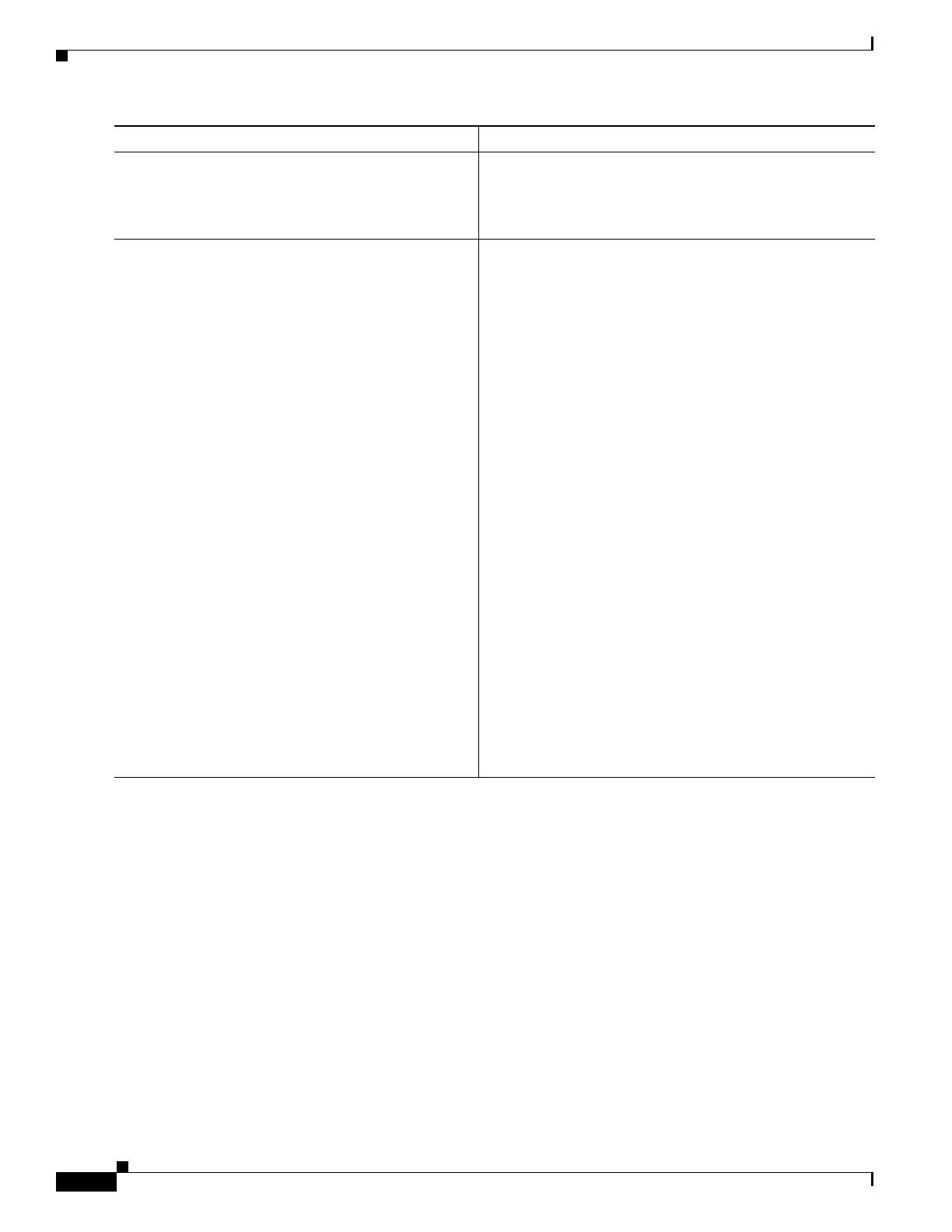27-20
Cisco ASR 1000 Series Aggregation Services Routers SIP and SPA Software Configuration Guide
OL-14127-08
Chapter 27 Classifying and Scheduling Packets for ASR 1000 Series
Information About Ingress Scheduling
Configuring Inter-CC Scheduling
The ESP-level scheduling feature helps to assign minimum guaranteed bandwidth for the entire SIP, and
to assign a specific weight to the SIP for distribution of the excess bandwidth. Execute the following
commands to either assign the minimum guaranteed bandwidth or to configure the weight for the entire
SIP for excess bandwidth distribution:
SUMMARY STEPS
1. enable
2. configure terminal
3. hw-module slot slot-number qos input link link-index bandwidth value_in_Kbps
4. hw-module slot slot-number qos input link link-index weight weight
5. show platform hardware slot f0 serdes qos
Step 7
exit
Example:
Router#
Exits from the configuration mode and goes back to the
privilege execution mode.
Step 8
show platform hardware slot 0 plim qos input
bandwidth
Example:
Router# show platform hardware slot 0 plim qos
input bandwidth
Ingress QOS Scheduling Mode: Strict Priority
0/0, SPA-5X1GE-V2
Interface 0/0/0
BW: 1000000 Kbps, Min BW: N/A , Excessive
Weight: 100000 Kbps, HP Polices
Interface 0/0/1
BW: 1000000 Kbps, Min BW: N/A , Excessive
Weight: 1000000 Kbps, HP Polices
Interface 0/0/2
BW: 1000000 Kbps, Min BW: N/A , Excessive
Weight: 1000000 Kbps, HP Polices
Interface 0/0/3
BW: 1000000 Kbps, Min BW: N/A , Excessive
Weight: 1000000 Kbps, HP Polices
Interface 0/0/4
BW: 1000000 Kbps, Min BW: N/A , Excessive
Weight: 1000000 Kbps, HP Polices
0/1, SPA-1XCHOC12/DS0
BW: 619968 Kbps, Min BW: N/A , Excessive
Weight: 150000 Kbps, HP Polices
0/2, SPA-2XCT3/DS0
BW: 88384 Kbps, Min BW: N/A , Excessive
Weight: 88000 Kbps, HP Polices
Displays the interface-level excess weight configured for all
the interfaces of all the SPAs, present in Slot 0.
Command or Action Purpose
