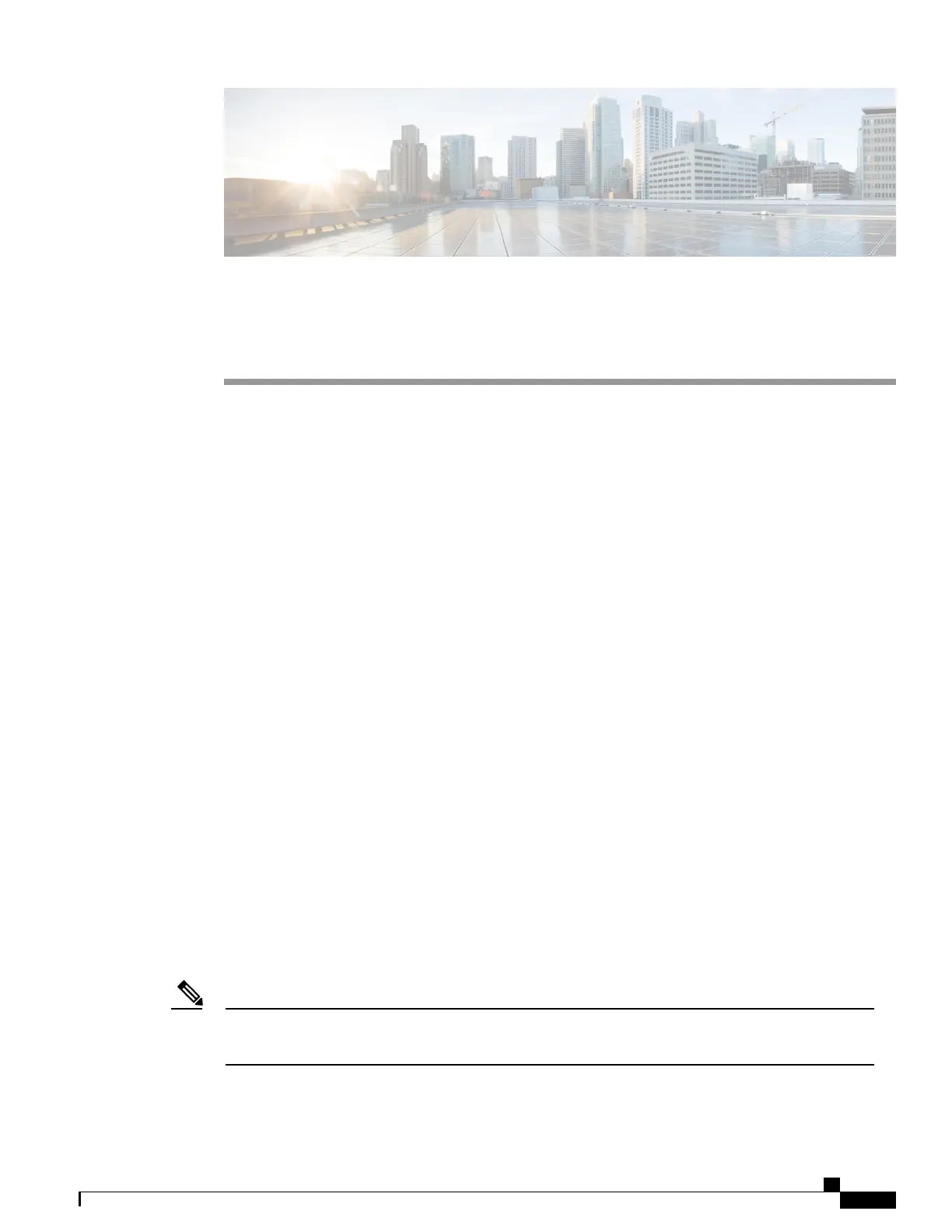CHAPTER 5
Control Point Discovery
This document describes the Control Point Discovery (CPD) feature. This feature, along with Network Layer
Signaling (NLS), enables automatic discovery of any control point associated with an end point.
Finding Feature Information
Your software release may not support all the features that are documented in this module. For the latest
feature information and caveats, see the release notes for your platform and software release. The Feature
Information Table at the end of this document provides information about the documented features and lists
the releases in which each feature is supported.
Use Cisco Feature Navigator to find information about the platform support and Cisco software image
support. To access Cisco Feature Navigator, go to the link http://tools.cisco.com/ITDIT/CFN/. You do not
require a cisco.com login account.
Contents
•
Hardware Compatibility Matrix for the Cisco cBR Series Routers, page 97
•
Prerequisites for Control Point Discovery, page 98
•
Restrictions for Control Point Discovery, page 98
•
Information About Control Point Discovery, page 99
•
How to Configure CPD, page 101
•
Additional References, page 106
•
Feature Information for Control Point Discovery, page 107
Hardware Compatibility Matrix for the Cisco cBR Series Routers
The hardware components that are introduced in a given Cisco IOS-XE Release are supported in all
subsequent releases unless otherwise specified.
Note
Cisco cBR Series Converged Broadband Routers Troubleshooting and Network Management Configuration Guide
for Cisco IOS XE Fuji 16.8.x
97
