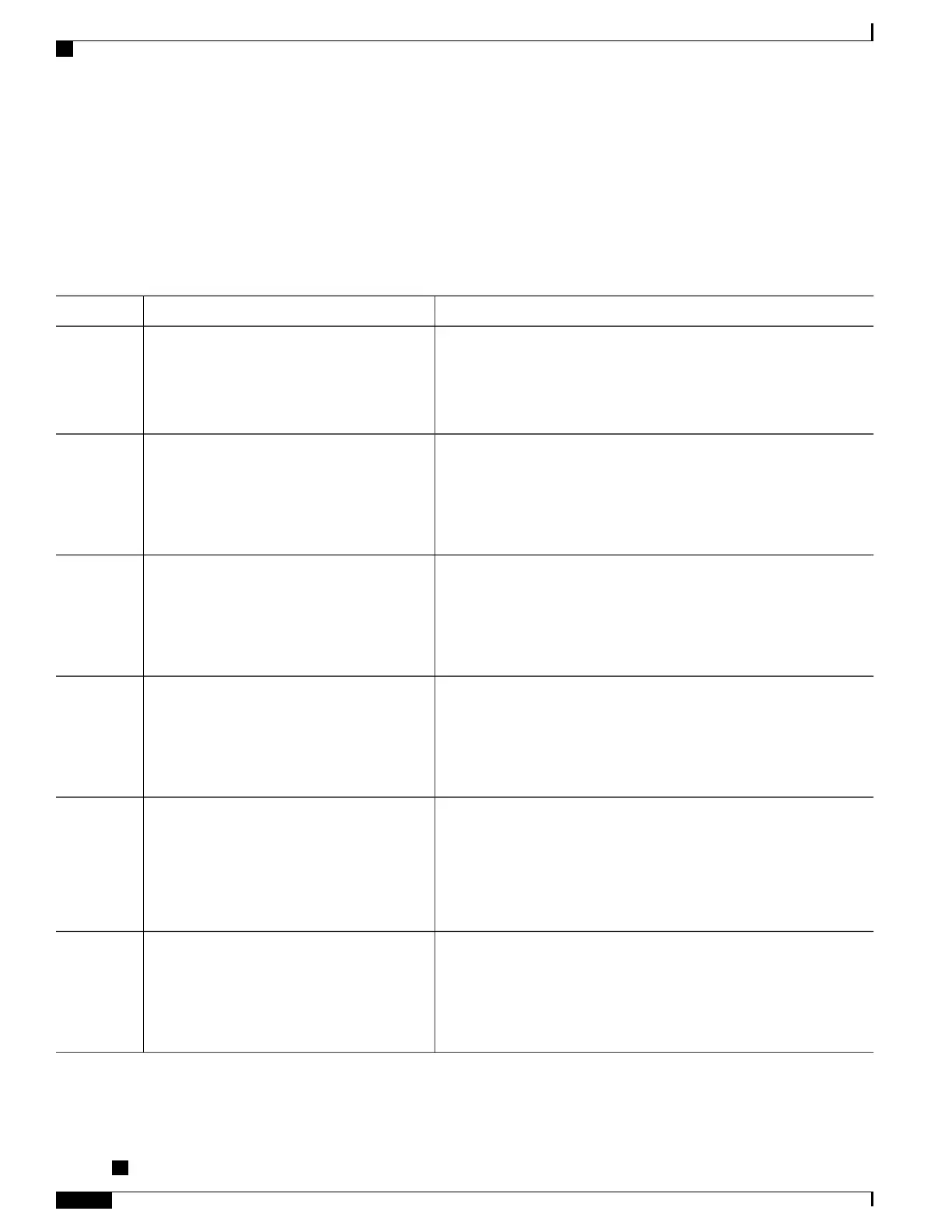Configuring Flap List Operation Using the CLI (optional)
To configure the operation of the flap list, use the following procedure, beginning in EXEC mode. This
procedure is optional, unless you want to change the default values for the flap list.
DETAILED STEPS
PurposeCommand or Action
Enables privileged EXEC mode. Enter your password if prompted.enable
Example:
Router> enable
Step 1
Enters global configuration mode.configure terminal
Example:
Router# configure terminal
Step 2
(Optional) Specifies the minimum insertion (registration) time interval
in seconds. Any cable modem that makes a registration request more
frequently than this period of time is placed in the flap list.
cable flap-list insertion-time seconds
Example:
Router(config)# cable flap-list
Step 3
insertion-time 3600
(Optional) Specifies the minimum power adjustment, in dB, that
constitutes a flap-list event.
cable flap-list power-adjust threshold db
Example:
Router(config)# cable flap-list
Step 4
A threshold of less than 2 dB can cause excessive flap-list
event recording. If you need to change this parameter from its
default, Cisco recommends setting it to 3 dB or higher.
Note
power-adjust threshold 5
(Optional) Specifies the number of MAC-layer station maintenance
(keepalive) messages that can be missed in succession before the CMTS
places the cable modem in the flap list.
cable flap-list miss-threshold misses
Example:
Router(config)# cable flap-list
Step 5
A high miss rate indicates potential plant problems, such as
intermittent upstream problems, fiber laser clipping, or
common-path distortion.
Note
miss-threshold 10
(Optional) Specifies how long, in minutes, the Cisco CMTS should
keep information for cable modems in the flap list.
cable flap-list aging minutes
Example:
Router(config)# cable flap-list aging
Step 6
20160
Cisco cBR Series Converged Broadband Routers Troubleshooting and Network Management Configuration
Guide for Cisco IOS XE Fuji 16.8.x
200
Flap List Troubleshooting
Configuring Flap List Operation Using the CLI (optional)
