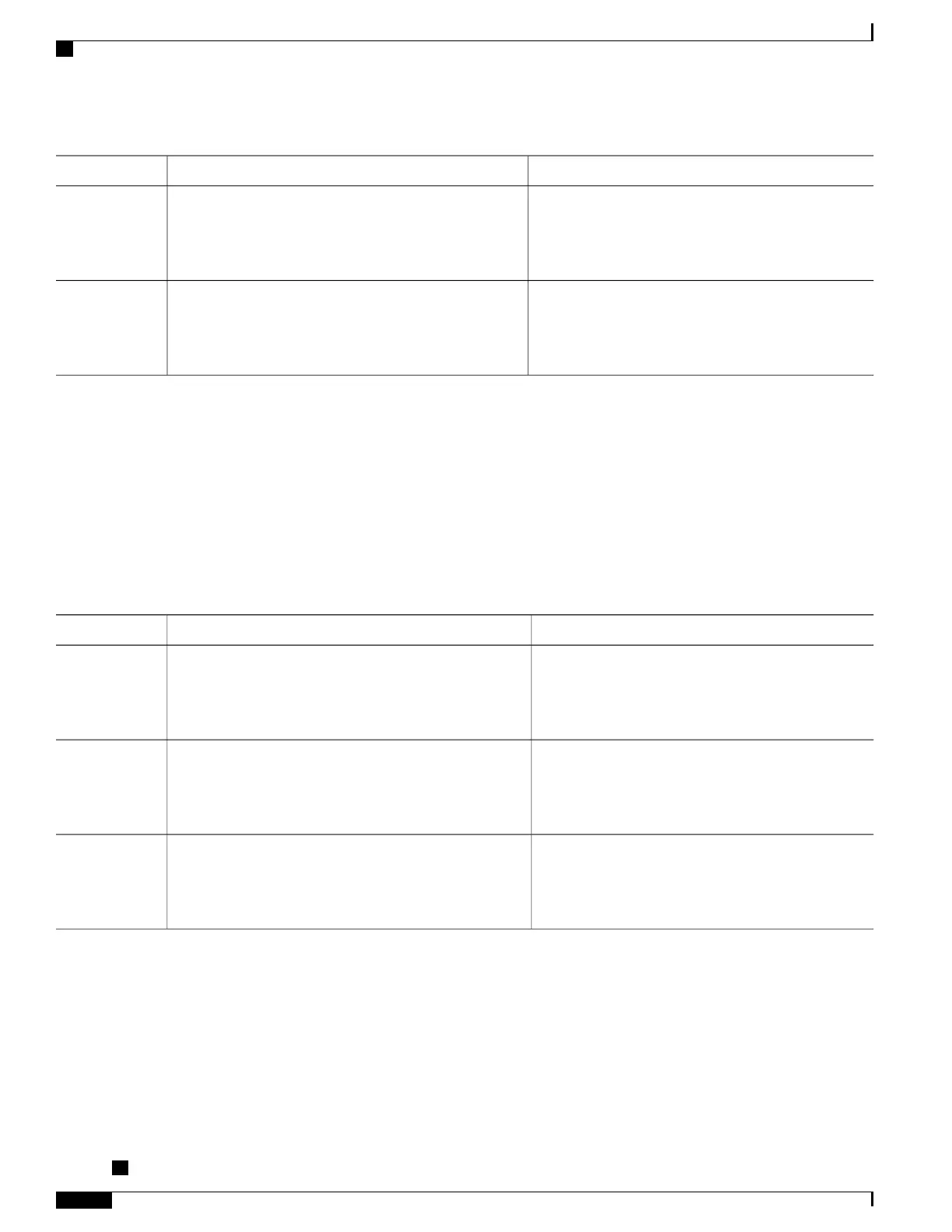PurposeCommand or Action
Enters global configuration mode.configure terminal
Example:
Router# configure terminal
Step 2
Enables the CMTS application to add a session to the
IPDR exporter.
ipdr session session_id session_name session_descr
Example:
Router(config)# ipdr session 1 samis_sxn test
Step 3
Configuring the IPDR Type
To configure the IPDR session type, use the ipdr type command in global configuration mode. The IPDR
session types that can be defined using this command are event type, time-interval type, and the ad hoc type.
Use the no form of the command to reset the session type to the default "event" type.
DETAILED STEPS
PurposeCommand or Action
Enables privileged EXEC mode.enable
Step 1
Example:
Router> enable
•
Enter your password if prompted.
Enters global configuration mode.configure terminal
Example:
Router# configure terminal
Step 2
Enables the CMTS application to configure an IPDR
session type.
ipdr type session_id [ad-hoc | event | time-interval value]
Example:
Router(config)# ipdr type 1 time-interval 15
Step 3
Cisco cBR Series Converged Broadband Routers Troubleshooting and Network Management Configuration
Guide for Cisco IOS XE Fuji 16.8.x
112
IPDR Streaming Protocol
Configuring the IPDR Type
