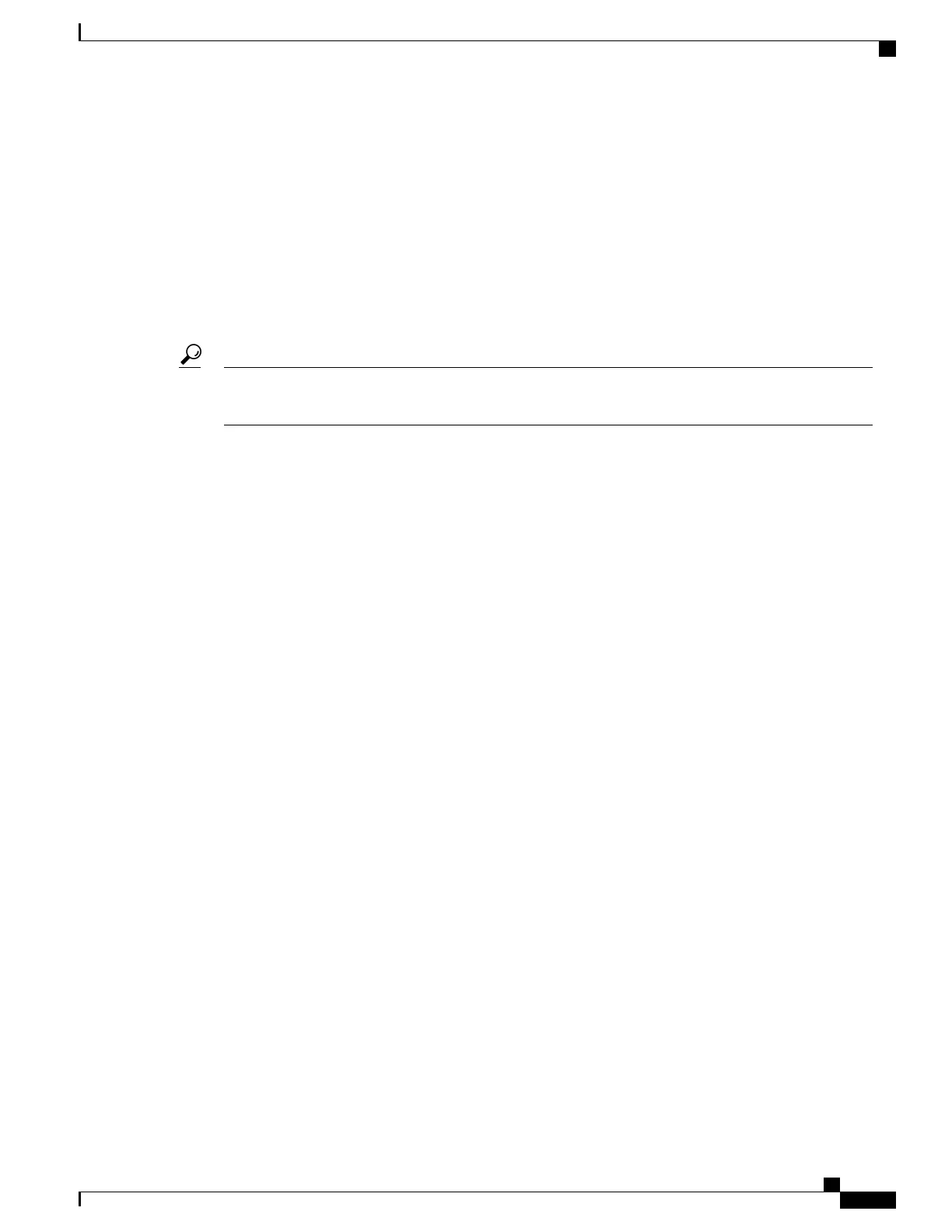•
When the feature is operating in File mode, an external billing server must log into the Cisco CMTS to
copy the billing records to the external server, using either Secure Copy (SCP) or Trivial File Transfer
Protocol (TFTP). The Cisco CMTS cannot operate as a FTP or secure FTP (SFTP) server.
•
When the feature is operating in Streaming mode in non-secure mode, an external billing server must
be configured to receive the billing records at a configurable TCP port.
•
When the feature is operating in Streaming mode in secure mode, the following are required:
◦
The external billing server must be configured to receive the billing records at a configurable TCP
port using a secure socket layer (SSL) connection.
Several third-party solutions for SSL support on the billing application server are available http://
www.openssl.org/index.html.
Tip
•
A Certificate Authority (CA) must be configured and available to provide the required digital
certificates to the billing application and Cisco CMTS router. The CA can be a public CA, such
◦
as Verisign, or a server on your private management network that is running software such as the
Cisco Provisioning Center (CPC).
•
To use the full-records keyword, the Cisco CMTS router must be running the Cisco IOS-XE releases.
•
To use the flow-aggregate keyword for ipdr/ipdr-d3 the Cisco CMTS router must be running the Cisco
IOS-XE releases.
When flow-aggregate is enabled, the service flows are combined into one record per cable modem:
•
ServiceClassName element always returns a null value in IPDR records, even when service flows
on the cable modem have a valid service class name.
◦
◦
ServiceIdentifier element always returns a zero value.
Restrictions for Usage-based Billing
The Usage-based Billing feature has the following restrictions and limitations:
•
SNMP commands can be used to display or modify the Usage-based Billing configuration, and SNMP
traps can be used to notify the billing application system when a billing record is available. However,
SNMP commands cannot be used to retrieve billing records.
•
Enabling IPDR mode through SNMP is not supported.
During a line card switchover, the items in the line card side are lost. Similarly, during a PRE switchover,
those items in the RP side of the sflog file are lost.
If the user uses the SAMIS file destination, a PRE switchover also reinitializes that output file
•
Billing records do not include information about multicast service flows and traffic counters.
•
The packet counters displayed by CLI commands are reset to zero whenever the Cisco CMTS router is
rebooted. The packet counters displayed by SNMP commands are not retained across router reloads,
Cisco cBR Series Converged Broadband Routers Troubleshooting and Network Management Configuration Guide
for Cisco IOS XE Fuji 16.8.x
123
Usage-Based Billing (SAMIS)
Restrictions for Usage-based Billing
