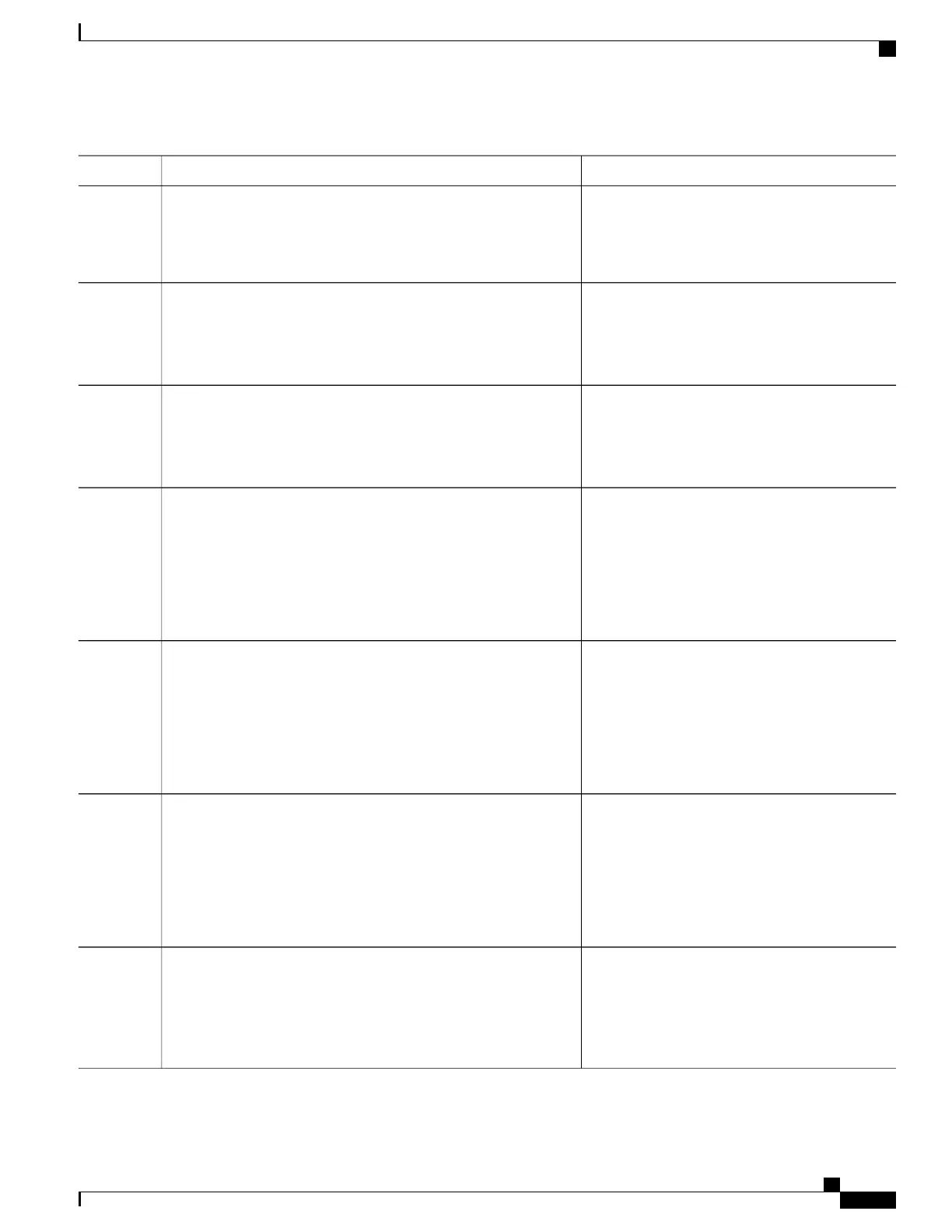PurposeCommand or Action
•
Use the context context-name keyword
argument pair to associate the specified
Example:
Device(config)# snmp-server group group1 v1 context
context1 read view1 write view1 notify view1
SNMP group with a configured SNMP
context.
Creates or updates a view entry.
snmp-server view view-name oid-tree {included | excluded}
Example:
Device(config)# snmp-server view view1 ipForward included
Step 5
Enables all SNMP notifications (traps or informs)
available on your system.
snmp-server enable traps [notification-type] [vrrp]
Example:
Device(config)# snmp-server enable traps
Step 6
Sets up the community access string to permit
access to the SNMP.
snmp-server community string [view view-name] [ro | rw] [ipv6
nacl] [access-list-number | extended-access-list-number |
access-list-name]
Step 7
Example:
Device(config)# snmp-server community public view view1
rw
Specifies the recipient of an SNMP notification
operation.
snmp-server host {hostname | ip-address} [vrf vrf-name] [traps
| informs] [version {1 | 2c | 3 [auth | noauth | priv]}]
community-string [udp-port port] [notification-type]
Step 8
Example:
Device(config)# snmp-server host 10.0.0.1 vrf vrf1 public
udp-port 7002
Associates an SNMP community with an SNMP
context, Engine ID, or security name.
snmp mib community-map community-name [context
context-name] [engineid engine-id] [security-name
security-name][target-list upn-list-name]
Step 9
Example:
Device(config)# snmp mib community-map community1 context
context1 target-list commAVpn
Creates a list of target VRFs and hosts to associate
with an SNMP community.
snmp mib target list vpn-list-name {vrf vrf-name | host
ip-address}
Example:
Device(config)# snmp mib target list commAVpn vrf vrf1
Step 10
Cisco cBR Series Converged Broadband Routers Troubleshooting and Network Management Configuration Guide
for Cisco IOS XE Fuji 16.8.x
75
SNMP Support over VPNs—Context-Based Access Control
Configuring SNMP Support and Associating an SNMP Context
