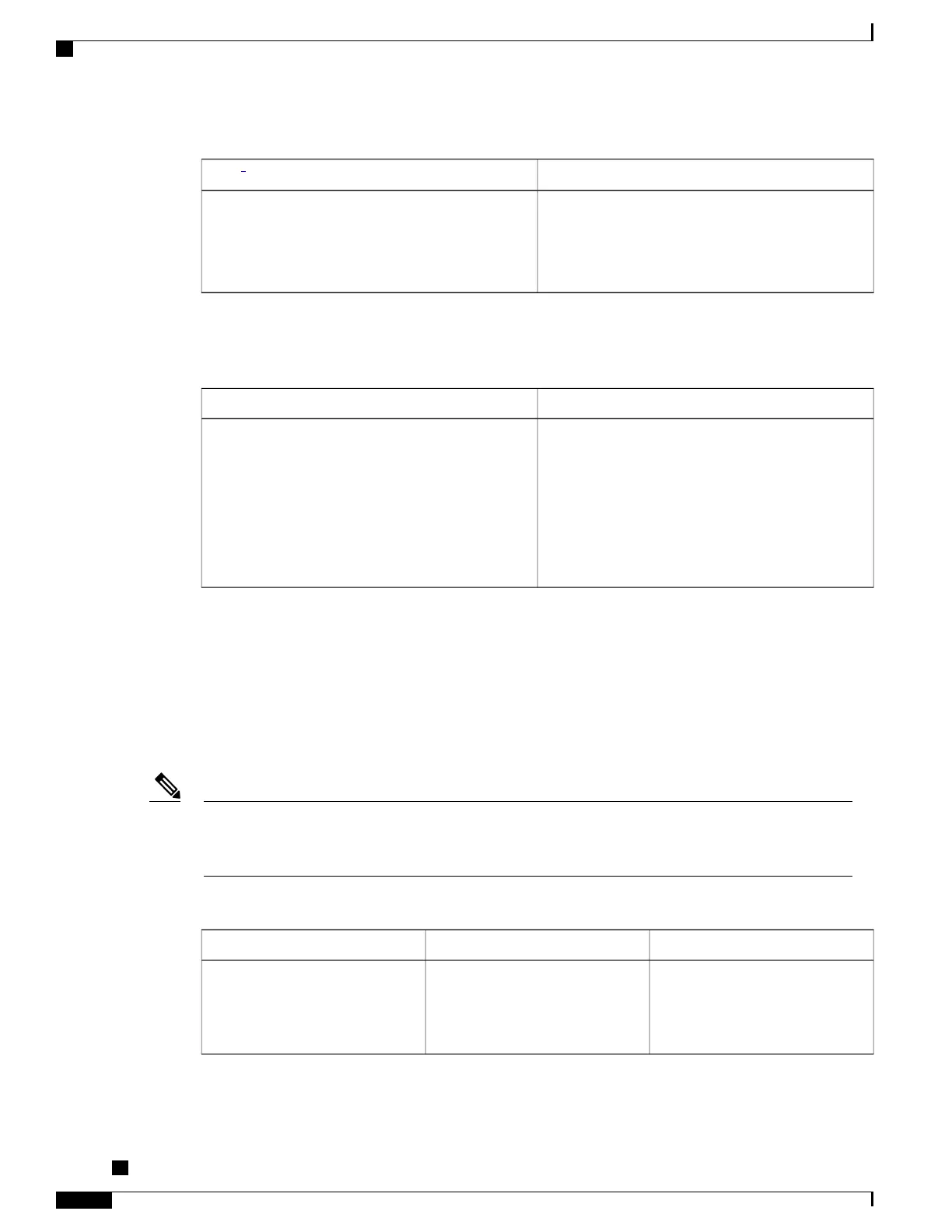MIBs
MIBs LinkMIBs
7
To locate and download MIBs for selected platforms,
Cisco software releases, and feature sets, use Cisco
MIB Locator found at the following URL:
http://www.cisco.com/go/mibs
DOCS-CABLE-DEVICE-MIB
DOCS-SUBMGT-MIB
DOCS-SUBMGT3-MIB
7
Not all supported MIBs are listed.
Technical Assistance
LinkDescription
http://www.cisco.com/cisco/web/support/index.html
The Cisco Support and Documentation website
provides online resources to download documentation,
software, and tools. Use these resources to install and
configure the software and to troubleshoot and resolve
technical issues with Cisco products and technologies.
Access to most tools on the Cisco Support and
Documentation website requires a Cisco.com user ID
and password.
Feature Information for Maximum CPE and Host Parameters
Use Cisco Feature Navigator to find information about the platform support and software image support.
Cisco Feature Navigator enables you to determine which software images support a specific software release,
feature set, or platform. To access Cisco Feature Navigator, go to the http://www.cisco.com/go/cfn link. An
account on the Cisco.com page is not required.
The following table lists only the software release that introduced support for a given feature in a given
software release train. Unless noted otherwise, subsequent releases of that software release train also
support that feature.
Note
Table 38: Feature Information for Maximum CPE and Host Parameters
Feature InformationReleasesFeature Name
This feature was integrated into
Cisco IOS XE Everest 16.6.1 on
the Cisco cBR Series Converged
Broadband Routers.
Cisco IOS XE Everest 16.6.1Maximum CPE and Host
Parameters
Cisco cBR Series Converged Broadband Routers Troubleshooting and Network Management Configuration
Guide for Cisco IOS XE Fuji 16.8.x
226
Maximum CPE and Host Parameters
Feature Information for Maximum CPE and Host Parameters
