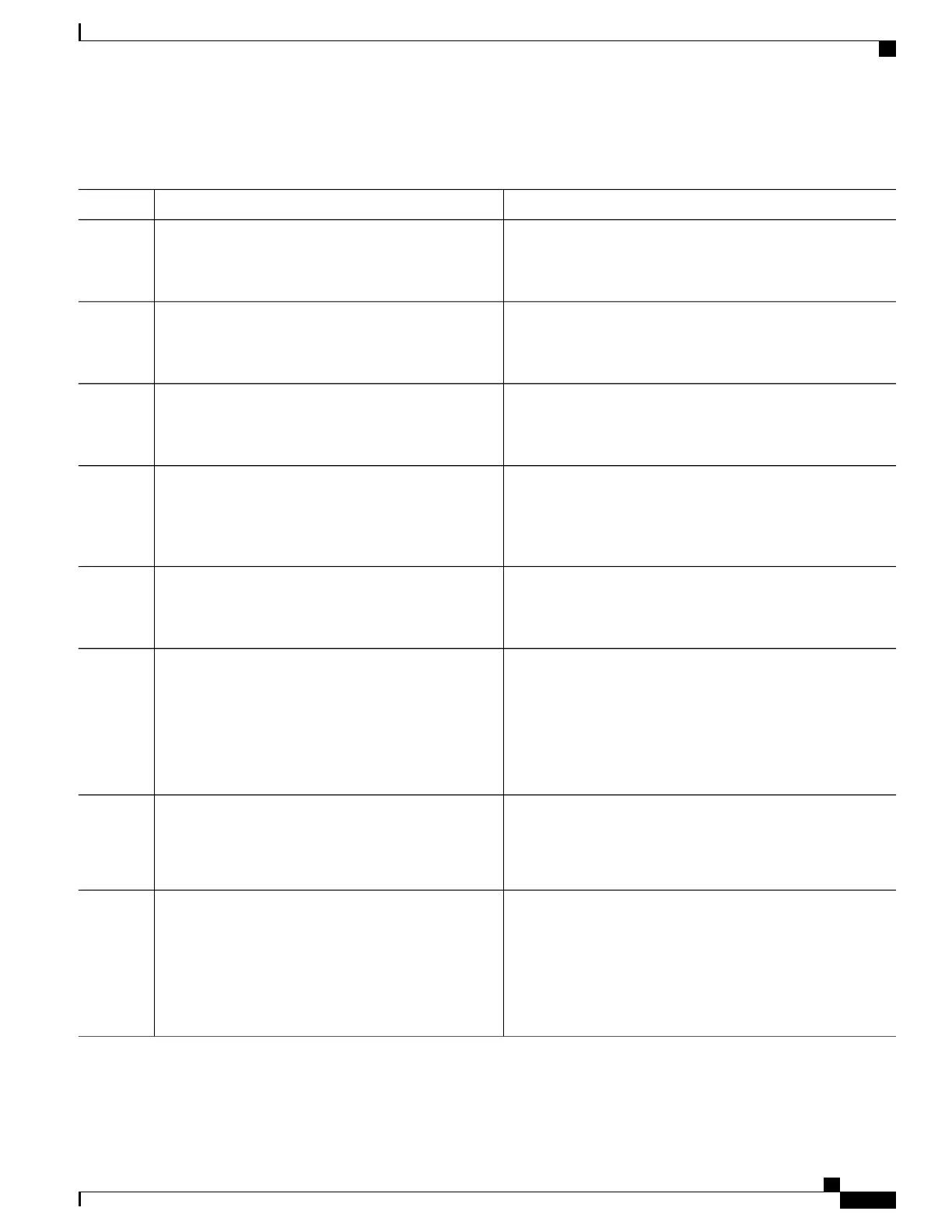DETAILED STEPS
PurposeCommand or Action
Enables privileged EXEC mode.enable
Step 1
Example:
Router> enable
•
Enter your password, if prompted.
Enters global configuration mode.configure terminal
Example:
Router# configure terminal
Step 2
Enters Call Home configuration mode.call-home
Example:
Router(config)# call-home
Step 3
Enables the specified alert group. Use the keyword all to enable
all alert groups. By default, all alert groups are enabled.
alert-group {all | configuration | crash | diagnostic |
environment | inventory | snapshot | syslog}
Example:
Router(cfg-call-home)# alert-group all
Step 4
Enters the Call Home destination profile configuration mode
for the specified destination profile. If the specified destination
profile does not exist, it is created.
profile name
Example:
Router(cfg-call-home)# profile profile1
Step 5
Subscribes this destination profile to the Configuration alert
group. The Configuration alert group can be configured for
periodic notification.
subscribe-to-alert-group configuration [periodic
{daily hh:mm | monthly date hh:mm | weekly day
hh:mm}]
Example:
Router(cfg-call-home-profile)#
subscribe-to-alert-group configuration
periodic daily 12:00
Step 6
Subscribes to the Crash alert group in the user profile. By
default, Cisco TAC profile subscribes to the Crash alert group
and cannot be unsubscribed.
subscribe-to-alert-group crash
Example:
Router(cfg-call-home-profile)#
subscribe-to-alert-group crash
Step 7
Subscribes this destination profile to the Diagnostic alert group.
The Diagnostic alert group can be configured to filter messages
based on severity.
subscribe-to-alert-group diagnostic [severity
{catastrophic | disaster | fatal | critical | major | minor
| warning | notification | normal | debugging}]
Example:
Router(cfg-call-home-profile)#
subscribe-to-alert-group syslog severity major
Step 8
Cisco cBR Series Converged Broadband Routers Troubleshooting and Network Management Configuration Guide
for Cisco IOS XE Fuji 16.8.x
15
Call Home
Configuring Call Home
