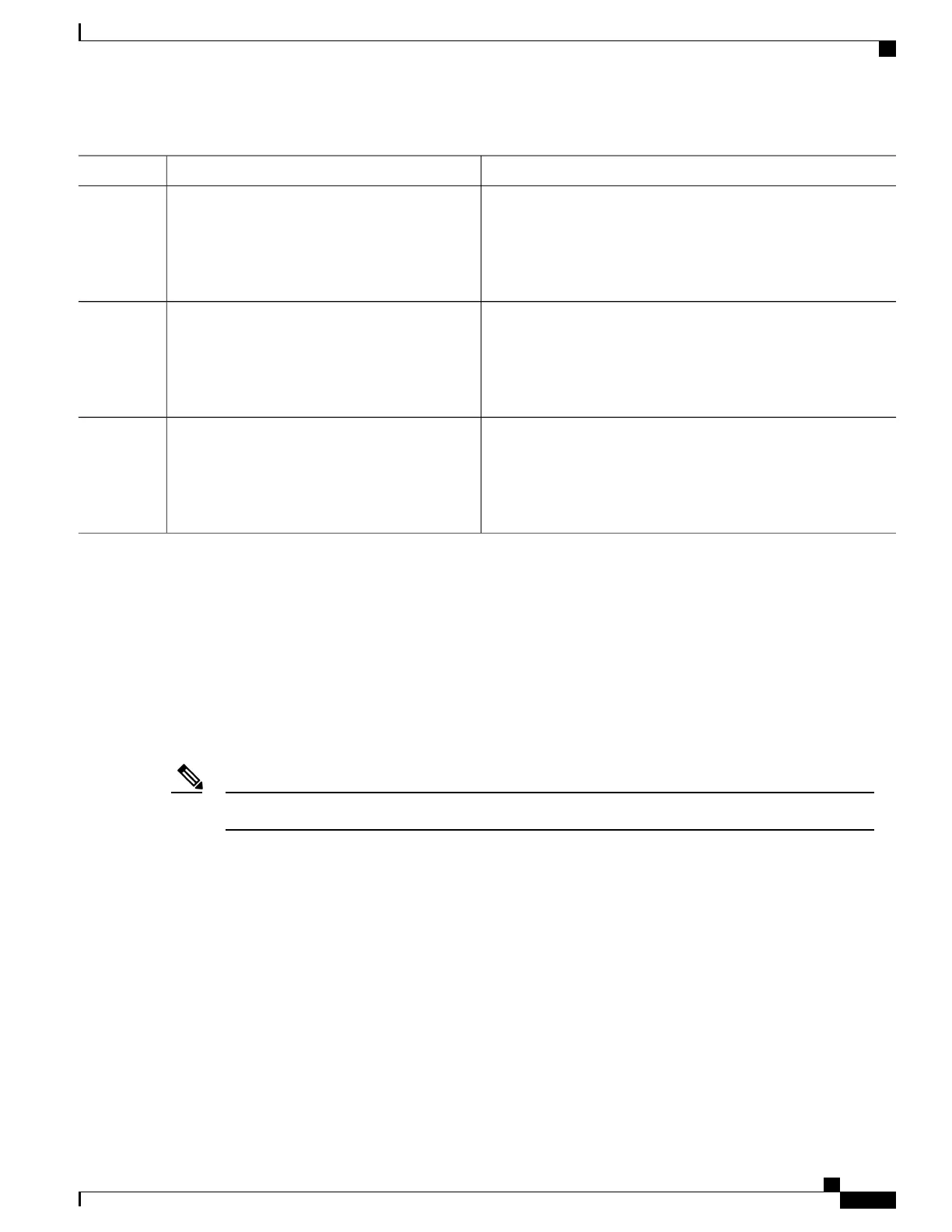PurposeCommand or Action
(Optional) Identifies the customer ID. Enter up to 64 characters. If
you include spaces, you must enclose your entry within double
quotation marks (“ ”).
customer-id text
Example:
Router(cfg-call-home)# customer-id
Customer1234
Step 6
(Optional) Identifies the customer site ID. Enter up to 200
characters. If you include spaces, you must enclose your entry
within double quotation marks (“ ”).
site-id text
Example:
Router(cfg-call-home)# site-id
Site1ManhattanNY
Step 7
(Optional) Identifies the customer’s contract ID for the router. Enter
up to 64 characters. If you include spaces, you must enclose your
entry within double quotation marks (“ ”).
contract-id text
Example:
Router(cfg-call-home)# contract-id
Company1234
Step 8
Configuring Destination Profiles
A destination profile contains the required delivery information for an alert notification. At least one destination
profile is required. You can configure multiple destination profiles of one or more types.
You can create and define a new destination profile or copy and use the predefined destination profile. If you
define a new destination profile, you must assign a profile name. You can control which profile to be used
for Smart Licensing by enabling or disabling smart-licensing data of that profile. Only one active profile can
have smart-license data enabled.
If you use the Smart Call Home service, the destination profile must use the XML message format.Note
A destination profile includes the following information:
• Profile name—String that uniquely identifies each user-defined destination profile. The profile name is
limited to 31 characters and is not case-sensitive. You cannot use all as a profile name.
• Transport method—Transport mechanism, either email or HTTP (including HTTPS), for delivery of
alerts.
◦
For user-defined destination profiles, email is the default, and you can enable either or both transport
mechanisms. If you disable both methods, email is enabled.
◦
For the predefined CiscoTAC-1 profile, you can enable either transport mechanism, but not both.
• Destination address—The actual address that is related to the transport method by which the alert is
sent. You can change the destination of the CiscoTAC-1 profile.
Cisco cBR Series Converged Broadband Routers Troubleshooting and Network Management Configuration Guide
for Cisco IOS XE Fuji 16.8.x
9
Call Home
Configuring Call Home
