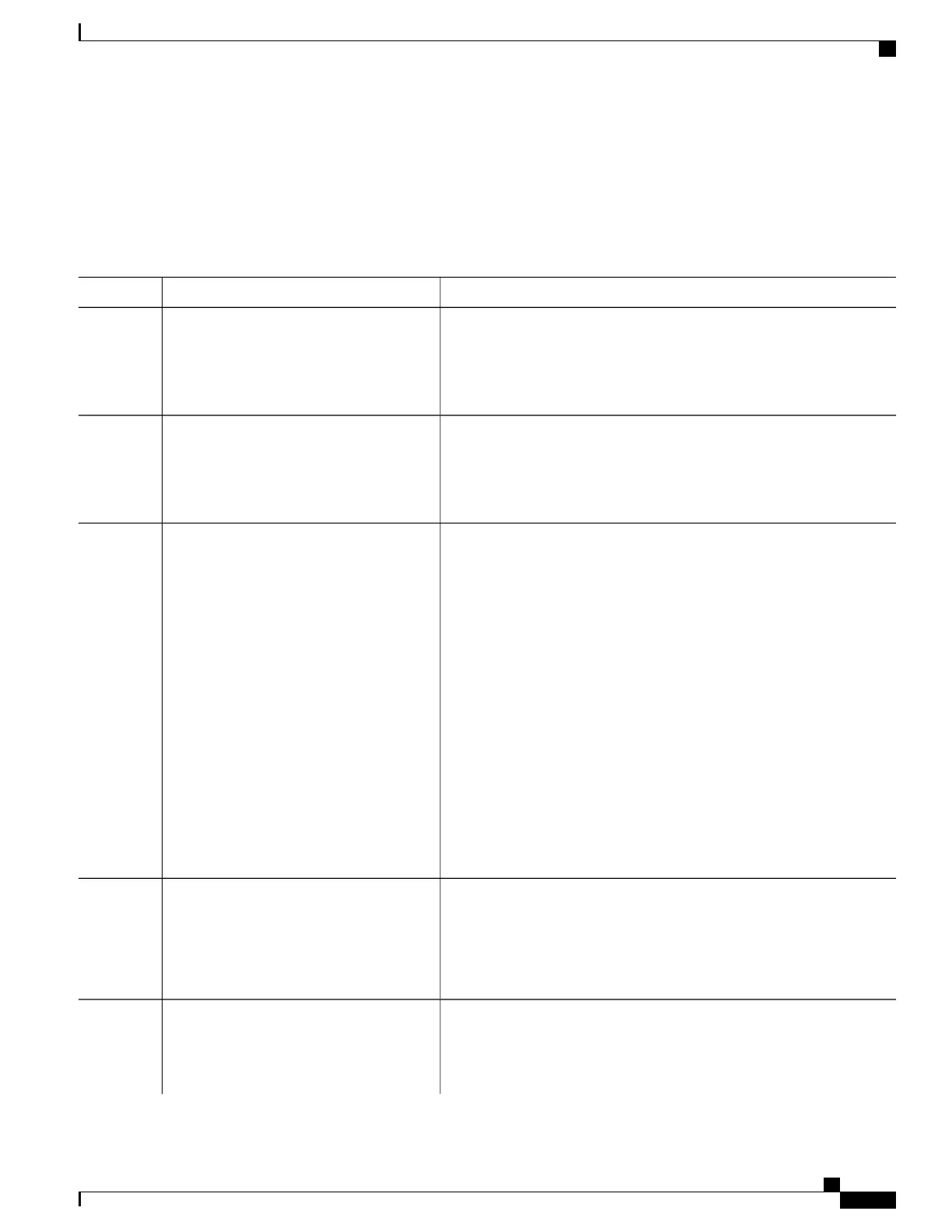Configuring the Maximum Number of CPE Devices on the Cisco CMTS
To configure the maximum number of CPE devices per cable modem, use the following procedure:
DETAILED STEPS
PurposeCommand or Action
Enables privileged EXEC mode.enable
Step 1
Example:
Router> enable
•
Enter your password if prompted.
Enters global configuration mode.configure terminal
Example:
Router# configure terminal
Step 2
Sets the value of the MAX CPE parameter on the Cisco CMTS for all
cable interfaces.
cable modem max-cpe [number |
unlimited]
Step 3
Example:
Router(config)# cable modem max-cpe
The show cable modem subscriber displays the MAXIMUM value of
cable modem max-cpe and the MAX CPE value in the DOCSIS
configuration file of the cable modem.
8
The number of the CPE that can be online is determined based on one of
the following aspects:
•
If the number of the CPE is lower than the MAX CPE value in the
DOCSIS configuration file of the cable modem, then the cable
modem max-cpe command overrides the configuration file value.
•
If number of the CPE is higher than the MAX CPE value in the
DOCSIS configuration file of the cable modem or is set as unlimited,
then the value set in the configuration file takes precedence.
If the value in the configuration file is zero and no cable modem
max-cpe is configured, then no CPE device is able to obtain an
IP address.
Note
Specifies that the CMTS should actively manage CPE devices. The default
is the no version of this command, so that the CMTS does not actively
manage CPE devices.
cable submgmt default active
Example:
Router(config)# cable submgmt default
Step 4
active
(Optional) Specifies the default value for the MAX CPE IP.
cable submgmt default max-cpe cpe-ip
Example:
Router(config)# cable submgmt default
Step 5
Cisco cBR Series Converged Broadband Routers Troubleshooting and Network Management Configuration Guide
for Cisco IOS XE Fuji 16.8.x
223
Maximum CPE and Host Parameters
Configuring the Maximum Number of CPE Devices on the Cisco CMTS
