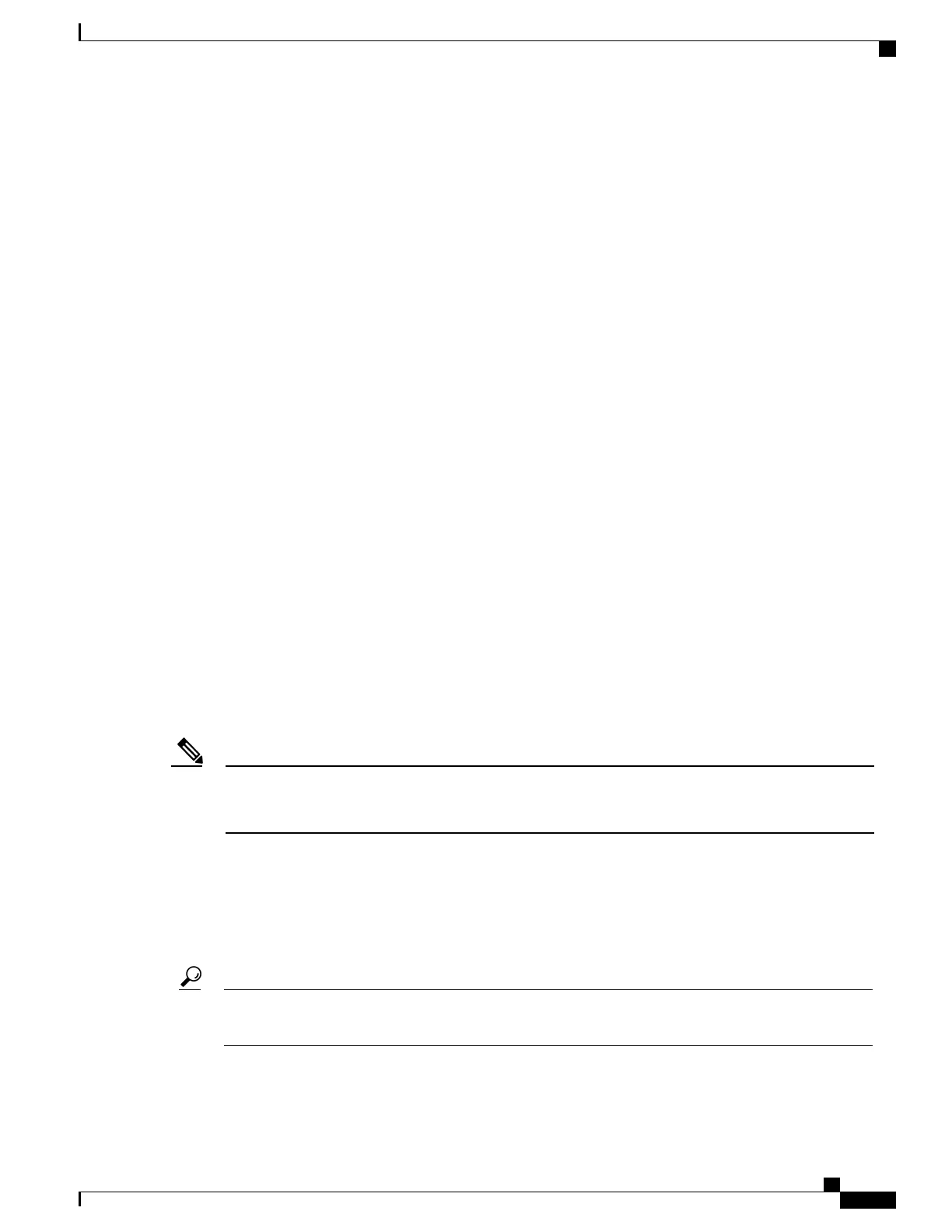To prepare the Cisco CMTS router for SSL operation, you must perform the following configuration steps:
• Configuring the router’s host name and IP domain name, if not already done.
•
Generating an RSA key pair.
•
Declaring a Certification Authority.
•
Configuring a Root CA (Trusted Root).
•
Authenticating the CA.
•
Requesting the Certificates.
For the detailed steps in performing these procedures, see the Configuring Certification Authority
Interoperability
Retrieving Records from a Cisco CMTS in File Mode
When the Usage-based Billing feature is enabled and configured for File mode, the billing application server
must regularly retrieve the billing records from the Cisco CMTS. This is typically done by a script that either
logs in to the Cisco CMTS and uses CLI commands to transfer the file, or by a script that uses SNMP commands
to transfer the file.
When using CLI commands, the procedure is typically as follows:
1
The billing application server receives an SNMP trap from the Cisco CMTS when a billing record is
written. This notification contains the file name of the billing record that should be retrieved.
2
The billing application server starts a custom-written script to retrieve the billing record. This script would
do one of the following:
a
If using CLI commands, the script logs in to the Cisco CMTS using a telnet connection, and then
transfers the billing record to the billing application server, using the copy CLI command. The transfer
can be done using either the Secure Copy Protocol (SCP) or the Trivial File Transfer Protocol (TFTP).
You could also use the File Transfer Protocol (FTP) to transfer files from the Cisco CMTS to an external
FTP server, but this is not recommended, because the FTP protocol transmits the login username and
password in cleartext.
Note
1
If using SNMP commands, the script sets the ciscoFlashCopyEntry objects in the CISCO-FLASH-MIB
to transfer the billing record to the application server, using TFTP.
2
After transferring the billing record, the script deletes it on the Cisco CMTS file system, so that the Cisco
CMTS can begin writing a new billing record.
The following sections show examples of how this can be done, using each method.
The following examples are given for illustration only. Typically, these commands would be incorporated
in automated scripts that would retrieve the billing records.
Tip
Cisco cBR Series Converged Broadband Routers Troubleshooting and Network Management Configuration Guide
for Cisco IOS XE Fuji 16.8.x
167
Usage-Based Billing (SAMIS)
Retrieving Records from a Cisco CMTS in File Mode
