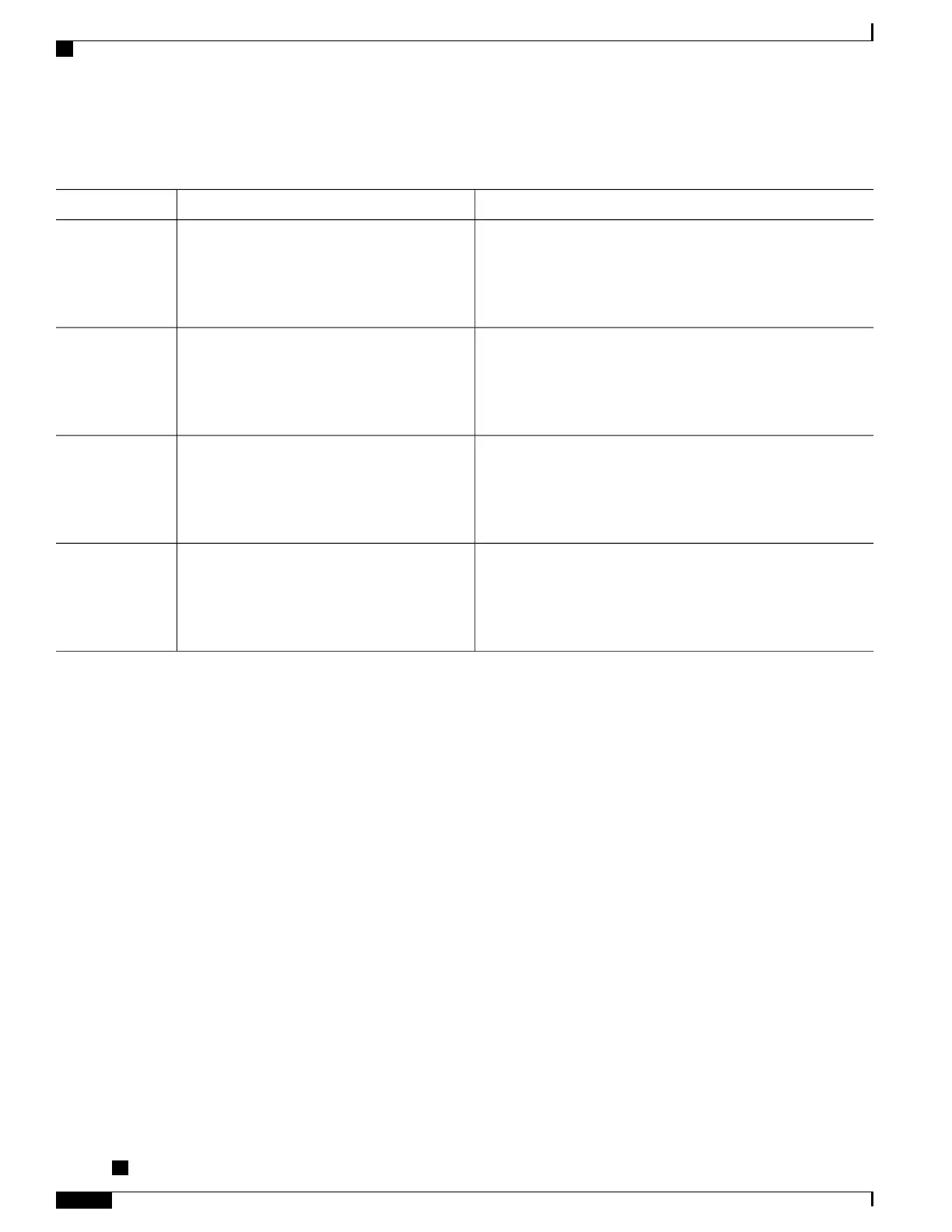DETAILED STEPS
PurposeCommand or Action
Enables privileged EXEC mode.enable
Step 1
Example:
Router> enable
•
Enter your password if prompted.
Enters global configuration mode.configure terminal
Example:
Router# configure terminal
Step 2
Enables CPD functionalitycpd
Step 3
Example:
Router (config)# cpd
• Us the “no” form of this command to disable CPD
functionality.
Exits global configuration mode and enters privileged EXEC
mode.
end
Example:
Router# end
Step 4
Examples for CPD Enable
The following example shows the cpd enabled on a router:
Router (config)# cpd
Debugging CPD Functionality
To debug the CPD feature, use the debug cpd command in privileged EXEC mode. To disable debugging,
use the no form of this command.
Configuring Control Relationship Identifier
To configure a Control relationship identifier (CR ID) for CMTS, use the cpd cr-id command. When CPD
request comes with a wild-card CR ID, the CMTS will respond with this configured value.
Cisco cBR Series Converged Broadband Routers Troubleshooting and Network Management Configuration
Guide for Cisco IOS XE Fuji 16.8.x
102
Control Point Discovery
Debugging CPD Functionality
