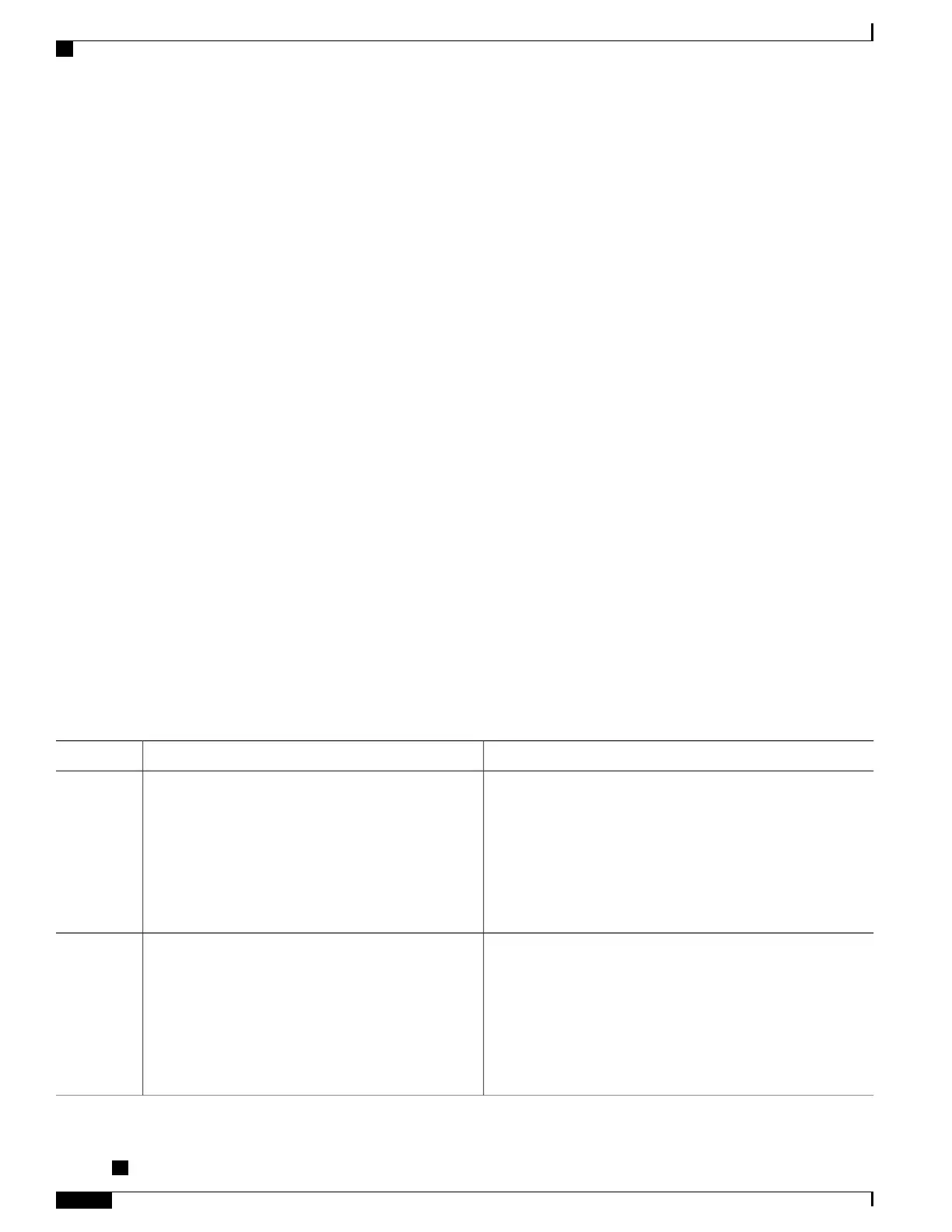These commands add the following line to the router’s running configuration file:
Router# show running-config | include metering
cable metering destination 10.8.6.11 6789 3 45 non-secure
Router#
The following SNMP display shows the new configuration:
workstation# getmany -v2c 10.8.8.21 rw-string ciscoCableMeteringMIB
ccmCollectionType.0 = stream(3)
ccmCollectionFilesystem.0 =
ccmCollectionIpAddrType.1 = ipv4(1)
ccmCollectionIpAddress.1 = 0a 08 06 0b
ccmCollectionPort.1 = 6789
ccmCollectionInterval.1 = 45
ccmCollectionRetries.1 = 3
ccmCollectionSecure.1 = false(2)
ccmCollectionRowStatus.1 = active(1)
ccmCollectionCpeList.0 = true(1)
ccmCollectionAggregate.0 = false(2)
ccmCollectionStatus.0 = 0
ccmCollectionDestination.0 =
ccmCollectionTimestamp.0 = 00 00 00 00 00 00 00 00
ccmCollectionNotifEnable.0 = true(1)
workstation#
Enabling and Configuring the Secure Copy Protocol (optional)
This section describes how to configure the Cisco CMTS for the Secure Copy Protocol (SCP), which allow
an external server to log in to the Cisco CMTS and copy the billing records from the Cisco CMTS to the
external server.
DETAILED STEPS
PurposeCommand or Action
Enables privileged EXEC mode. Enter your password if
prompted.
enable
Example:
Router> enable
Step 1
Example:
Router#
Enters global configuration mode.configure terminal
Example:
Router# configure terminal
Step 2
Example:
Router(config)#
Cisco cBR Series Converged Broadband Routers Troubleshooting and Network Management Configuration
Guide for Cisco IOS XE Fuji 16.8.x
164
Usage-Based Billing (SAMIS)
Enabling and Configuring the Secure Copy Protocol (optional)