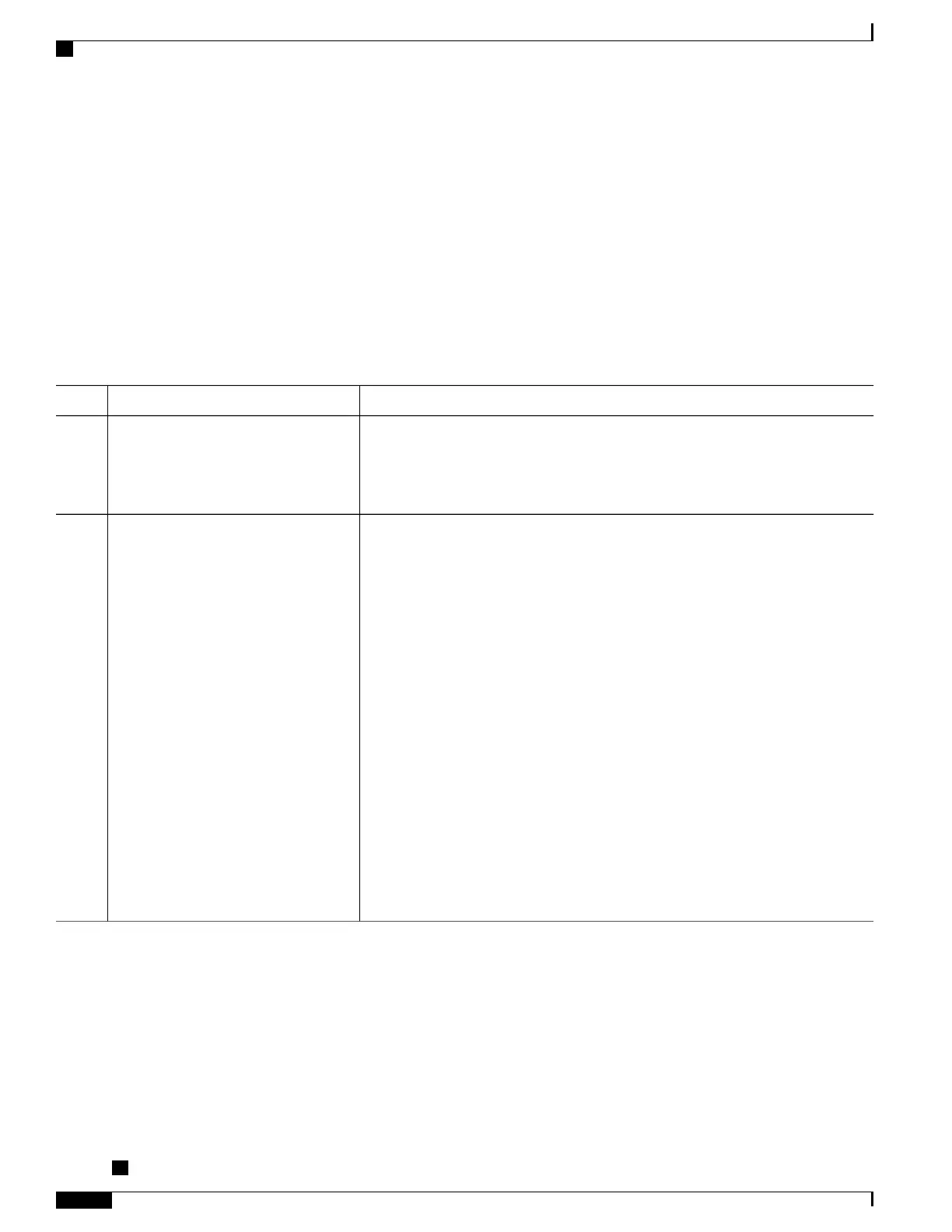The single command is not used to enable Smart Call Home on the router unless you change to anonymous
mode or add HTTP proxy using the single command.
To enable all Call Home basic configurations using a single command, perform the following steps:
SUMMARY STEPS
1.
configure terminal
2.
call-home reporting {anonymous | contact-email-addr email-address} [http-proxy {ipv4-address |
ipv6-address | name} port port number]
DETAILED STEPS
PurposeCommand or Action
Enters global configuration mode.configure terminal
Example:
Device# configure terminal
Step 1
Enables all Call Home basic configurations using a single command.call-home reporting {anonymous |
contact-email-addr email-address}
Step 2
• anonymous—Enables Call-Home TAC profile to only send crash, inventory,
test messages, and send the messages in an anonymous way.
[http-proxy {ipv4-address |
ipv6-address | name} port port number]
Example:
Device(config)# call-home reporting
• contact-email-addr—Enables Smart Call Home service full reporting
capability and sends a full inventory message from the Call-Home TAC profile
to the Smart Call Home server to start full registration process.
• http-proxy {ipv4-address | ipv6-address | name—An IPv4 or IPv6 address
or server name. Maximum length is 64.
contact-email-addr
email@company.com
• port port number—Port number. Range is 1 to 65535.
HTTP proxy option allows you to set your own proxy server to buffer and
secure the internet connections from your devices.
Note
After successfully enabling Call Home either in anonymous or full
registration mode using the call-home reporting command, an inventory
message is sent out. If Call Home is enabled in anonymous mode, an
anonymous inventory message is sent out. If Call Home is enabled in full
registration mode, a Full Inventory message for full registration mode is
sent. For more information about what is sent in these messages, see the
Alert Groups Trigger Events and Commands, on page 47 topic.
Note
Configuring Call Home
For security reasons, we recommend that you use the HTTPS transport options, due to the additional payload
encryption that HTTPS offers. The Transport Gateway software is downloadable from Cisco.com and is
available if you require an aggregation point or a proxy for connection to the Internet.
Cisco cBR Series Converged Broadband Routers Troubleshooting and Network Management Configuration
Guide for Cisco IOS XE Fuji 16.8.x
6
Call Home
Configuring Call Home
