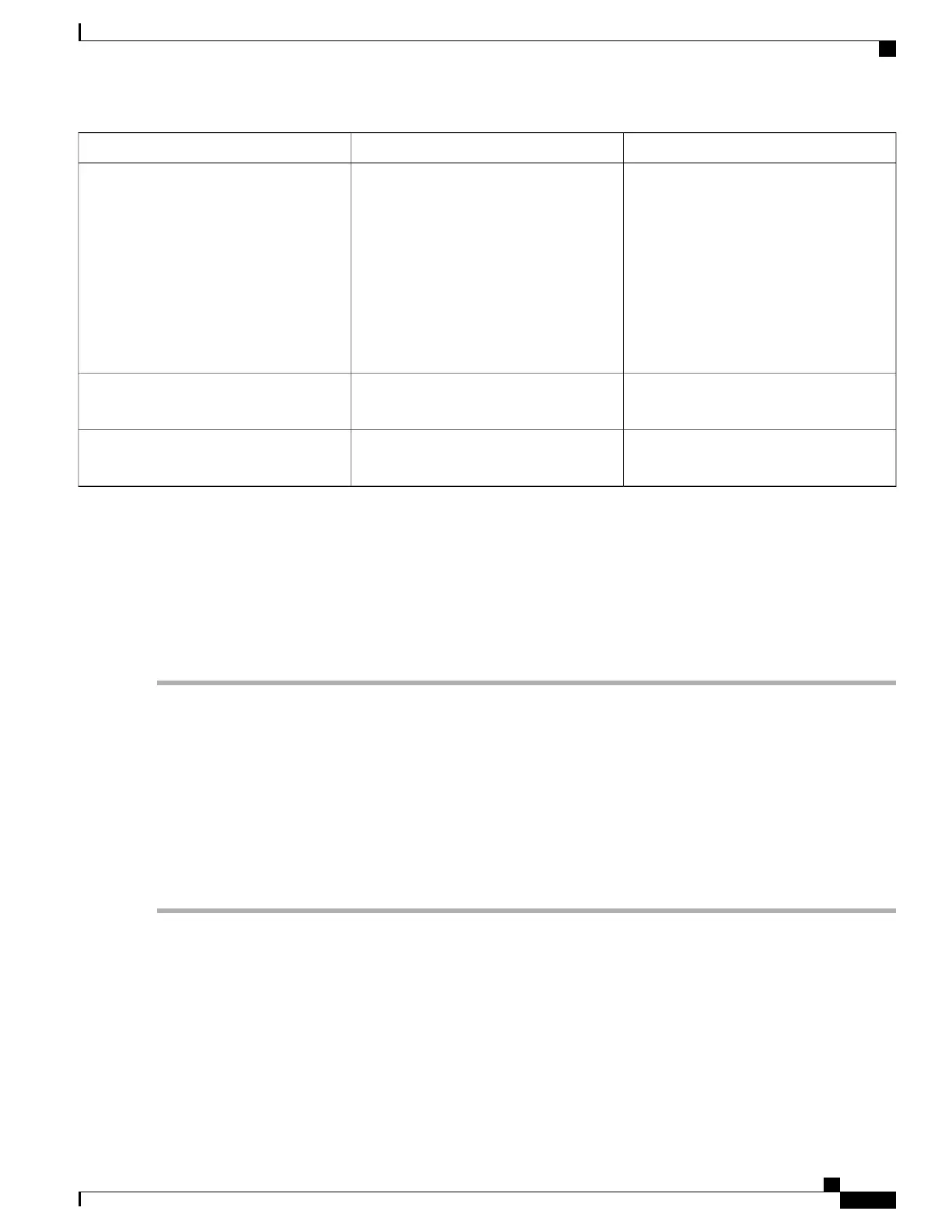DescriptionTypeAttribute
Number of times a modem has flapped,
which is the sum of the following:
•
When ccsFlapInsertionFailNum is
increased
•
When the CMTS receives a miss
followed by a hit
•
When ccsFlapPowerAdjustmentNum
is increased
Unsigned32ccsFlapTotalNum
Setting this object to True (1) resets all
flap-list counters to zero.
BooleanccsFlapResetNow
Time stamp for when all the counters for
this particular entry were reset to zero.
DateAndTimeccsFlapLastResetTime
Displaying Flap-List Information for Specific Cable Modems
To use SNMP requests to display flap-list information for a specific cable modem, use the cable modem’s
MAC address as the index to retrieve entries from the ccsFlapTable. Use the following procedure to retrieve
flap-list entries for a particular cable modem.
Step 1
Convert the cable modem’s MAC address into a dotted decimal string. For example, the MAC address 000C.64ff.eb95
would become 0.12.100.255.235.149.
Step 2
Use the dotted decimal version of the MAC address as the instance for requesting information from the ccsFlapTable.
For example, to retrieve the ccsFlapHits, ccsFlapMisses, and ccsFlapPowerAdjustments values for this cable modem,
you would make an SNMP request for the following objects:
•
ccsFlapHits.0.12.100.255.235.149
•
ccsFlapMisses.0.12.100.255.235.149
•
ccsFlapPowerAdjustments.0.12.100.255.235.149
Example
Assume that you want to retrieve the same flap-list information as the show cable flap-list command for a
cable modem with the MAC address of 000C.64ff.eb95:
Router# show cable flap-list
MAC Address Upstream Ins Hit Miss CRC P-Adj Flap Time
Cisco cBR Series Converged Broadband Routers Troubleshooting and Network Management Configuration Guide
for Cisco IOS XE Fuji 16.8.x
209
Flap List Troubleshooting
Displaying Flap-List Information for Specific Cable Modems
