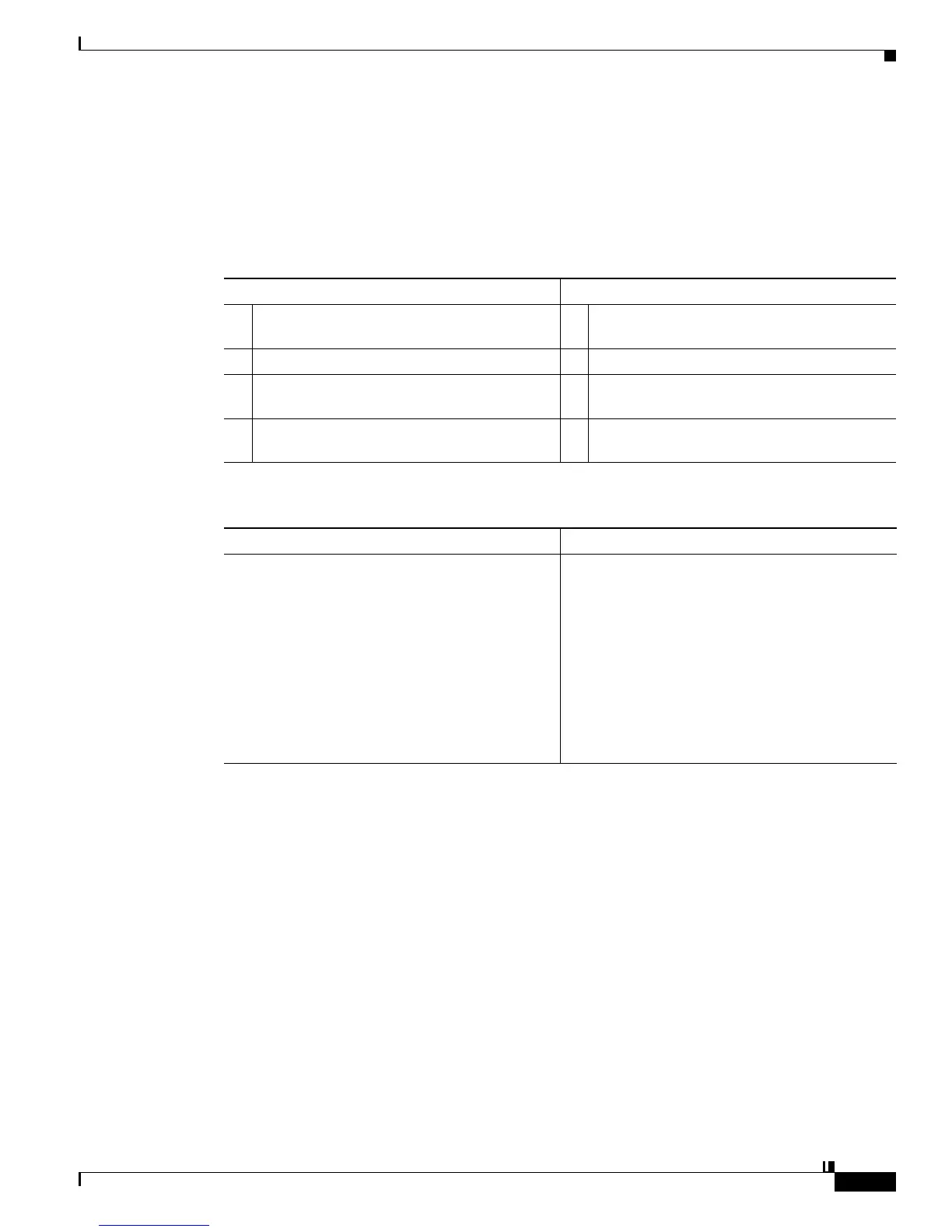13-3
User Guide for Cisco Digital Media Player Device Manager 5.2.x
OL-15764-03
Chapter 13 Browser Settings (‘TVzilla’)
Concepts
Related Topics
• Stage 2: Sequence of Operations, page 13-3
Stage 2: Sequence of Operations
When an error of any kind prevents your DMP from retrieving and playing Recovery URL assets, your
DMP enters stage 2 failover. Stage 2 operations for failover occur in a predictable sequence.
Playback of the Failover URL persists until one of the following occurs.
When any operation fails during stage 2 failover, your DMP enters stage 3.
Related Topics
• Stage 1: Sequence of Operations, page 13-2
• Stage 3: Sequence of Operations, page 13-4
In DMPDM 5.2.0 to 5.2.2: In DMPDM 5.2.3:
1. Your DMP verifies that you entered a URL in
th
e Failover URL field.
1. Your DMP verifies that you entered a URL in
the Failover URL field.
2. Verifies that the Failover URL is reachable. 2. Verifies that the Failover URL is reachable.
3. Verifies that assets at the Failover URL
are valid.
3. Verifies that assets at the Failover URL
ar
e valid.
4. Plays assets from the Failover URL, instead of
p
laying assets from the Recovery URL.
4. Plays assets from the Failover URL.
In DMPDM 5.2.0 to 5.2.2: In DMPDM 5.2.3
• The error condition ends, which prevented
your DMP from completing stage 1
s
uccessfully. In this case, your DMP stops
playing the Failover URL assets and starts to
pla
y assets from the Recovery URL.
• The error condition ends, which triggered
stage 1. In this case, your DMP obtains and
p
lays the assets that it was scheduled to play.
• You use the “Stop All Applications” advanced
task in Cisco Digital Signs.
• The error condition ends, which triggered
content substitution. In this case, your DMP
obtains and plays the assets that it was
scheduled to play.
• You use the “Stop All Applications” advanced
task in Cisco Digital Signs.
