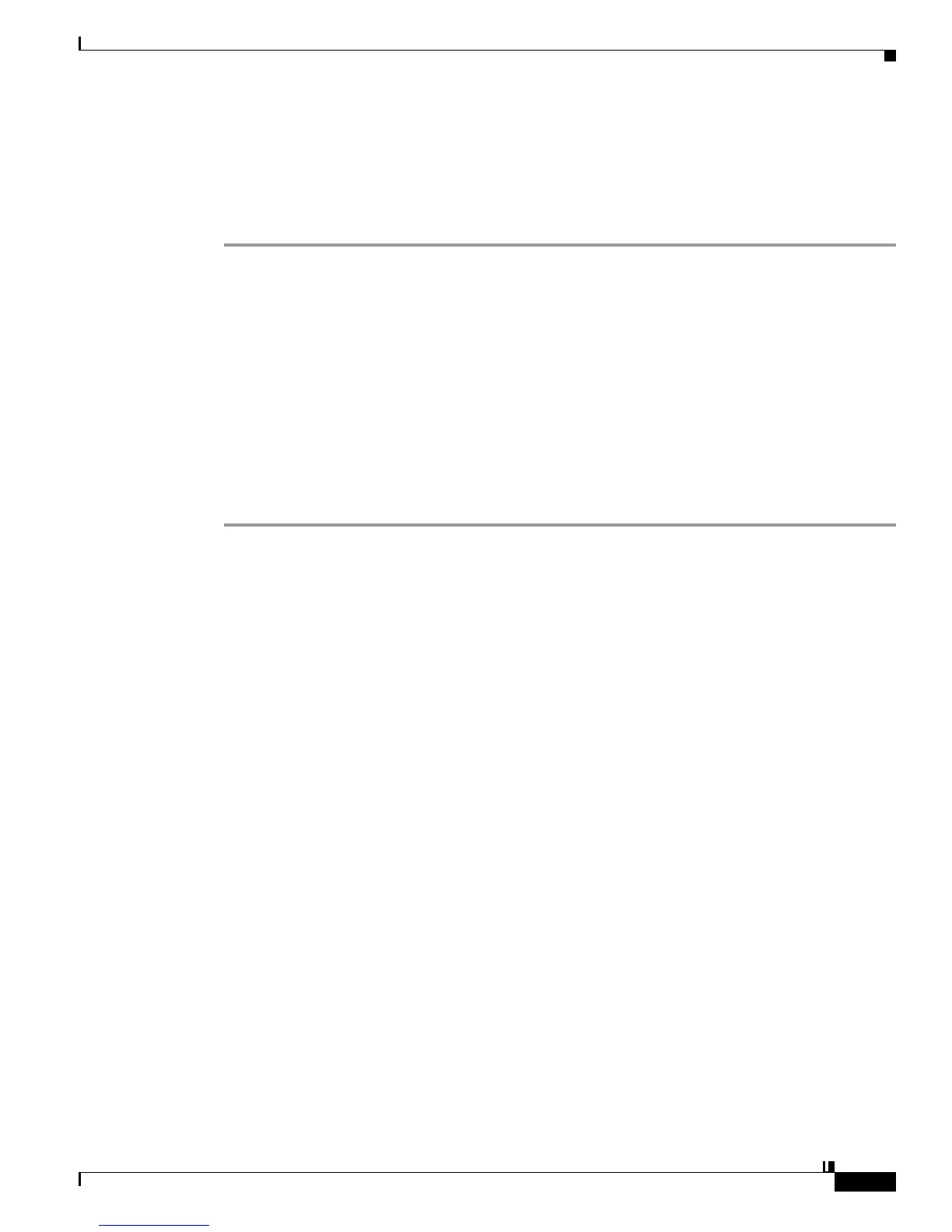9-7
User Guide for Cisco Digital Media Player Device Manager 5.2.x
OL-15764-03
Chapter 9 DMP Access and Security Settings
Procedures
Enable or Disable Centralized Management
You can enable a remote DMM appliance to manage your DMP as part of a digital signage network.
Procedure
Step 1 Click Centralized Management in the Settings list.
Step 2 Enter or edit the required values.
Step 3 Click Apply to confirm that you are satisfied with the entries or changes that you made and to record
them in volatile memory, .
After you click Apply, the entries or changes take effect. However, the previously defined values will
r
eturn the next time that your DMP restarts.
Step 4 (Optional) Would you like to put all changed values into effect permanently, so that they persist even
after your DMP restarts?
a. Choose Administration > Save Configuration.
b. Click Save when the Save Configuration page appears.
Step 5 Stop. You have completed this procedure.
Related Topics
• Elements to Define Centralized Management Settings, page 9-8
Reference
• SSL Encryption Ciphers That DMPs Support, page 9-7
• UI Reference Topics, page 9-8
SSL Encryption Ciphers That DMPs Support
DMPs support the following SSL ciphers in HTTPS connections.
• ADH-AES128-SHA
• ADH-AES256-SHA
• ADH-DES-CBC3-SHA
• AES128-SHA
• AES256-SHA
• DES-CBC-MD5
• DES-CBC-SHA
• DES-CBC3-MD5
• DES-CBC3-SHA
• DHE-DSS-AES128-SHA
• DHE-DSS-AES256-SHA
• DHE-RSA-AES128-SHA
• DHE-RSA-AES256-SHA
• EDH-DSS-DES-CBC-SHA
• EDH-DSS-DES-CBC3-SHA
• EDH-RSA-DES-CBC-SHA
• EDH-RSA-DES-CBC3-SHA
• EXP-DES-CBC-SHA
• EXP-EDH-RSA-DES-CBC-SHA
• EXP-RC2-CBC-MD5
• EXP-RC4-MD5
• IDEA-CBC-MD5
• IDEA-CBC-SHA
• RC2-CBC-MD5
• RC4-MD5
• RC4-SHA
