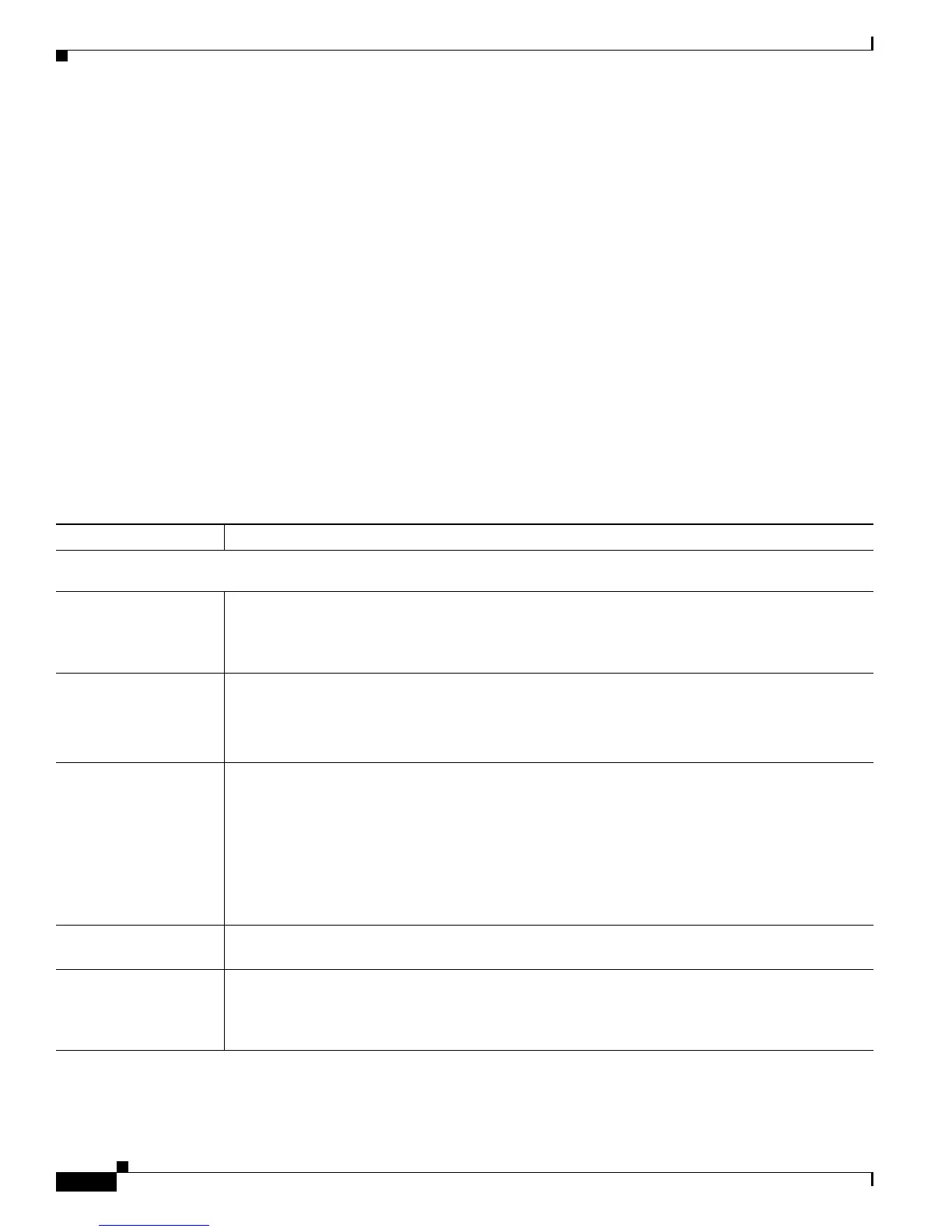13-8
User Guide for Cisco Digital Media Player Device Manager 5.2.x
OL-15764-03
Chapter 13 Browser Settings (‘TVzilla’)
Reference
Reference
• UI Reference Topics, page 13-8
UI Reference Topics
• Browser Settings Reference, page 13-8
Browser Settings Reference
• UI Reference: Elements to Define TVzilla Settings, page 13-8
• UI Reference: Elements to Define Transparency Settings for HTML Content, page 13-11
• UI Reference: Elements to Specify Which URL TVzilla Should Load, page 13-11
UI Reference: Elements to Define TVzilla Settings
Table 13-1 Elements on the Browser Page
Element Description
Browser
Adobe Flash Player
Plug-in Version
Indicates whether the browser should support Flash 6 or Flash 7. Our Flash support extends to SWF
files only, not to FLV files. We do not support audio in SWF files. This setting is visible only when
y
ou use DMPDM on a DMP 430xG; it is not relevant to a DMP 4400G, which always uses Flash 9
or 10 for this purpose.
Screen Rotation Angle
(cl
ockwise)
Indicates whether you have rotated the HTML content plane and shows the amount of rotation. You
might choose to rotate the HTML content plane if you have rotated your DMP display.
The rotation feature applies only to content that plays on the HTML content plane. To play video
v
ertically, you must first encode it vertically.
Browser Alpha Channel
T
ransparency (0-255)
Note Although this setting might look identical to a setting described in the “Adjust Whether TVzilla is
Transparent, Translucent, or Opaque” section, they are different. Y
ou use this setting to configure
transparency for the browser.
The amount of transparency that you configure for all content that your DMP shows in the
embedded browser. Values can range from 0 to 255, where:
• 0 — Content in the browser is completely transparent.
• 255 — Content in the browser is completely opaque.
Splash Screen Display
T
ime (in milliseconds)
Indicates in milliseconds how long the splash screen persists on your DMP display when you start
or restart your DMP.
Screen Resolution
A
utodetection (requires
DMP Display
Autodetection)
Indicates whether screen resolution detection is enabled. You can enable this feature only after you
h
ave enabled the feature to autodetect DMP display attributes (which is available from the DMP
Display Attributes page). If you want to set the browser resolution manually, you must disable
this feature.
