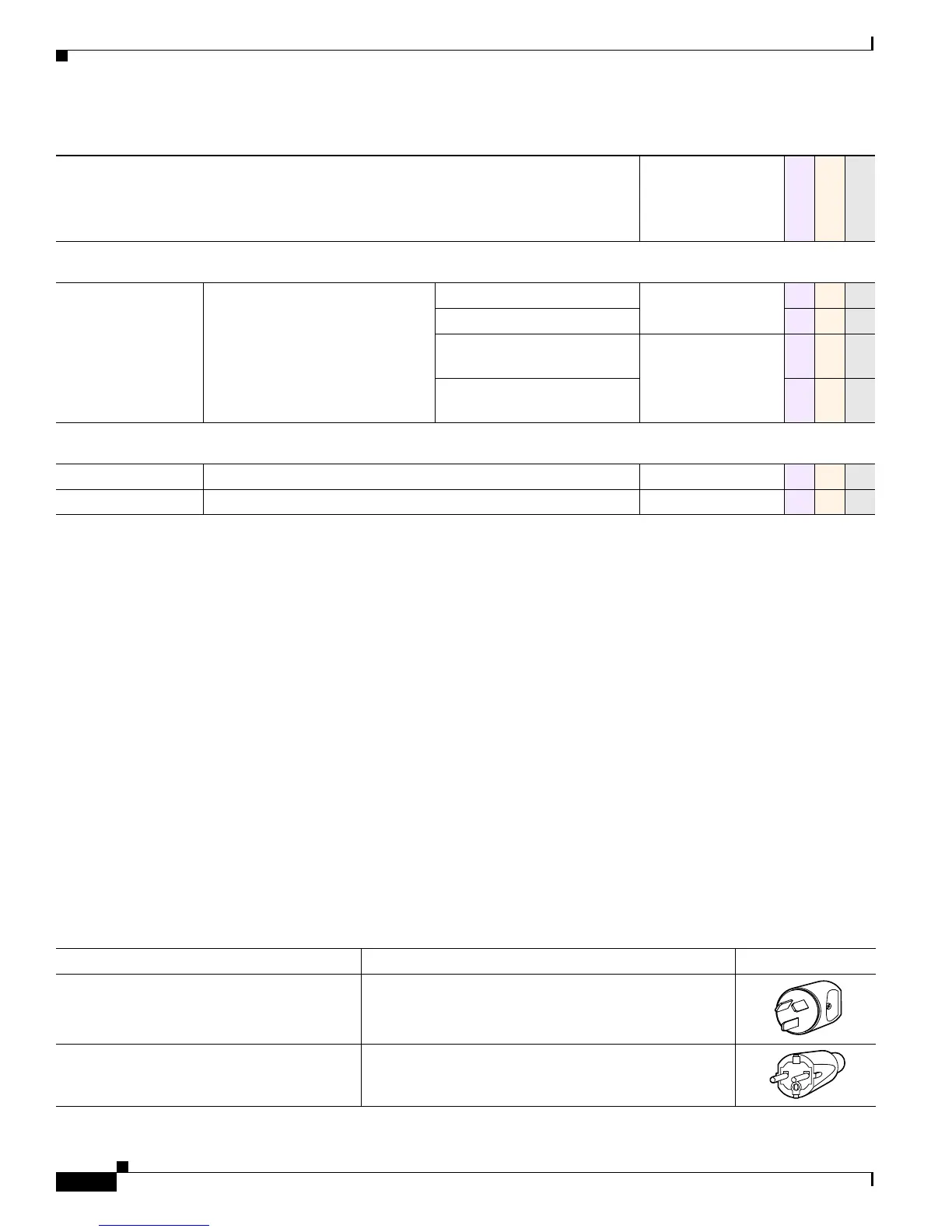2-6
User Guide for Cisco Digital Media Player Device Manager 5.2.x
OL-15764-03
Chapter 2 DMP Specifications
Physical Interfaces (I/O Ports)
Power Cord Options
.
Serial (Comm Ports)
Wired Data USB 1.0 • USB 1 0 0
USB 2.0
12
0 2 2
RS-232
(9-pin DB9 to 9-pin DB9)
• RS232 1 0 1
RS-232
(9-pin DB9 to 3.5 mm jack)
0 1 0
Human
Power On/Off Button • Power 0 1 0
Device Reset Recessed button
• Reset 1 1 1
1. IEEE 802.3af interface with integrated switching regulator.
2. Category 5 or better. Maximum length: 328 ft (100 m). For any distance greater than 165 ft (50 m), we recommend that you use Category 5e or Category 6
certified Ethernet cabling. For installation behind walls, we recommend plenum-rated cabling unless it does not satisfy the requirements set forth in your
regional building code. We do not ship any Ethernet cable with any DMP model. You must obtain this cable separately.
3. Wake-on-LAN.
4. Supporting EAP-FAST, WEP, WPA, and WPA2.
5. For maximum supported media signal cable lengths, see the “Understand How to Choose Media Signal Cables” section on page 6-3. Each video and audio
signal cable that we ship with DMPs is 6 ft (approximately 1.83 m) long.
6. Backward-compatible to HDMI 1.1.
7. Use an S-Video signal cable with a YPbPr-to-S-Video adapter to transmit and receive YPbPr data signals.
8. When image signals are transmitted through a composite cable, image quality suffers. When you use a composite cable and your DMP shows any
web-based media, small text might be difficult to read in TVzilla. To work around this limitation, you can lower the browser resolution setting in DMPDM.
9. Although there is no Composite CVBS connector on a DMP 4310G, its YPbPr/S-Video connector supports Composite CVBS when you use an
S-Video-to-Composite adapter.
10. Stereo audio output, irrespective of the cable type for video output.
11. Maximum distance from remote control to DMP is 15 ft (5 m).
12. Maximum USB cable length is 15 ft (5 m).
Table 2-3 International Power Cord Standards
Locale Standard Plug Type
• Australia
• New Zealand
•
SAA/3
• AS/NZS 3112-1993
• European Union (except Italy)
• Argentina
• Brazil
•
CEE 7/7
• VIIG
Table 2-2 DMP Interfaces (continued)
Category and Subcategory Chassis Label
DMP 4305G
DMP 4310G
DMP 4400G
