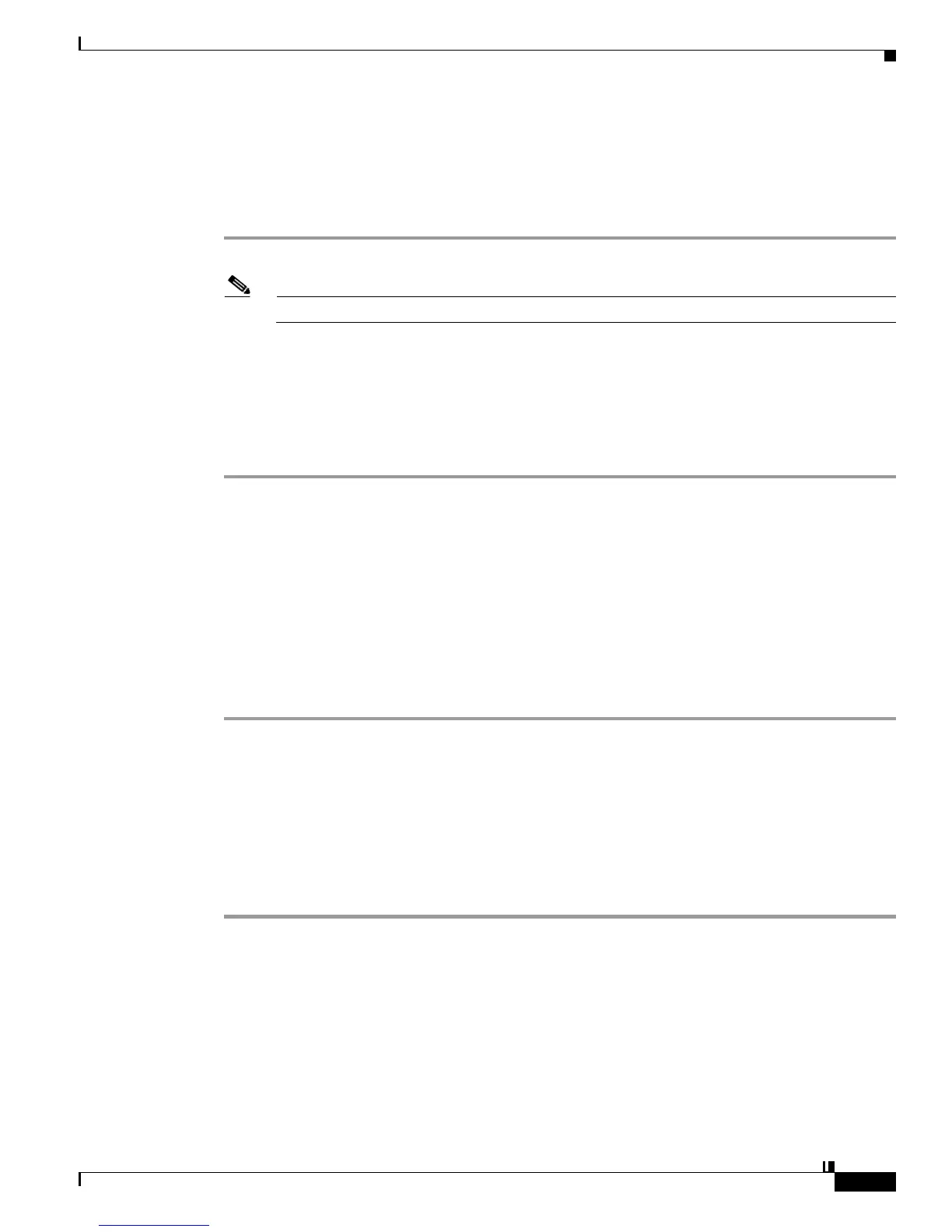14-5
User Guide for Cisco Digital Media Player Device Manager 5.2.x
OL-15764-03
Chapter 14 Configure Video and Audio Settings
Procedures
Watch or Stop Video from a UDP Multicast Stream
You can start or stop playback of video from a UDP multicast stream.
Procedure
Step 1 Click Video Multicast in the Display Actions list.
Note DMPs do not support multicast streaming over Wi-Fi.
Step 2 Enter or edit the required values.
Step 3 Do one of the following.
• Click Start to play the stream.
• Click Stop to exit the stream.
Step 4 Stop. You have completed this procedure.
Related Topics
• UI Reference: Elements to Define Video Multicast Settings, page 14-6
Watch or Stop Video from an HTTP URL
To show on your DMP display the video content from an HTTP URL, or to stop showing that video
content, do the following.
Procedure
Step 1 Click Video URL in the Display Actions list.
Step 2 Enter or edit the required values.
Step 3 Do one of the following.
• Click Start to play the video.
• Click Stop to exit the video.
There might be a delay of as long as 3 seconds.
Step 4 Stop. You have completed this procedure.
Related Topics
• UI Reference: Elements to Define Video URLs, page 14-7
