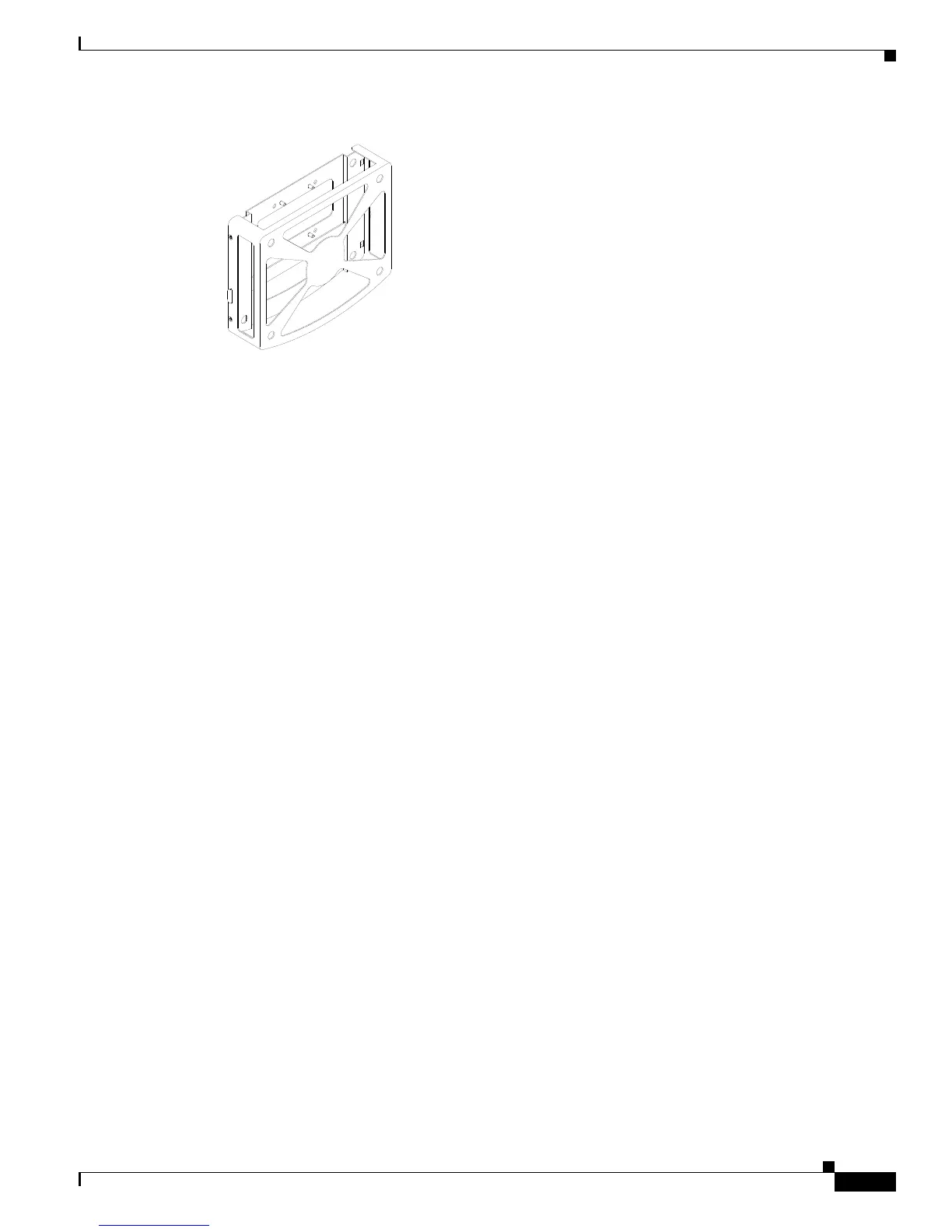3-5
User Guide for Cisco Digital Media Player Device Manager 5.2.x
OL-15764-03
Chapter 3 Welcome
Concepts
Mount Kits
Cisco sells fabricated sheet metal cases to stabilize and protect Cisco DMPs in any supported mounting
scenario. With these cases, you can mount DMPs securely to walls, pillars, suspended-grid ceiling
T-joints, metal poles, or VESA-compliant flat-panel displays. DMP mount kits are a versatile and
cost-effective alternative to complex cabinet-making and construction projects.
• To order DMP mount kits, contact your Cisco sales partner.
• Mount kit documentation is available on Cisco.com.
Consider How You Will Use and Manage Your DMP
An organization might buy and use one DMP in isolation but this is rarely the case. Almost every DMP
is part of a network that includes many other DMPs. The ideal DMP management system (or
combination of systems) for any particular organization depends on how many DMPs it has and how it
plans to use them. Beyond this, a management system might impose its own installation and setup
requirements for DMPs. To understand any such requirements, see the documentation on Cisco.com.
Topics in this section describe Cisco products to manage DMPs in various settings.
• Understand DMP Modes, page 3-5
• Manage One DMP in Isolation, page 3-5
• Centrally Manage Digital Signage Services, page 3-6
• Centrally Manage IPTV Services, page 3-6
• Centrally Manage Sports and Entertainment Venue Services, page 3-7
Understand DMP Modes
You can use a DMP in isolation, so that it operates independently of every other DMP. When you deploy
one DMP in isolation, you use DMPDM to configure it and control its daily operation.
Or, you can deploy multiple DMPs throughout a LAN or WAN. In this case, you use Ci
sco Digital Media
Manager or Cisco StadiumVision to configure and manage your DMPs centrally.
Manage One DMP in Isolation
This guide teaches you how. See DMPDM, page 3-2.
