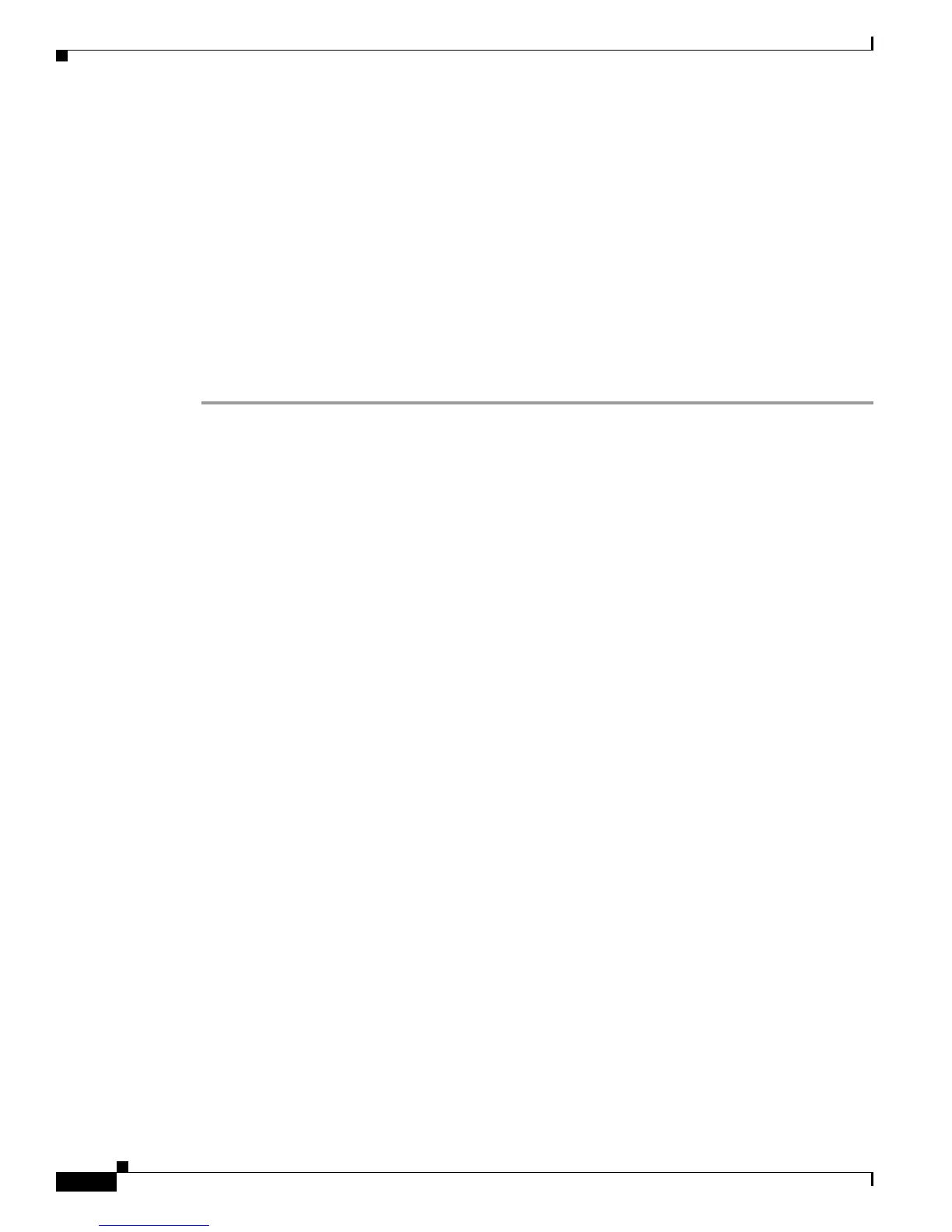7-2
User Guide for Cisco Digital Media Player Device Manager 5.2.x
OL-15764-03
Chapter 7 Log in to DMPDM
Procedures
• Does it ask you to EDIT a password before you can log in?
The first time that you start DMPDM, it prompts you to change its factory-defined master
password. You will never see this prompt again, unless you restore your DMP to its
factory-default settings.
a. Enter a new master password that contains at least eight characters, which combine uppercase
and lowercase letters with numerals
b. Click Activate.
• Does it ask you to ENTER a password so that you can log in?
a.
Use the login name admin.
b. Use whichever master password you saved most recently.
Step 4 Stop. Remain logged in. You have completed this procedure.
Related Topics
• Protect Your DMP from Unauthorized Management
