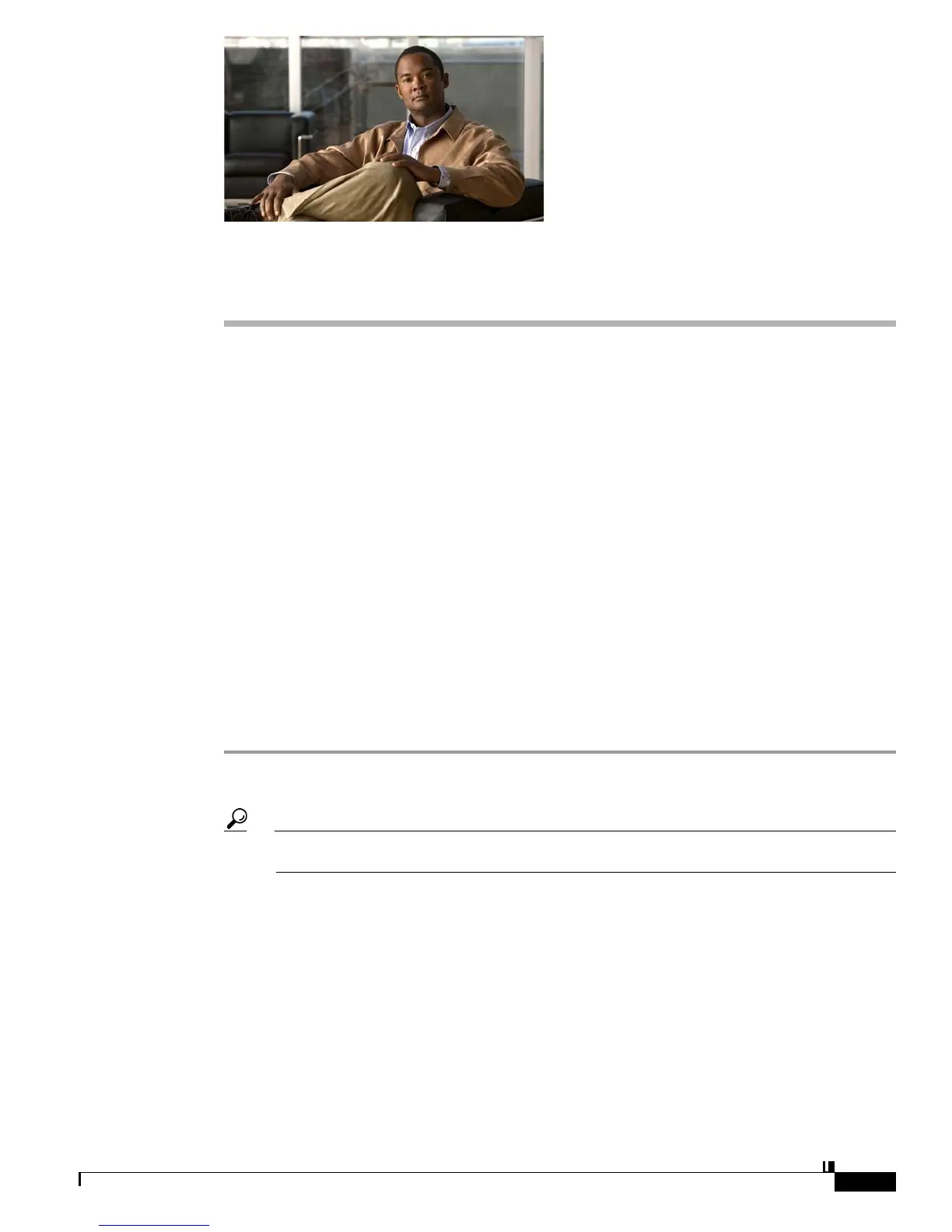CHAPTER
7-1
User Guide for Cisco Digital Media Player Device Manager 5.2.x
OL-15764-03
7
Log in to DMPDM
Revised: June 1, 2011
This section explains how to access DMPDM.
• Procedures, page 7-1
Procedures
• Log in, page 7-1
Log in
Before You Begin
• Connect your DMP to its presentation system, and make sure both are turned On.
Procedure
Step 1 While your presentation system shows the Cisco logo and shows an IP address for your DMP, write down
the IP address.
Tip Later, you can change how long this splash screen is visible during startup. See the “Edit the Splash Screen
Duration to Obscure the DMP IP Address” section on page 9-2.
Step 2
Point your browser to the IP address that you wrote down. Use HTTPS as the connection protocol.
The connection fails when you use HTTP instead of HTTPS. This failure occurs by design, to support
se
curity in your network.
Step 3 Respond to the prompt. It sometimes varies.
