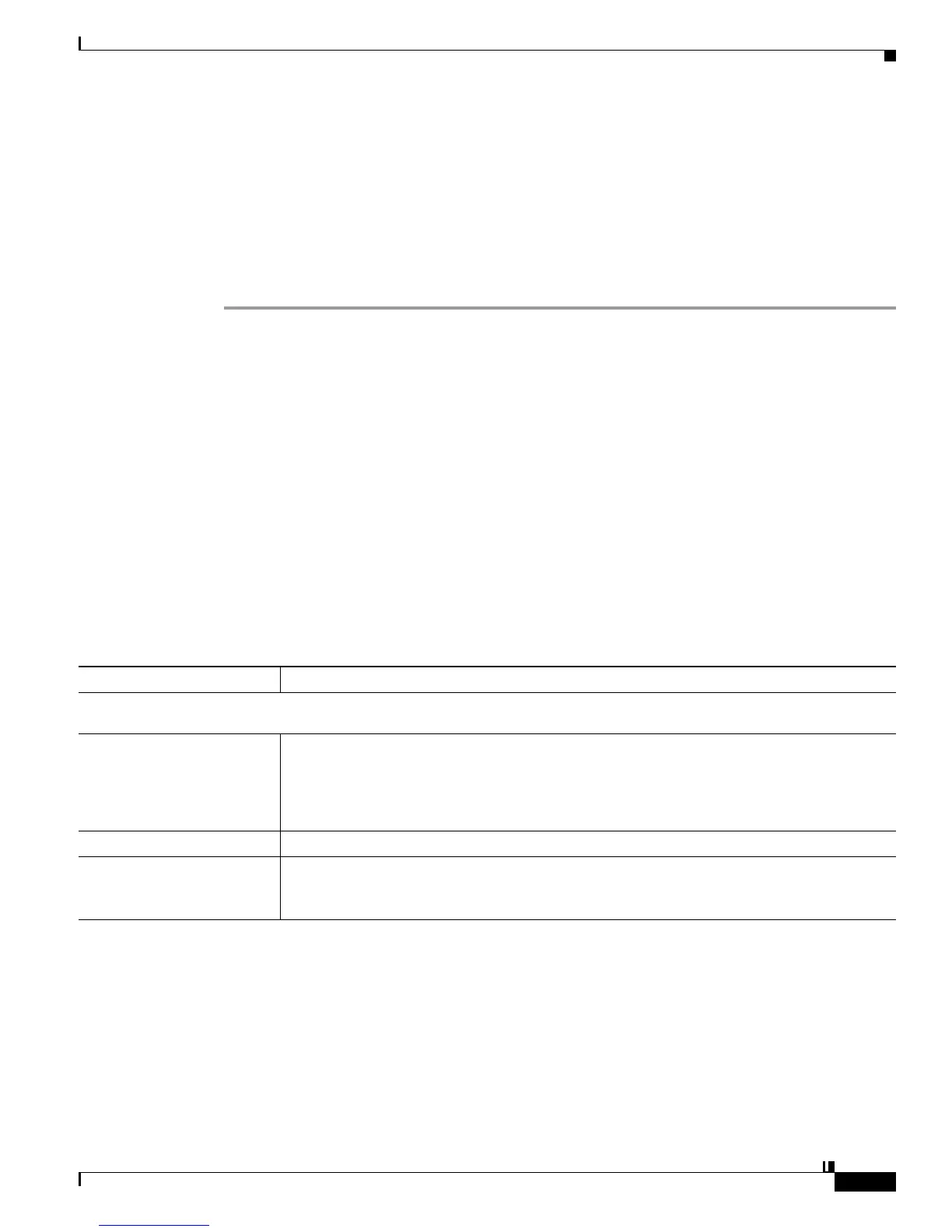10-7
User Guide for Cisco Digital Media Player Device Manager 5.2.x
OL-15764-03
Chapter 10 Configure Settings for Touchscreens, Projectors, and Displays
Reference
Step 3 Click Apply to confirm that you are satisfied with the entries or changes that you made and to record
them in volatile memory.
After you click Apply, the entries or changes take effect. However, the previously defined values will
r
eturn the next time that your DMP restarts.
Step 4 (Optional) Would you like to put all changed values into effect permanently, so that they persist even
after your DMP restarts? Choose Administration > Save Configuration an
d, when the Save
Configuration page appears, click Save.
Step 5 Stop. You have completed this procedure.
Reference
• UI Reference Topics, page 10-7
UI Reference Topics
• UI Reference: Elements to Define Attributes of a DMP Display, page 10-7
• UI Reference: Elements to Define DMP Display Dimensions, page 10-10
UI Reference: Elements to Define Attributes of a DMP Display
Table 10-1 Elements on the DMP Display Attributes Page
Element Description
DMP Display Attributes
DMP Display Autodetection
(requires HDMI)
Indicates whether you have enabled automated detection of the DMP display type. Choose an
option:
• Enabled — Autodetection is enabled.
• Disabled — Autodetection is disabled.
Autodetection Status Indicates whether autodetection succeeded.
Frame Rate Indicates whether your display uses PAL (50 Hz) or NTSC (60 Hz). Most displays that support
H
DMI connections also support both the PAL and NTSC frame rate standards. If you choose
the wrong value, image quality is degraded.
