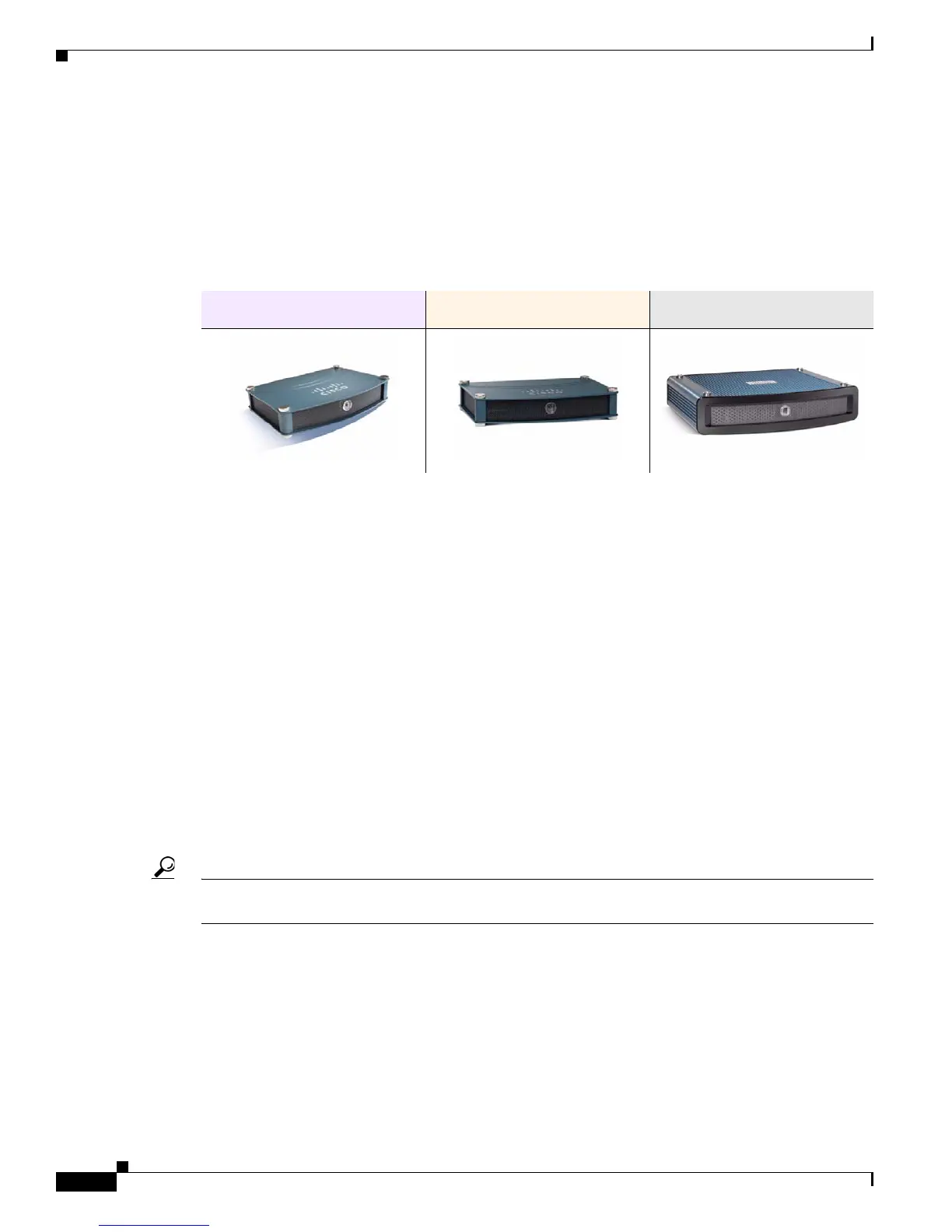3-2
User Guide for Cisco Digital Media Player Device Manager 5.2.x
OL-15764-03
Chapter 3 Welcome
Concepts
DMP Overview
Cisco Digital Media Players (DMPs) are highly reliable, compact, solid-state devices for IP networks.
DMPs process High definition and Standard Definition video, multimedia and animations, web pages,
and other supported content types for playback. You expose targeted audiences to this programming
when you schedule its availability — live or on demand — on a public presentation system that is
attached to a DMP. The presentation system might be a display (monitor), touchscreen, video projector,
or video wall.
DMPs consume very little power and are designed for fast deployment throughout IP networks of any
si
ze, without the burden of high ongoing operational cost. DMPs are compatible with popular systems
for networked content distribution, including Cisco Application and Content Networking System
(A
CNS) and Cisco Wide Area Application Services (W
AAS).
Any two DMP models might differ in their features, attributes, strengths, limitations, and general
a
vailability. Some DMPs differ from others, for example, in their support for interactivity through touch.
To learn what your DMP supports, see its datasheet at http://cisco.com/go/dms/dmp/datasheets.
DMPs are a major component of Cisc
o Digital Media Suite (Cisco DMS) and Cisco StadiumVision, both
of which we describe elsewhere in this guide.
• DMPDM, page 3-2
• TVzilla, page 3-3
• Cisco Hinter, page 3-3
• Remote Controls, page 3-4
DMPDM
Tip We optimize and certify DMPs for use with centralized management solutions that we sell and
license separately. See the “Consider How You Will Use and Manage Your DMP” section on page 3-5.
A lightweight webserver on every DMP runs a web-based “craft interface” called Digital Media Player
Device Manager, or DMPDM. Because DMPDM is limited to the simplest functions and does not scale
beyond its own host DMP, we recommend that you manage all DMPs centrally.
DMPDM has two main purposes. With it, you can:
• Configure one DMP during its initial setup.
• Manage one DMP and one presentation system in isolation. Or, when you use signal splitters or
daisy chaining, your DMP can deliver media to multiple presentation systems that are close to it — as
wi
th a video
wall. Popular uses include:
DMP 4305G DMP 4310G DMP 4400G
