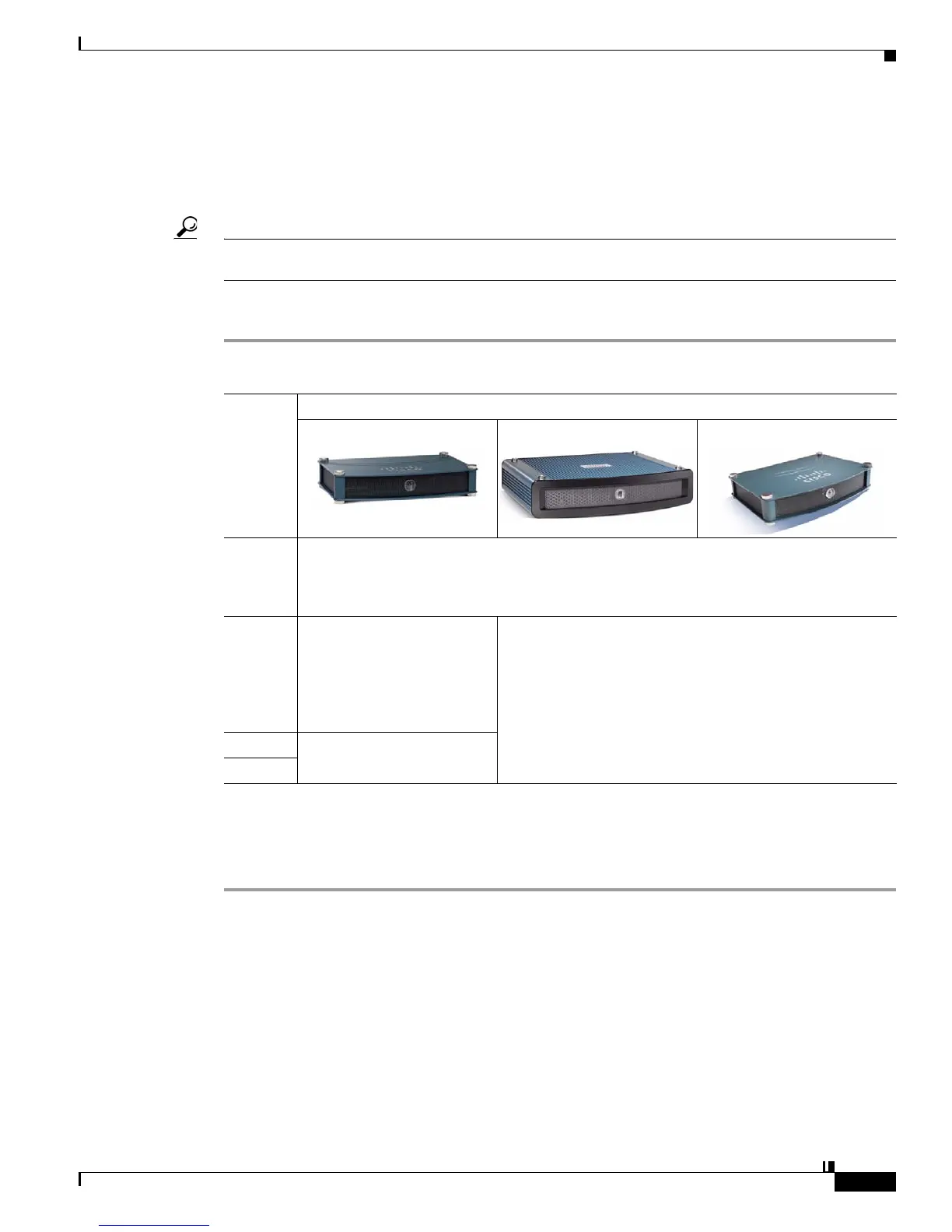8-5
User Guide for Cisco Digital Media Player Device Manager 5.2.x
OL-15764-03
Chapter 8 Start Here
Procedures
Save Configured Settings
You can save every change that you made to the values for every option in DMPDM since the last time
that you clicked Save or the last time that you restarted the DMP.
Tip Changes to some DMP configuration settings do not take effect until after the DMP restarts. Check the instructions for a
procedure to see if you must restart your DMP after you change a setting.
Procedure
Step 1 Complete whichever variation of this step applies to you. It can vary between any two DMP models, and
also between the model-specific firmware versions from any two maintenance releases.
The saved configuration persists even after your DMP restarts.
Step 2 Stop. You have completed this procedure.
Related Topics
• Restart Your DMP, page 8-6
• DMPDM Workflow, page 8-1
Firmware
Ve
rsion
DMP Model
DMP 4310G DMP 4400G DMP 4305G
5.2.3 a. Click Save and Restart DMP in the Administration list.
b. Click Save.
c. Click Restart.
5.2.2
a. Click Save and Restart
DMP in the
Administration list.
b. Click Save.
c. Click Restart.
a. Click Save Configuration in the Administration list.
b. Click Save after the Save Configuration page loads.
5.2.1 —
1
1. This firmware release predates this DMP model.
5.2.0
