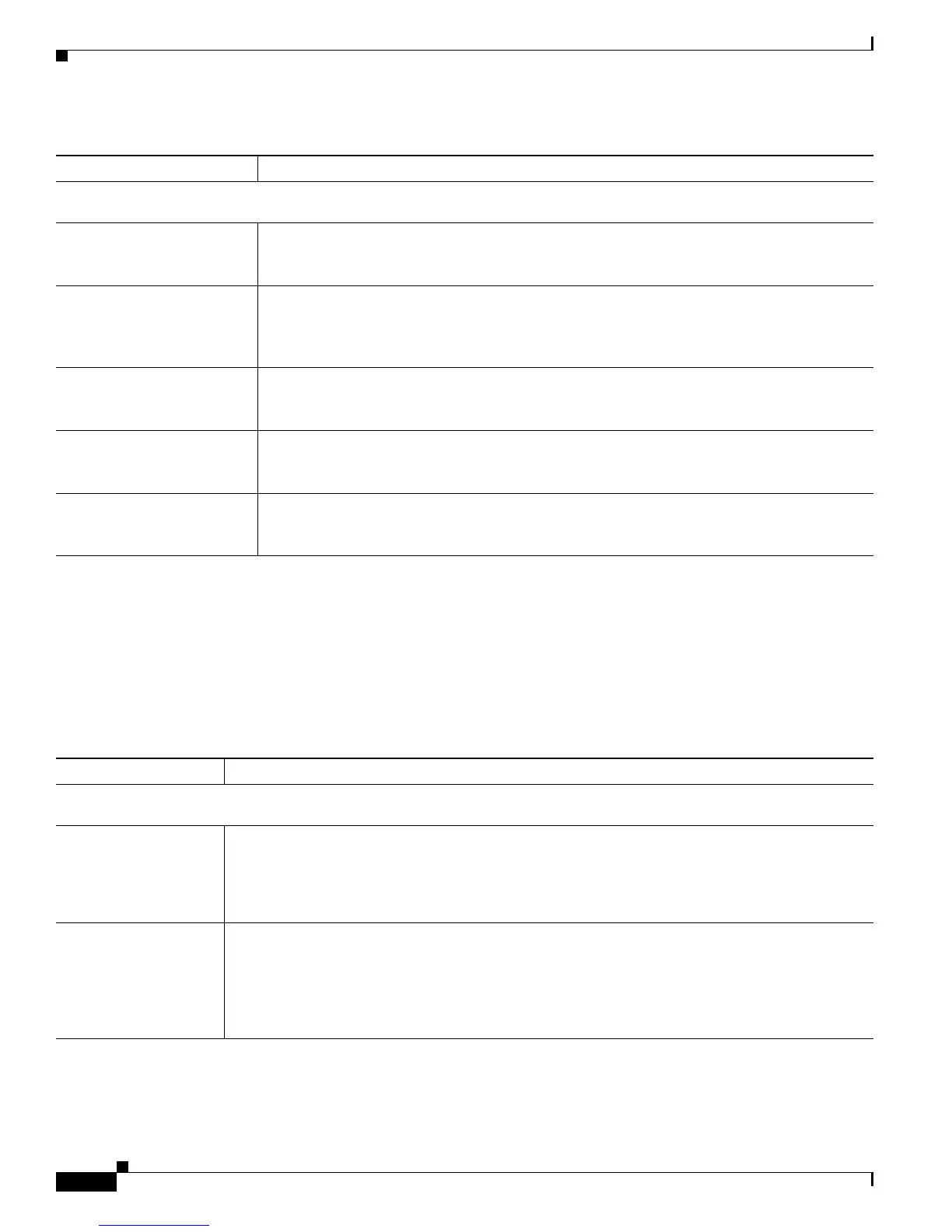10-10
User Guide for Cisco Digital Media Player Device Manager 5.2.x
OL-15764-03
Chapter 10 Configure Settings for Touchscreens, Projectors, and Displays
Reference
Related Topics
• Adjust DMP Display Attributes, page 10-5
• Example Settings for DMP Display Attributes, page 10-1
UI Reference: Elements to Define DMP Display Dimensions
HDMI Display Information
Manufacturer Shows the manufacturer name and the year in which your DMP display was manufactured.
Blank if you used any interface except HDMI to connect your DMP to its DMP display, or if
HDMI
autodetection failed. You cannot edit this value.
Description Shows the native resolution (width and height in pixels), the scan type (progressive or
int
erlace), and the frame rate in Hz. The value is blank if you used any interface except HDMI
to connect your DMP to its DMP display, or if HDMI autodetection failed. You cannot edit
th
is value.
Vers i o n Shows the version number of the EDID protocol or the CEA protocol by which autodetection
o
ccurred. Blank if you used any interface except HDMI to connect your DMP to its
DMP display, or if HDMI autodetection failed. You cannot edit this value.
Connector Type Shows the connector type (HDMI or DVI) that is in use. Blank if you used any interface except
HDMI
to connect your DMP to its DMP display, or if HDMI autodetection failed. You cannot
ed
it this value.
Supported Standards Shows all of the standards that your DMP display supports and shows which standard you
s
elected. Blank if you used any interface except HDMI to connect your DMP to its
DMP display, or if HDMI autodetection failed. You cannot edit this value.
Table 10-1 Elements on the DMP Display Attributes Page (continued)
Element Description
Table 10-2 Elements on the DMP Display Dimensions Page
Element Description
DMP Display Dimensions
DMP Display X Axis
(abscissa) Center Point
(in relative units)
The absolute center point of your DMP display, as measured from left to right (on the x-axis),
in pixels. The value by default is 204
8 in all DMPDM 5.2.x releases.
• Reduce the value to move displayed content closer to the left edge.
• Increase the value to move displayed content closer to the right edge.
DMP Display Y Axis
(o
rdinate) Center Point
(in relative units)
The absolute center point of your DMP display, as measured from top to bottom (on the y-axis),
in pixels. The value by default is 204
8 in DMPDM 5.2.3. However, in all prior 5.2.x releases, the
default value was 1835.
• Reduce the value to move displayed content closer to the top edge.
• Increase the value to move content closer to the bottom edge.
