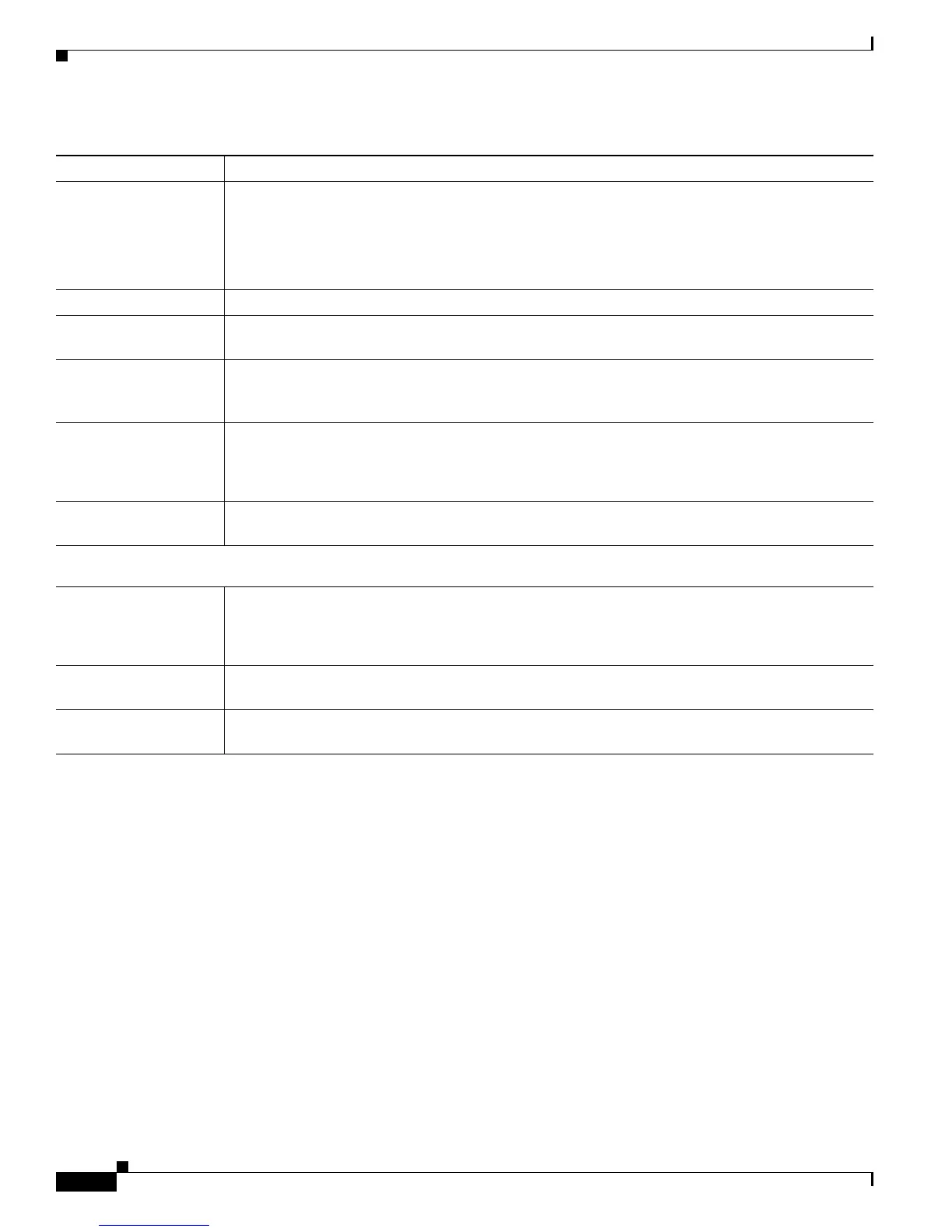11-18
User Guide for Cisco Digital Media Player Device Manager 5.2.x
OL-15764-03
Chapter 11 Configure Network Settings
Reference
FAQs and Troubleshooting
• DMP Network Connectivity, page 11-18
DMP Network Connectivity
Q.
What prevents me from centrally managing my DMP?
A.
Ask yourself these questions.
• Has your DHCP server changed the IP address assignment for your DMP?
• Was your DMP running when its address changed?
If these statements are true, do not wait for your DMP to restart automatically. Instead, restart it
m
anually. Until it is restarted, it cannot be centrally managed.
Domain Name The DNS-resolvable domain name for your organization, such as ex
ample.com.
When you disable DHCP and assign a static IP address to your DMP, its configuration to resolve
lo
cal hostnames is no longer completely automatic. You must specify the domain name so that your
DNS server can convert local device names, such as server, to fully qualified domain names, such
as server.example.com — which are then resolvable to IP addresses for routing.
Subnet Mask The IPv4 netmask that the DMP-local network segment uses.
Default Gateway The IP address that is assigned to whatever router provides outside network access to and from
de
vices on the DMP-local network segment.
Primary DNS Server The routable IP address or DNS-resolvable hostname of the primary DNS server for whichever
net
work segment is local to your DMP. We recommend that you enter the IP address, not
the hostname.
Using NAT Indicates whether your DMP uses private IP addressing. Choose an option from the list.
• Yes — Your DMP uses a private IP address.
• No — Your DMP does not use a private IP address.
NAT IP Address The globally routable IP address that DMM-DSM should use to manage your DMP, if your DMP
h
as a private IP address due to network address translation (NAT).
HTTP Proxy
Use HTTP Proxy Indicates whether your DMP uses a proxy server. Choose an option from the list.
• Enabled — Your DMP sends and receives HTTP traffic through the specified proxy.
• Disabled — Your DMP does not use a proxy.
Proxy Server IP
A
ddress or Hostname
The routable proxy server IP address or DMS-resolvable hostname. DMPDM ignores any address
that you enter unless you chose Enabled from the HTTP Proxy list.
Port The logical TCP port number through which the proxy server provides HTTP proxy services.
D
MPDM ignores any port that you enter unless you chose Enabled from the HTTP Proxy list.
Table 11-1 Elements on the Basic Page (continued)
Element Description
