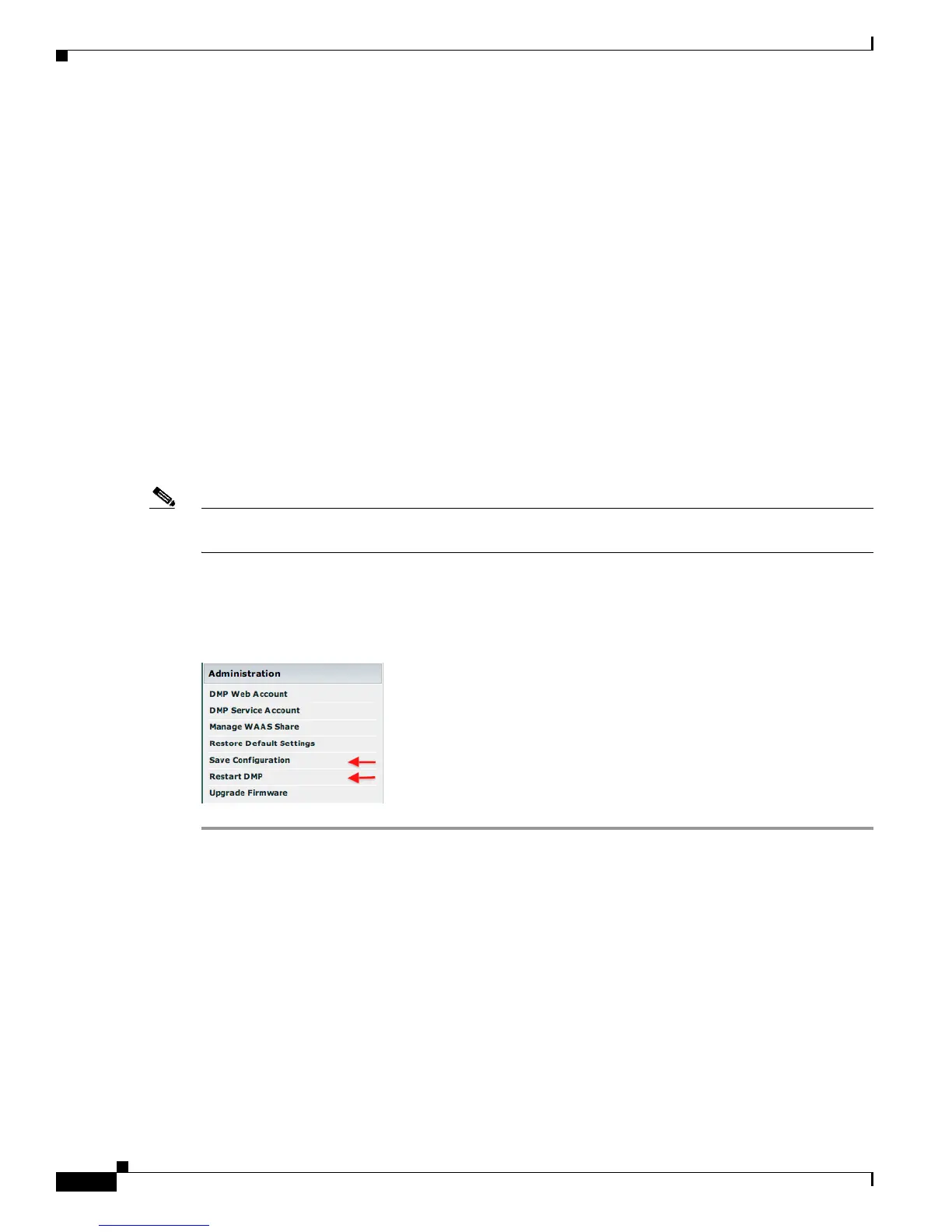11-10
User Guide for Cisco Digital Media Player Device Manager 5.2.x
OL-15764-03
Chapter 11 Configure Network Settings
Procedures
Step 3 Three fields become editable.
Proxy Server IP Address
•
To proxy the playback of video assets from an HTTP server, you must enter the routable IP address
of your proxy server. Do not enter a hostname. Do not use any wildcards.
• To proxy the playback of SWF assets from an HTTP server, you can enter either the routable IP
address or the FQDN (DNS-resolvable hostname) of your proxy server. Do not enter any wildcards.
Port — Enter either 80 or 8080. Do not enter any other value.
No Proxy List (IP addresses separated by commas)
• To bypass your proxy when you play video assets from particular HTTP servers, you must enter
comma-separated IP addresses. These identify each content server that should be excluded from
proxy. Nonetheless, we continue to proxy video playback from any other HTTP server. Do not enter
any hostnames. Do not enter any wildcards.
• To bypass your proxy when you play SWF assets from particular HTTP servers, you can enter either
comma-separated IP addresses or comma-separated FQDNs (DNS-resolvable hostnames). These
identify each content server that should be excluded from proxy. Nonetheless, we continue to proxy
video playback from any other HTTP server. Do not enter any wildcards.
Note Proxy settings do not have any effect on RSS traffic. When an RSS request crosses from one Internet
domain to another, your DMP is its own proxy.
Step 4 Click Apply.
Step 5 Click Save Configuration in the Administration list, and then click Save.
Step 6 Click Restart DMP in the Administration list, and then click Restart.
