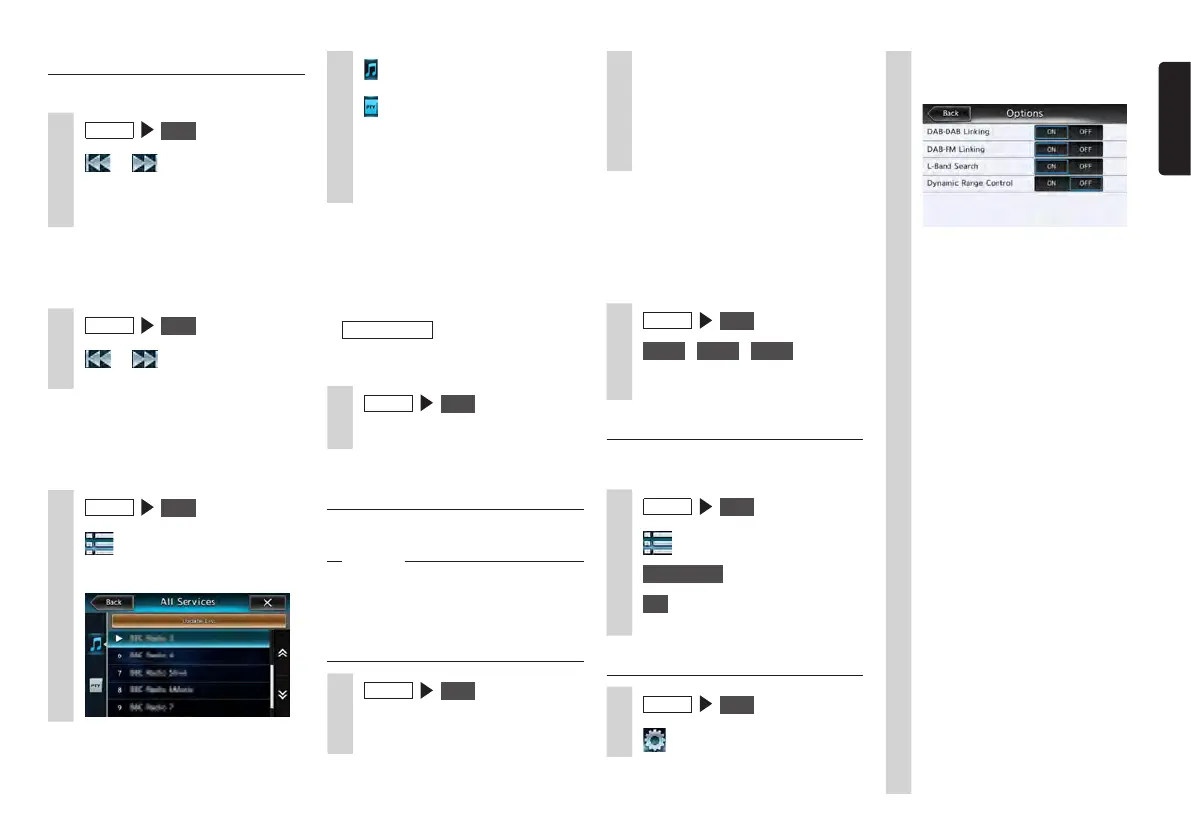NX505E 13
English
:
This displays all received services.
:
This displays the PTY list of the
received services.
If you select a PTY in the PTY
list, the service list of the PTY is
displayed.
❏
Selecting a service from the
preset service list
If you register services that you often use in
the preset service list, you can select them
from the list to start receiving them.
Preparations
●
Register the service as a preset to select
from the preset service list.
1
MENU
DAB
2
Select the desired service.
Registering the service as a
preset
Up to six services can be registered as
presets in each band.
Notice
•Secondaryservicescannotberegistered
aspresets.Onlyprimaryservicesare
registeredeveniftheserviceisregistered
whilethesecondaryserviceisbeing
received.
1
MENU
DAB
2
Receive the service you want to
register.
Tuning
❏
Seeking a frequency
1
MENU
DAB
2
or (Long press)
When a receivable frequency is
detected, the service is automatically
received.
❏
Manually switching a service
All service components in the ensemble
being received can be switched manually.
1
MENU
DAB
2
or
Each touch switches the service.
❏
Selecting a service from the
station list
You can display a list of the services that is
being received and select one of them.
1
MENU
DAB
2
3
Select the desired service.
3
Long press the service to be
overwritten in the preset service
list until you hear a sound.
The station currently being received is
overwritten to and registered to that
service.
❏
Using reception bands
When the service differs according to
region, reception bands can be switched
and used at the touch of a button by setting
preset services in that area to each of
DAB1, DAB2, and DAB3.
1
MENU
DAB
2
DAB1
,
DAB2
,
DAB3
The preset service list display is
switched.
Updating the station list
You can update the receivable station list
manually.
1
MENU
DAB
2
3
Update List
4
OK
The station list is updated.
DAB Settings
1
MENU
DAB
2
3
Set the functions using
respective keys.
DAB-DAB Linking:
Select whether to automatically
search for an alternative DAB
service if the current DAB signal
reception is bad. (Default: ON)
This function does not operate while
receiving a secondary service.
Even if the reception of the original
service comes back, the alternative
service is not switched to the
original automatically.
DAB-FM Linking:
Select whether to temporarily
switch the audio output to RDS
if DAB signal reception is bad.
(Default: ON)
This function does not operate
while receiving a secondary
service.
If the DAB signal reception comes
back or an available DAB service is
found by “DAB-DAB Linking”, the
service is switched automatically.
L-Band Search:
Select whether to add L-Band to
the selectable frequency range.
(Default: ON)
Dynamic Range Control:
Select whether to change the
dynamic range according to the
information in the broadcasting
data.(Default: OFF)
