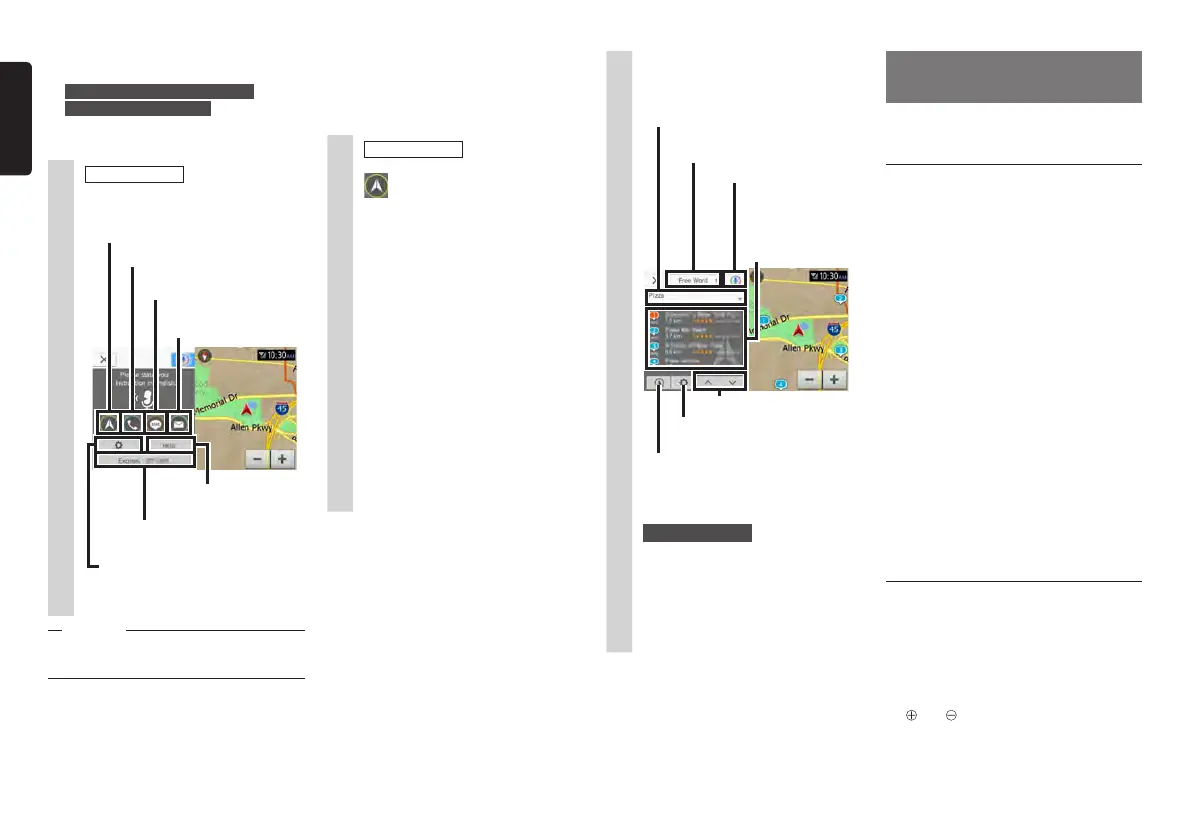34 NX505E
English
❏
Searching for a destination by
using Intelligent VOICE
Here describes how to search for a
destination as an example.
1
Smart Access
2
3
After the beep sounds, say
the destination name to the
microphone.
The route search results list screen is
displayed.
Favourite:
This displays the favourite list
saved in the server.
Dest. History:
This displays the search history.
Cancel:
This cancels the voice retrieval.
MEMO:
•Examplesofverbalinput:
- “Steakhouse”
- “Japaneserestaurant”
The search results list screen is
displayed.
The words you said or the related
items are displayed.
Select the search mode from Free
Word, Favourite, and Dest. History.
This switches the search area to the
around of destination or current location.
This displays the Intelligent
VOICE settings screen.
This scrolls through the list.
This displays
the details of the
place, and sets as
a destination or a
waypoint.
This starts the voice retrieve.
4
Select a destination you want.
5
Start Navigation
Add to route:
This adds the place as a waypoint.
(Displayed only when the route is
set.)
The route guidance will start.
●
When connect iPhone or Android
smartphones via Bluetooth, select
Handsfree + Smartphone Linking or
Smartphone Linking Only in “BT Device
Connections” on the Settings menu.
P.27
1
Smart Access
The Intelligent VOICE screen is
displayed.
This displays the help
screen.
This displays the expiration date of
Intelligent VOICE premium service.
This displays the Intelligent VOICE
settings screen.
This searches for a destination.
P.34
This starts the SMS message
function.
This starts the phone function.
This starts the mail
function.
✽
The screen image is in English.
Notice
•FordetailsonIntelligentVOICE,referto
theapplication’shelp.
Using a remote control
(sold separately)
Cautions during remote
control operations
Pay attention to the following points when
using the remote control.
●
The remote control sometimes cannot be
operated when direct sunlight is striking
the remote control sensor on the unit. In
instances like this, block off the direct
sunlight to operate the remote control.
●
Do not leave the remote control in places
that get hot, such as the dashboard in
direct sunlight. Doing so might result in
the main unit becoming deformed, the
batteries leaking or other malfunctions.
●
When the emission distance of the
remote control gets shorter or its
operable range gets narrower, replace
the batteries inside the remote control.
●
When the remote control is not going to
be used for at least a month, remove the
batteries from inside the remote control
to prevent battery leakage. If the battery
has leaked, wipe off the liquid thoroughly
and replace the battery.
Battery related precautions
●
Use only the specified battery. Do not
use other batteries.
Doing so might cause the battery to
burst or leak, or cause fire or injury, and
contaminate the surrounding area.
●
When inserting the battery into the
remote control, pay attention to polarity
(
and pole) and insert it as instructed.
Failure to follow instructions might cause
the battery to burst or leak, or cause
injury, and contaminate the surrounding
area.
