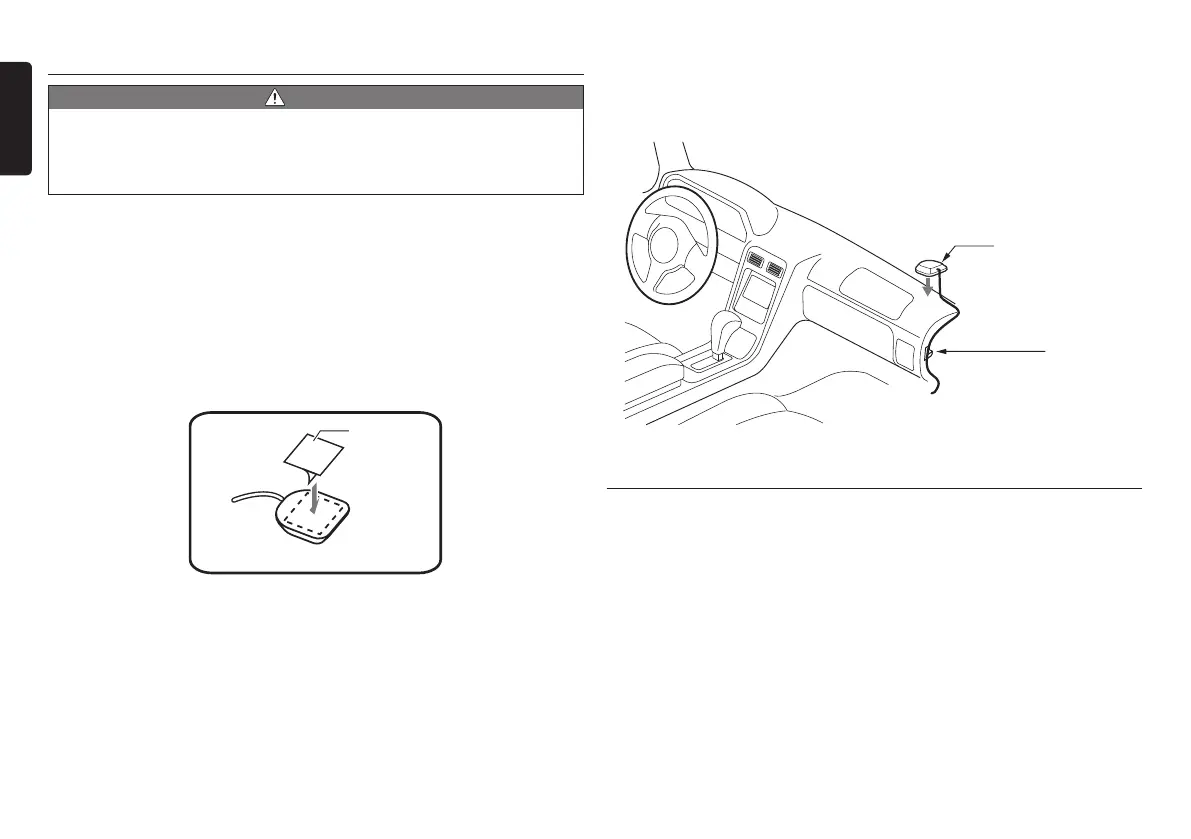58 NX505E
English
8. INSTALLING THE GPS ANTENNA
WARNING
• Do not install the GPS antenna in a place where it may interfere with the operation
of the airbag or hinder the driver’s visual range.
• Do not use the navigation system with the GPS antenna cable cut off. The power
line in the cable may be short-circuited.
●
The supplied GPS antenna is for installation inside the vehicle. Do not install it outside the
vehicle.
●
Install the GPS antenna more than 50 cm away from the main unit, other audio devices
such as CD player, and a radar detector. If it is installed near these devices, GPS
reception may be impaired.
●
To improve the GPS signal reception, install the GPS antenna horizontally on a flat plane.
●
Do not wax or paint the cover of the GPS antenna. This may reduce the performance of
the GPS antenna.
●
Install the GPS antenna at least 10 cm away from the windshield.
●
Wipe off the dirt of the mounting surface before installing the GPS antenna.
●
Stick the double-sided tape to the bottom face of the GPS antenna.
Double-sided
tape
Bottom face of the GPS antenna
●
Mount the GPS antenna.
Stick it surely on a flat plane of the passenger-side dashboard where GPS signal
interruption is minimized.
●
Wire the GPS antenna cable.
Fasten the cable using the Cable holder.
GPS antenna
Cable holder
(Shows an example in case of the left-hand traffic.)
9. DAB ANTENNA CONNECTION
For details on how to attach the antenna film, refer to the installation supplied with the
antenna.
