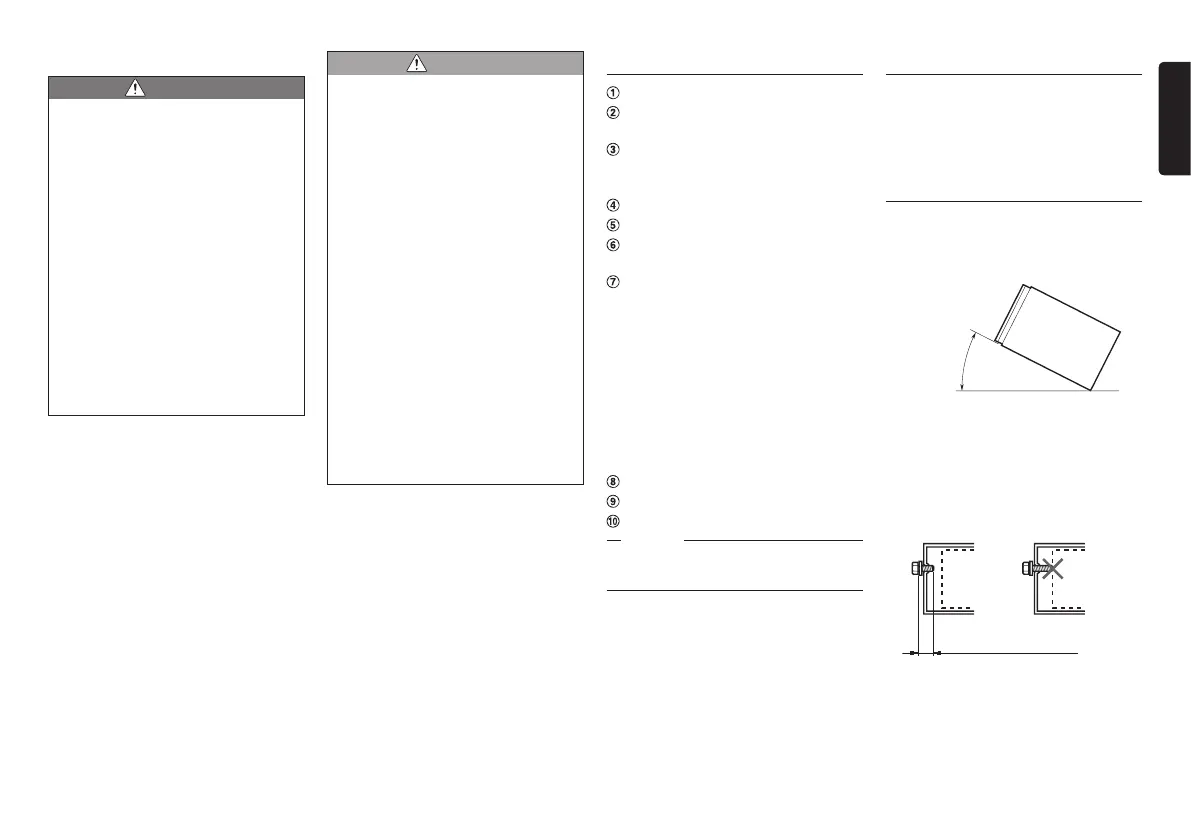NX505E 55
English
❏
Connection Notes
WARNING
• Loom all cables according to the
instruction manual, so as not to
hinder operation.
• Wire the connecting cords/cables
away from high temperature areas.
If the coatings of the cables melt,
it could cause an accident/fire by a
short circuit. Take care when wiring
in the engine compartment.
• When wiring the connecting cables
in a vehicle with an airbag system,
never feed the cables through
a place where it may affect the
operation of the airbag.
An airbag not operating correctly in
an emergency may cause increased
injury.
CAUTION
• Verify wires with a digital multi-meter
prior to making any connections.
Many new vehicles use multiplexed
and/or low voltage circuits that can
be damaged if a test light or logic
probe is used.
• Connect cables appropriately. If a
wrong connection is made, this may
cause a fire or accident.
• When passing cables through
the body of the vehicle, use non-
conductive grommets.
If the coatings of the cables are
worn out by rubbing, this may cause
an accident, fire or a short circuit.
• After wiring cables, fix them with
insulation tape.
• Be sure to switch off the vehicle
when connecting or disconnecting
cables to/from the unit, otherwise
an electric shock, injury or accident
may occur.
2. PACKAGE CONTENTS
Main unit
Quick Start Guide & Installation
Manual
CD-ROM
•Owner's manual
•Owner's manual - Navigation
Power supply cable
RCA pin cable (6ch)
RCA pin cable (Rear AUX-IN/Rear
Video Out)
Bag for accessories
•Flat head screw (M5 × 8 mm)
............................................................8
•Hexagonal bolt (M5 × 8 mm)
............................................................8
•Rubber cap (for RCA pin cable)
............................................................5
•Cable holder .......................................1
•Double-sided tape for fastening GPS
antenna ...............................................1
•Cable tie ..............................................1
Warranty card
GPS antenna
USB Cable
Notice
•Theprovideddisc(CD-ROMmanual)
cannotbeplayedbackonthisunit.
3. GENERAL CAUTIONS
●
Do not open the case. There are no user-
serviceable parts inside. If you drop
anything into the unit during installation,
consult your dealer or an authorized
Clarion service center.
4. CAUTIONS ON INSTALLATION
●
Prepare all articles necessary for
installing the main unit before starting.
●
Install the unit within 35° of the horizontal
plane. (Figure 1)
Max. 35°
Figure 1
●
If you have to do any modification on the
car body, such as drilling holes, consult
your car dealer beforehand.
●
Use the included screws for installation.
Using other screws can cause damage.
(Figure 2)
Figure 2
Chassis Chassis
Damage
Max. 3 mm (M4 screw)/
Max. 8 mm (M5 screw)
