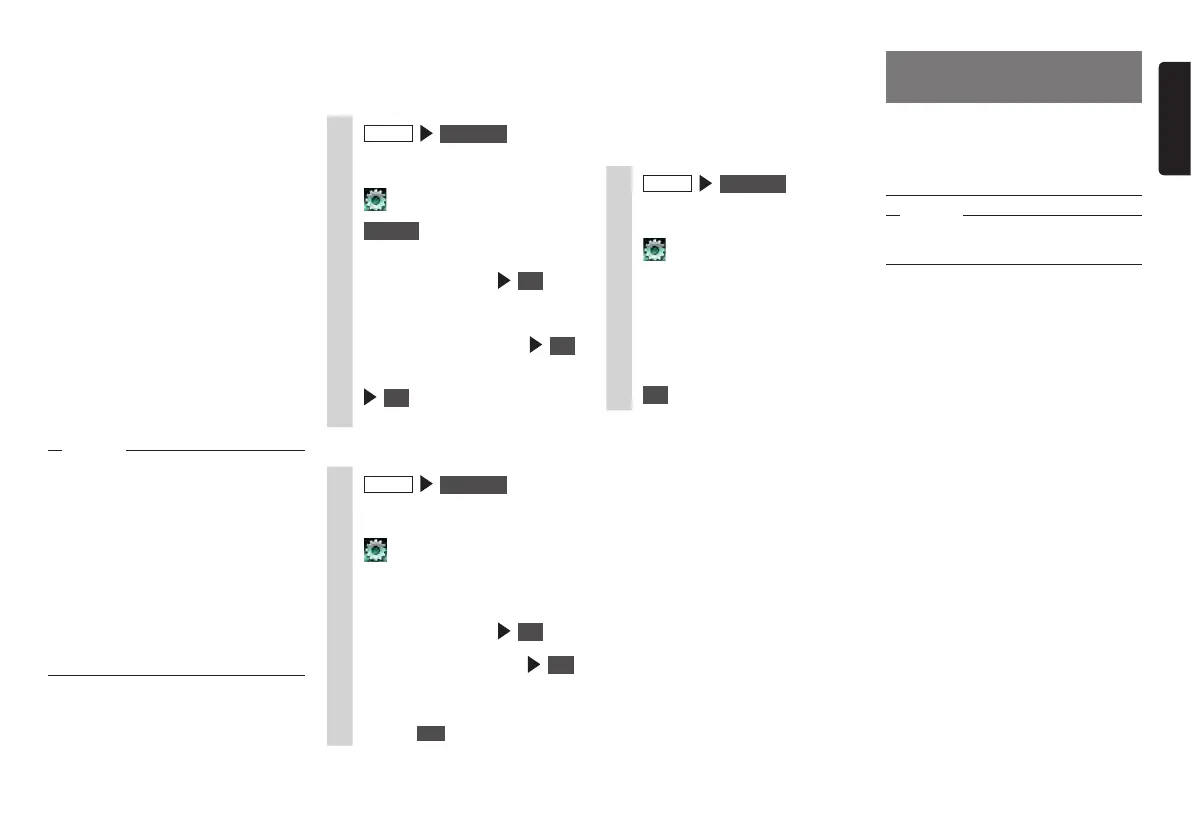NX505E 17
English
❏
Setting the parental level
What are parental levels?
The parental level setting is for applying
restrictions to children viewing DVDs.
Some DVD videos have parental level
settings. There are eight levels 1 through
8, with stricter viewing restrictions being
applied as the number becomes smaller.
Discs set with viewing restrictions
sometimes cannot be played depending on
the parental level setting made on the unit.
Example: When the viewing restriction of
the DVD is parental level 3
The DVD can be played only when the
parental level set on the unit is level 3 to 8. If
an attempt is made to play a DVD when the
parental level set on the unit is level 1 to 2,
then a warning message “Change parental
level” will be displayed.
The default parental level is “OFF” which
means that no viewing restrictions are
applied to any DVD videos.
Notice
•Apasswordisrequiredtosettheparental
level.Viewingrestrictionssometimesdo
notfunctionsuccessfullyifthecountry
codeisnotsetsinceparentalleveldiffers
accordingtocountry.
P.50
•TheparentalleveliswrittenontheDVD
package,forexample.Viewingrestrictions
arenotappliedtodiscswhosepackage
doesnotindicateanyparentallevelevenif
parentallevelisset.
•Thissettingisnotrequiredifviewing
restrictionsarenottobeapplied.
Setting and changing passwords
Setting or changing the password is
required for setting viewing restrictions.
1
MENU
DVD / CD
2
Touch the screen.
3
4
Change
at [Parental Control
Password]
5
Enter the password
OK
“••••”isdisplayedfortheentered
password. (Default: 0000)
6
Enter the new password
OK
7
Enter the same password again
OK
The new password is set.
Setting the parental level
1
MENU
DVD / CD
2
Touch the screen.
3
4
[Parental Level] settings key
(default: OFF)
5
Enter the password
OK
6
Select the parental level
Set
The parental level is set.
Viewing restrictions on all parental
levels for DVD video are canceled by
touching OFF .
❏
Setting the country code
The country code is the code for identifying
countries. The parental level differs
according to country. To use the parental
level correctly on the unit, the country code
of the DVD must be set.
P.50
1
MENU
DVD / CD
2
Touch the screen.
3
4
[Country Code] settings key
(default: 7166 (United Kingdom))
5
Enter the country recorded on
the DVD or the country code of
the region.
6
OK
Listening to music on CDs
or discs (MP3/WMA)
On the unit, you can enjoy discs containing
MP3/WMA format music data in addition to
regular music CDs.
Playing discs
Notice
•Whileyouaredriving,availableitemsare
limited.
When the following discs are played, the
artist name, track title and other information
is displayed.
●
Discs containing CD-TEXT
●
Discs containing ID3 tags and WMA tags
When discs other than the above are
played, only a number such as “Track 01” is
displayed.
MEMO:
•Whenanon-stopCD(CDcomprising
tracksjoinedtogether)isplayed,asilent
periodofafewsecondsoccursbetween
tracks.
