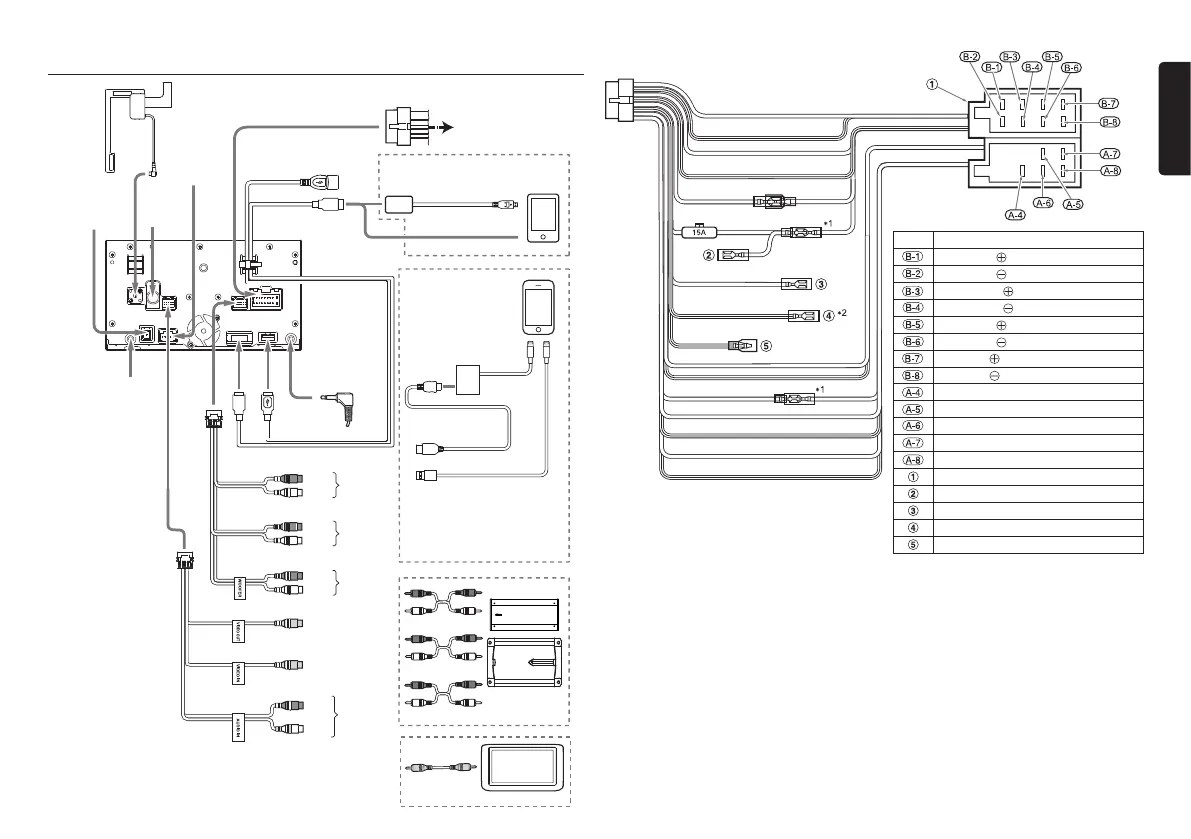NX505E 59
English
No. Description
REAR RIGHT
REAR RIGHT
FRONT RIGHT
FRONT RIGHT
FRONT LEFT
FRONT LEFT
REAR LEFT
REAR LEFT
+12 V MAIN POWER (*1)
Auto antenna
ILLUMINATION
+12 V ACCESSORY (*1)
GROUND
ISO CONNECTOR
Spare terminal (Yellow)
Parking brake (Grass-green)
Remote terminal (Blue/White) (*2)
Reverse gear terminal (Purple/White)
*1 In certain vehicles - Volkswagen/Opel/Vauxhall - it is necessary to exchange the accessory
<<Red>> and the main power <<Yellow>> connection, to avoid overload and loss of memory.
*2 When the unit is installed in a 1998 or later Volkswagen model, make sure to interrupt the
<<Remote>> output. Disconnect the <<blue/white>> wire and insulate the front ends of this
cord. A breakdown may occur if the cord is not disconnected, or front ends are not insulated.
See next description for how to connect the parking brake lead.
10. WIRE CONNECTION
Radio
antenna
jack
Microphone
(sold separately)
GPS antenna
jack
Refer to the following
illustration.
Right
Left
Black
Red
White
Red
White
audio input
terminal
video output
terminal
Rear
audio
output
terminal
External
Amplifier
Rear Monitor
Steering wheel
remote control
terminal (sold
separately)
HDMI cable
(sold separately)
Rear Vision
Camera
terminal
Purple
Right
Left
Gray
Red
White
Front
audio
output
terminal
Subwoofer
output
terminal
(MONO 2ch)
Right
Left
Yellow
White
Right
Left
video input
terminal
Gray
HDMI/MHL
conversion adapter
HDMI conversion cable
or
USB terminal
Android
smartphone
Black
Black
DAB antenna (ZCP-133)
(sold separately)
iPod/iPhone
Lightning-Digital
AV adapter
(made by Apple Inc.)
HDMI cable
(sold separately)
Lightning cable
(supplied with iPod/iPhone)
* The device with 30-pin connector
can be connected with the CCA-
750 (sold separately).
