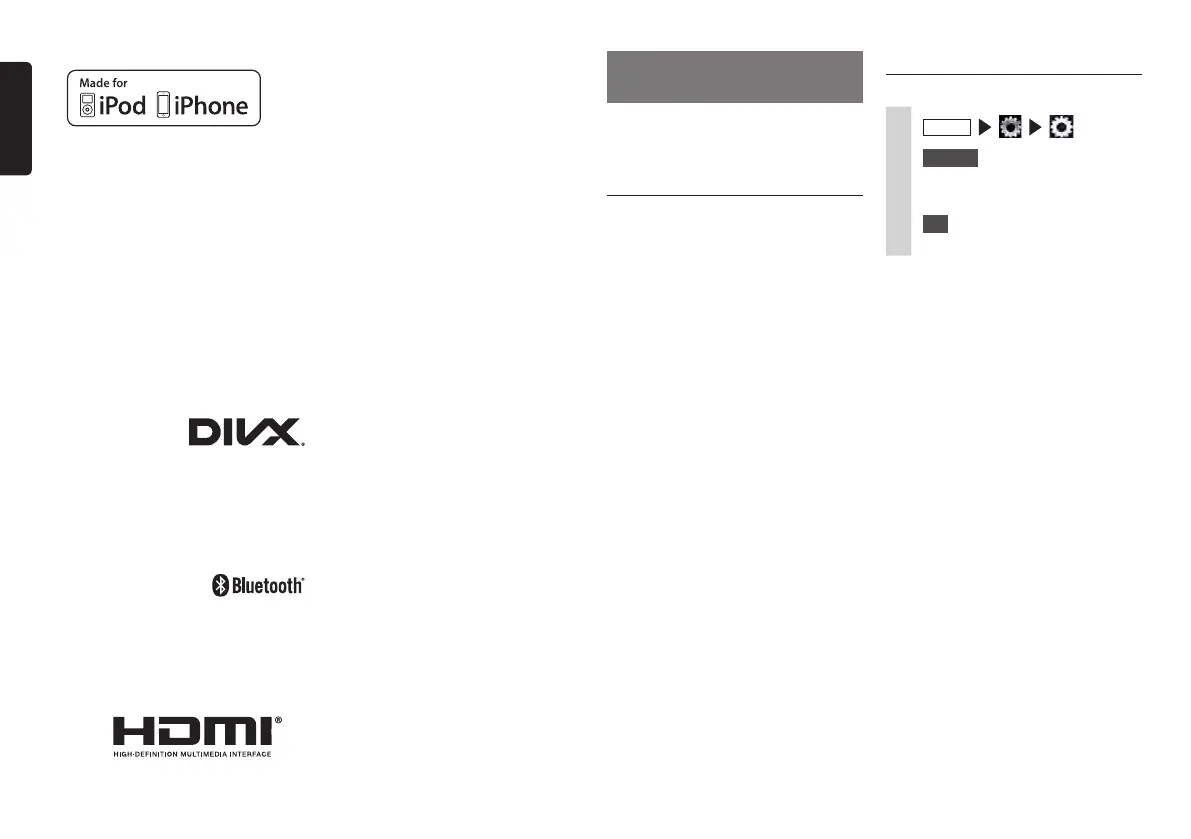52 NX505E
English
●
DivX
®
, DivX Certified
®
and associated
logos are trademarks of DivX, LLC and
are used under license.
DivX Certified
®
to play DivX
®
video,
including premium content.
Covered by one or more of the following
U.S. patents:7,295,673; 7,460,668;
7,515,710; 7,519,274
This DivX Certified
®
device has passed
rigorous testing to ensure it plays DivX
®
video.
To play purchased DivX movies, first
register your device at vod.divx.com.
Find your registration code in the DivX
VOD section of your device setup menu.
●
The Bluetooth
®
word mark and logos
are registered trademarks owned by
Bluetooth SIG, Inc. and any use of such
marks by Clarion Co., Ltd, is under
license.
Other trademarks and trade names are
those of their respective owners.
●
The terms HDMI and HDMI High-
Definition Multimedia Interface, and the
HDMI Logo are trademarks or registered
trademarks of HDMI Licensing LLC in the
United States and other countries.
●
Android is the trademark of Google Inc.
●
How to get source code that is
considered open source.
This unit uses open source software.
If you want to get this software’s source
code, you can download it from our
website.
Refer to the following website about
getting the source code.
http://www.clarion.com/xe/en/open-
source/index.html
Disposal, transfer and
resale of this product
The following describes the cautions when
reselling or transferring the unit to a third
party or disposing of it.
Deletion of data from the unit
When reselling or transferring the unit to
a third party or disposing of it, please pay
attention to the following points and please
delete all data at your own responsibility.
❏
To protect your privacy...
Initialize (delete) all data including individual
information saved to memory by following
the procedure below.
❏
To protect copyright...
Initialize (delete) the data saved in memory
by following the procedure below. There is
the risk that copyrighted data might infringe
on copyright laws if the unit is transferred (for
a charge or free of charge) or resold with
data still left on it without the consent of the
copyright holder.
✽
Clarion bears no responsibility for damages
to the customer due to leakage of leftover
data, the customer is responsible for
managing data appropriately as described
above.
Deleting data (initializing)
Delete (initialize) all data saved on the unit.
1
MENU
2
Restore
at [Reset to Factory
Setting]
The confirmation screen is displayed.
3
OK
This clears all data saved on the unit.
MEMO:
•Dataafterupdatesissaved,initializationis
notdonetoprogramsthatareupdated.
