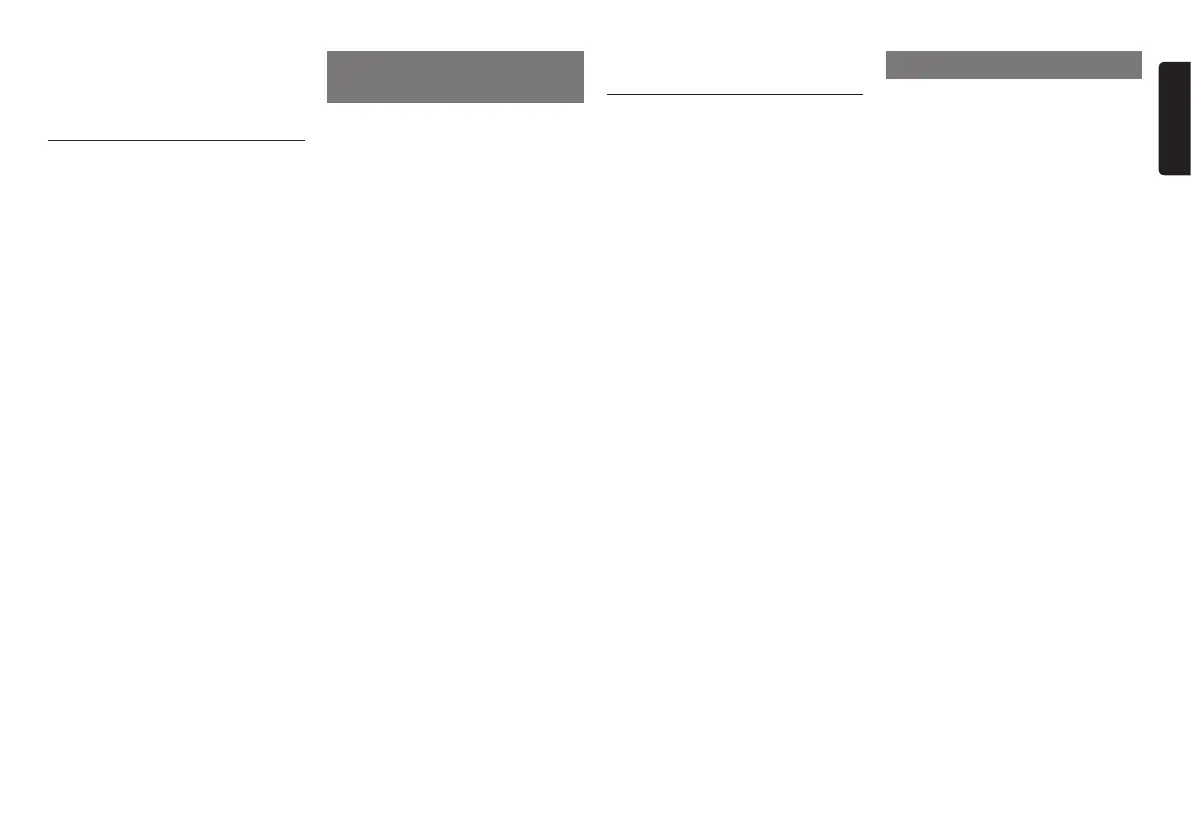NX505E 47
English
DVD menu
DVD Menus can be called up during DVD
video playback to perform menu setting.
Incompatible DVDs
●
Discs whose region number is other than
“2” or “ALL”
●
Discs recorded in packet write mode
●
Discs recorded in hi-vision at home
●
DVD-RAM
✽
DVD-R, DVD-RW, DVD+R or DVD+RW
recorded and finalized in the video mode
sometimes cannot be played due to device
specifications or environment settings, disc
characteristics, or scratches and dirt on the
disc.
Compatible microSD
cards/USB memory
Use the commercially available microSD
cards/USB memory listed below on the unit.
●
Recording media
microSD card*/USB memory
✽
High Capacity is supported up to Class10,
and extended Capacity is not supported.
●
Recording format
FAT16, FAT32 compatibility
●
Files with the .MP3 or .WMA extension
(Do not append files other than MP3
or WMA with the “.MP3” or “.WMA”
extension since this may cause noise or
malfunction.)
●
Files with of 2 GB or less
Note, however, that when a file exceeding
1 GB is played, the display of the play
time sometimes stops.
●
When purchasing microSD cards, select
a commercially available product that is
compliant with standards.
●
Recording media incompatible with
microSD cards are not supported.
microSD card handling
precautions
●
Insert and remove the microSD card after
turning off the unit, because the microSD
card might get damage.
●
Do not fold or bend or drop microSD
cards.
●
Do not wipe microSD cards with paint
thinner, benzene or other organic
solvents.
●
During reading or writing, do not remove
microSD cards from the unit or turn the
engine key to the "OFF" position. Doing
so might result in damage or loss of
recorded data.
●
When using microSD cards on the unit,
also read the warning and cautionary
instructions provided by the manufacturer
of the personal computer and peripheral
devices.
●
Do not leave microSD cards at places
where they are likely to get hot, such as
on the dashboard or at places subject
to direct sunlight. Doing so might
cause them to become deformed or
malfunction.
●
Do not touch the terminal surface of
microSD cards with your hands or metal
objects.
●
Do not optimize microSD cards.
●
We recommend backing up important
data stored on microSD cards.
Compatible audio files
CD-ROM, CD-R, CD-RW, DVD-R, DVD-RW,
DVD+R, DVD+RW, microSD cards, and USB
memory recorded with MP3 or WMA files
can be played on the unit.
MP3 stands for MPEG Audio Layer 3,
and is a standard format relating to audio
compression technology.
MP3 files hold music data compressed to
about 1/10 of its original size.
WMA stands for Windows Media Audio, and
is an audio compression format original to
Microsoft Corporation.
MP3 and WMA discs and files that can be
played are as follows:
●
Recording media
✽
1
:
CD-ROM, CD-R, CD-RW, DVD-R, DVD-
RW, DVD+R, DVD+RW
●
Recording format:
CD: ISO9660 level 1/level 2, Joliet,
Romeo
DVD: UDF (Ver1.02/1.5/2.0), UDF-bridge
●
Packet writing is not supported.
●
Files with the .MP3 or .WMA extension
(Do not append files other than MP3
or WMA with the “.MP3” or “.WMA”
extension since this may cause noise or
malfunction.)
✽
1 Up to 40 sessions on discs recorded with
multi-session support can be played.
(Multi-session is not supported on DVD-R/
RW and DVD+R/RW.)
MEMO:
•Displayoftheplaytimesometimes
deviateswhenMP3andWMAVBRfiles
areplayed,orfast-forwardedorrewound.
