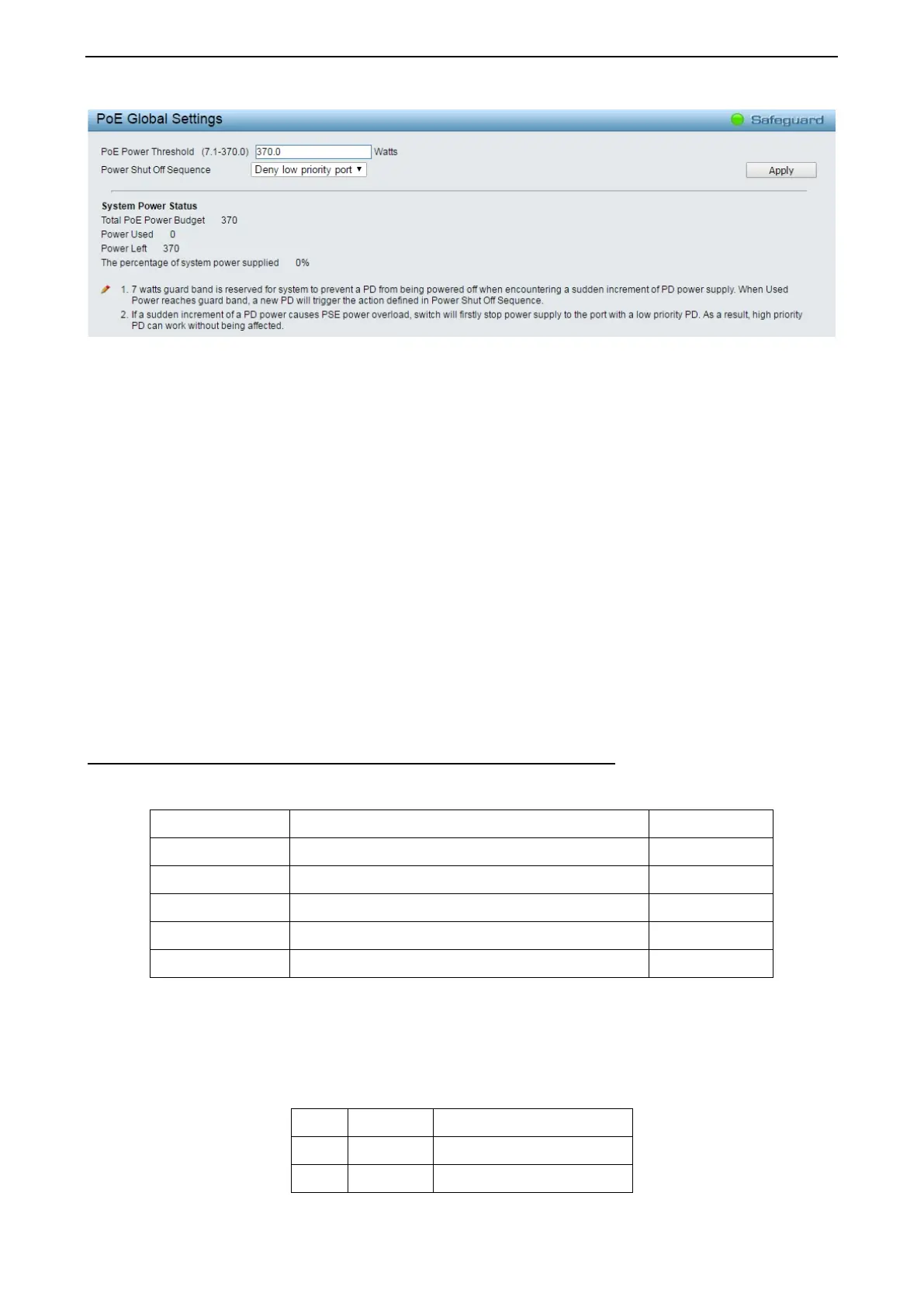4 Web-based Switch Configuration D-Link Smart Managed Switch User Manual
110
Figure 4.138 – PoE > PoE Global Setting
System Power Threshold: Manually configure the system power budget.
Power Shut Off Sequence: Defines the method used to deny power to a port once the threshold is reached.
The possible fields are:
Deny next port: When the power budget is exceeded, the next port attempting to power up is
denied, regardless of the port priority.
Deny low priority port: The port with the lower priority will be shut down to allow the higher priority
port to power up.
Click the Apply button to implement changes made.
System Power Status: Displays the system power status of device.
Total PoE Power Budget: Displays the total PoE power budget of this switch.
Power Used: Displays the current used power of the switch.
Power Left: Displays the spare power of the switch.
The percentage of system power supplied: Displays the percentage of system power supplied of
the switch.
PoE > PoE Port Settings (only for DGS-1210-10P/10MP/28P/28MP/52MP)
The DGS-1210 series supports Power over Ethernet (PoE) as defined by the IEEE specification. The PoE
port specification is listed in the table below:
Model Name PoE Capable Ports Power Budget
DGS-1210-10P Port 1 ~ Port 8: Max. PoE Output 30 Watts 65 Watts
DGS-1210-10MP Port 1 ~ Port 8: Max. PoE Output 30 Watts 130 Watts
DGS-1210-28P Port 1 ~ Port 24: Max. PoE Output 30 Watts 193 Watts
DGS-1210-28MP Port 1 ~ Port 24: Max. PoE Output 30 Watts 370 Watts
DGS-1210-52MP Port 1 ~ Port 48: Max. PoE Output 30 Watts 370 Watts
The DGS-1210 series work with all D-Link 802.3af or 802.3at capable devices. The Switch also works in PoE
mode with all non-802.3af capable D-Link AP, IP Cam and IP phone equipment via the PoE splitter DWL-
P50.
IEEE 802.3at defined that the PSE provides power according to the following classification:
Class Usage
Output power limit by PSE
0 Default 15.4W
1 Optional 4.0W
