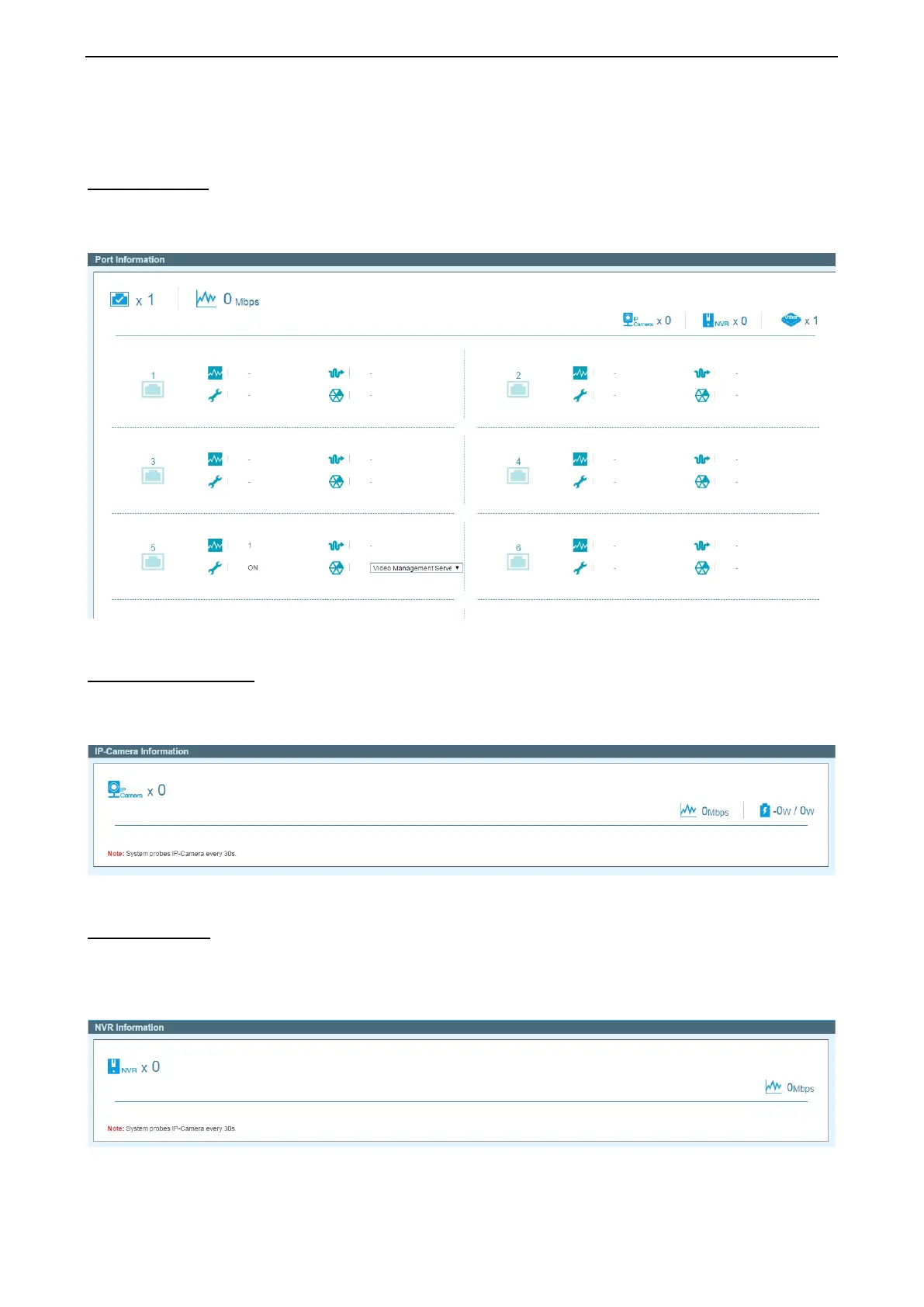5 Surveillance Mode Configuration D-Link Smart Managed Switch User Manual
1
1
2
2
5
5
Click the 50 Mbps button to change the maximum bandwidth displayed in the Bandwidth Utilization chart
to 50 Mbps.
Port Information
The Port Information page displays the port status for each port. This information includes the throughput,
PoE status, Loopback Detection Status, cable length, power consumption and how many IP cameras, NVRs,
and other devices are connected to the ports.
Figure 5.7 – Surveillance Mode > Port Information
IP-Camera Information
The IP-Camera Information page displays information on each camera connected to the switch. It features
the port number, device type, throughput, IP address and other information such as port description, power
consumption and location.
Figure 5.8 – Surveillance Mode > IP-Camera Information
NVR Information
The NVR Information page displays information on each NVR connected to the switch. It features the port
number, throughput, IP address and information relating to the cameras connected to the NVR, such as the
group name, total number of cameras and the port and IP address of each camera. Hover-over each field to
get more information about each value.
Figure 5.9 – Surveillance Mode > NVR Information
