
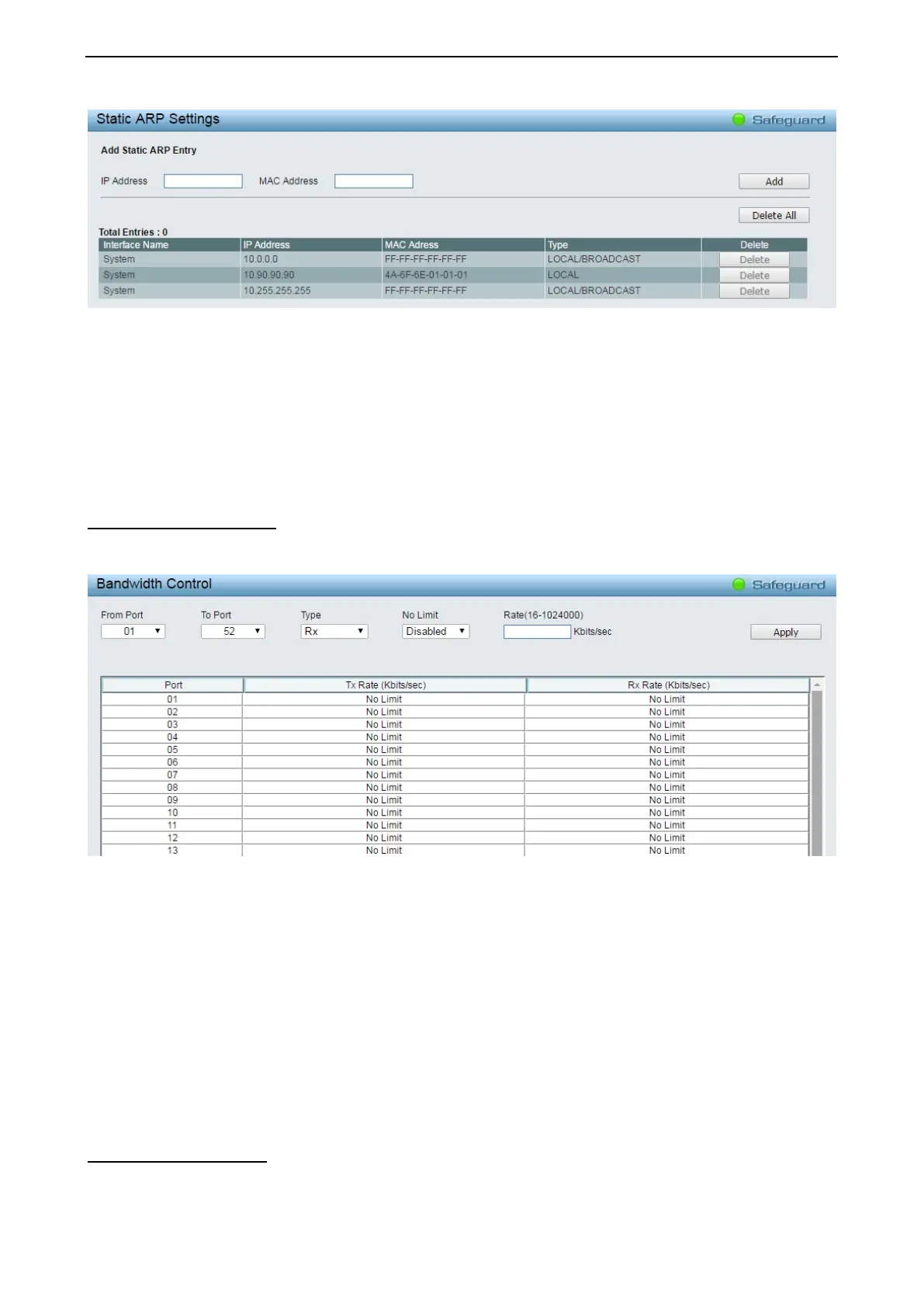 Loading...
Loading...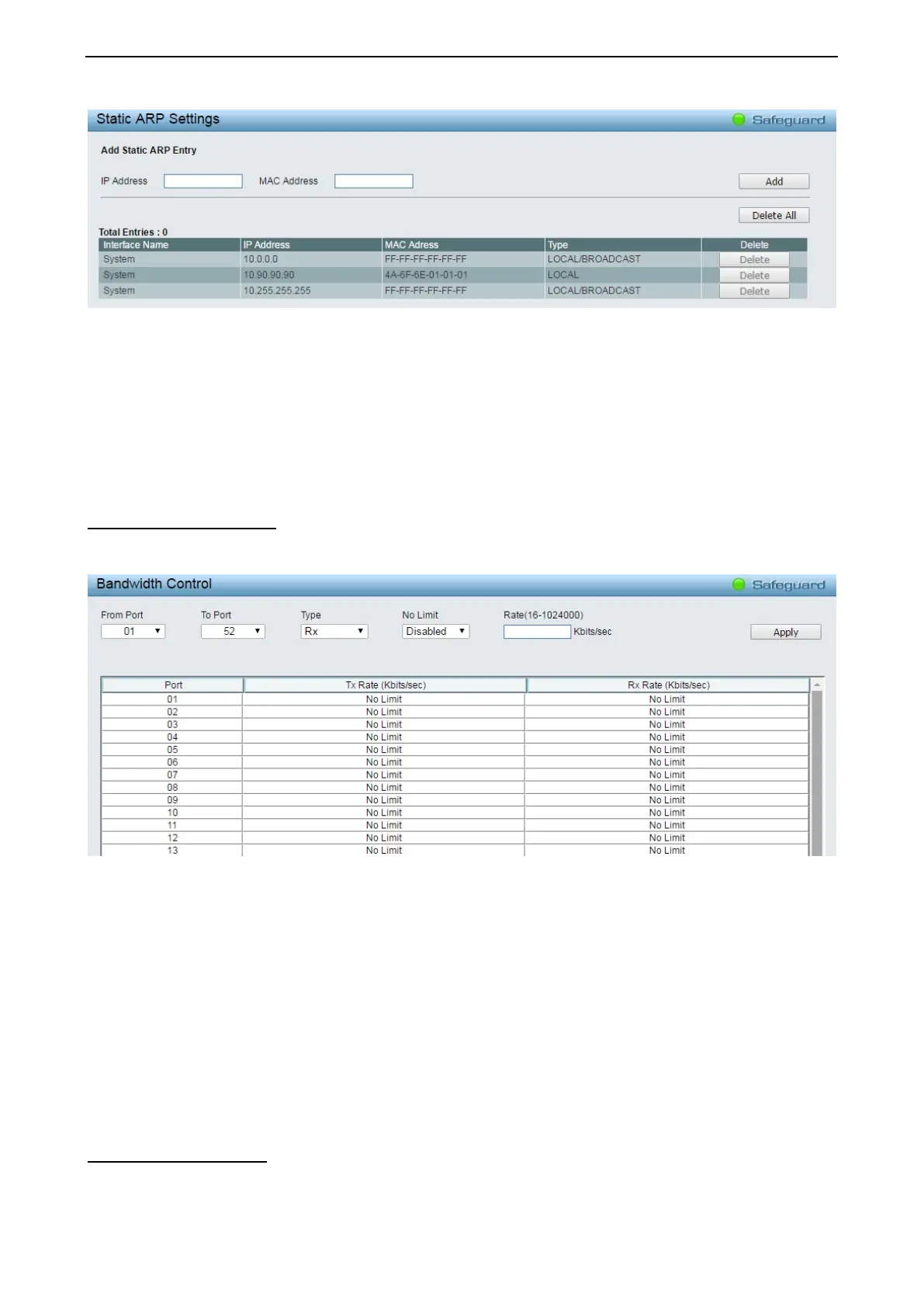
Do you have a question about the D-Link DGS-1210-10 and is the answer not in the manual?
| Switching Capacity | 20 Gbps |
|---|---|
| Forwarding Rate | 14.88 Mpps |
| MAC Address Table Size | 8K |
| VLANs | 256 |
| Jumbo Frame | 9, 216 bytes |
| Fanless Design | Yes |
| Humidity | 5% to 95% non-condensing |
| Ports | 8 x 10/100/1000Base-T, 2 x SFP |
| Dimensions | 280 x 180 x 44 mm |
| Operating Temperature | 0 to 40 °C |
| Storage Temperature | -40 to 70 °C |
Explains the guide's four main parts: Hardware Installation, Getting Started, Web Configuration, and CLI.
Highlights product features, models, technologies, and LED indicators.
Covers safety cautions, unpacking, installation steps, grounding, and power handling.
Explains management options, web access, connecting, logging in, and Smart Wizard.
Covers system, L2, L3, QoS, security settings, and UI navigation.
Covers surveillance UI, topology, device info, PoE, time settings, logs, and diagnostics.
Explains CLI connection, login, and essential commands for device management.
Provides hardware specs, feature summaries, and background on Ethernet technologies.
Covers rack mounting safety, FCC compliance, general safety, and disposal information.











