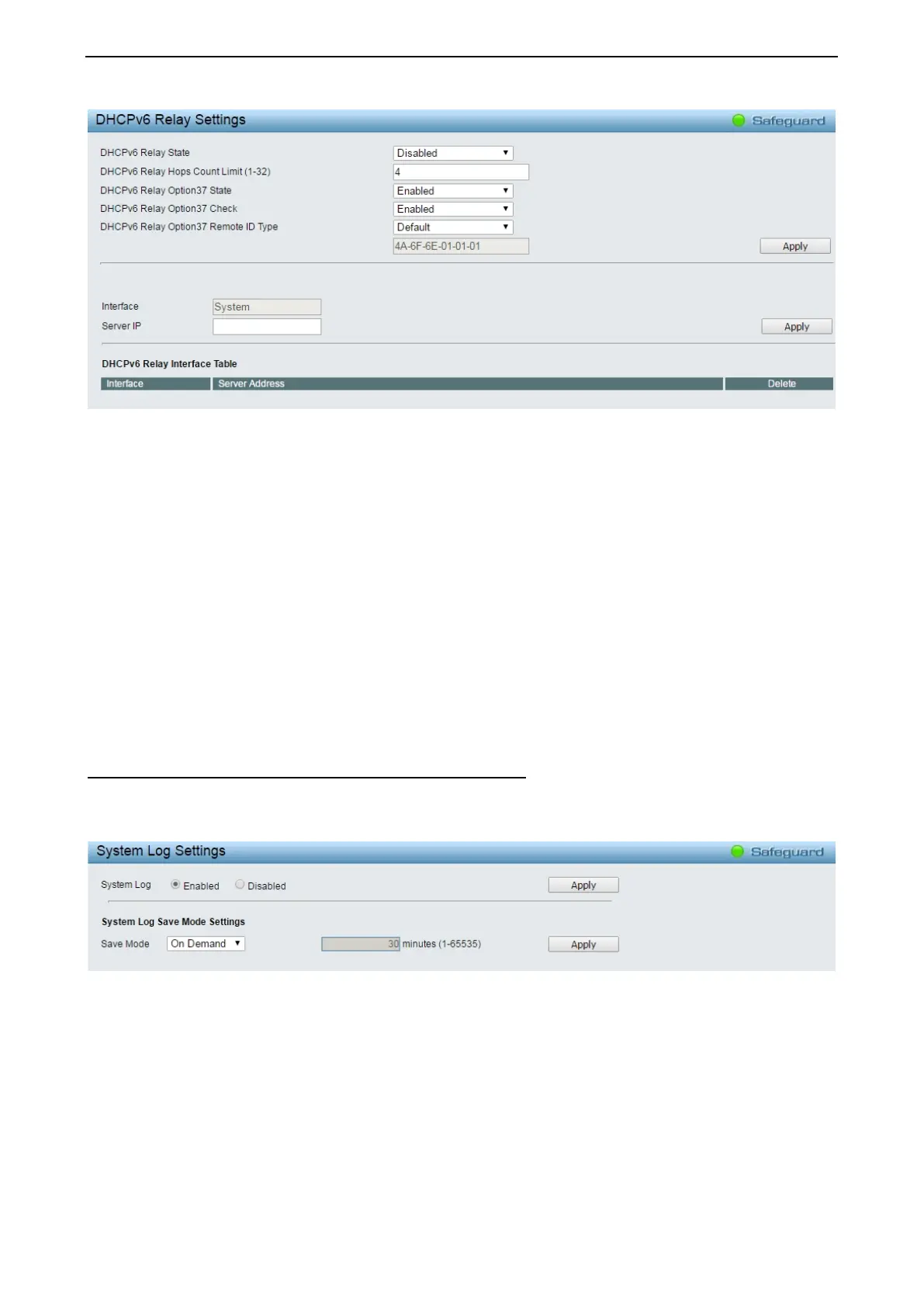4 Web-based Switch Configuration D-Link Smart Managed Switch User Manual
3
3
9
9
Figure 4.31 - System > DHCPv6 Relay Settings
DHCPv6 Relay Status: Specifies whether DHCPv6 Relay is enabled on the device.
Enabled – Enables DHCPv6 Relay on the device.
Disabled – Disables DHCPv6 Relay on the device. This is the default value.
DHCPv6 Relay Hops Count Limit (1-32): The field allows and entry between 1 and 32 to define the
maximum number of router hops DHCPv6 messages can be forwarded. The default hop count is 4.
DHCPv6 Relay Option37 State: Specifies the DHCPv6 Relay Option37 State to be enabled or disabled.
DHCPv6 Relay Option37 Check: Specifies the DHCPv6 Relay Option37 Check to be enabled or disabled.
DHCPv6 Relay Option37 Remote ID Type: Specifies the DHCPv6 Relay Option37 Remote ID type is CID
with User Defined, User Defined or Default.
Interface: Enter a name of the interface.
Server IP: Enter the server IP address.
Click the Apply button to implement changes made.
System > System Log Configuration > System Log Settings
System Log Configuration feature contains information for configuring various attributes and properties. The
System Log Settings page allows user to enable or disable the System Log and specify a method for which
to save the switch log to the flash memory of the Switch.
Figure 4.32 – System > System Log Configuration > System Log Settings
System Log: To enable or disable the system log feature.
Click Apply to implement changes made.
System Log Save Mode Settings:
Save Mode: Use this drop-down menu to choose the method that will trigger a log entry. Choose among On
Demand, Time Interval, and Log Trigger.
On Demand – Users who choose this method will only save log files when they manually tell the
Switch to do so, either using the Save Log link in the Save folder.
