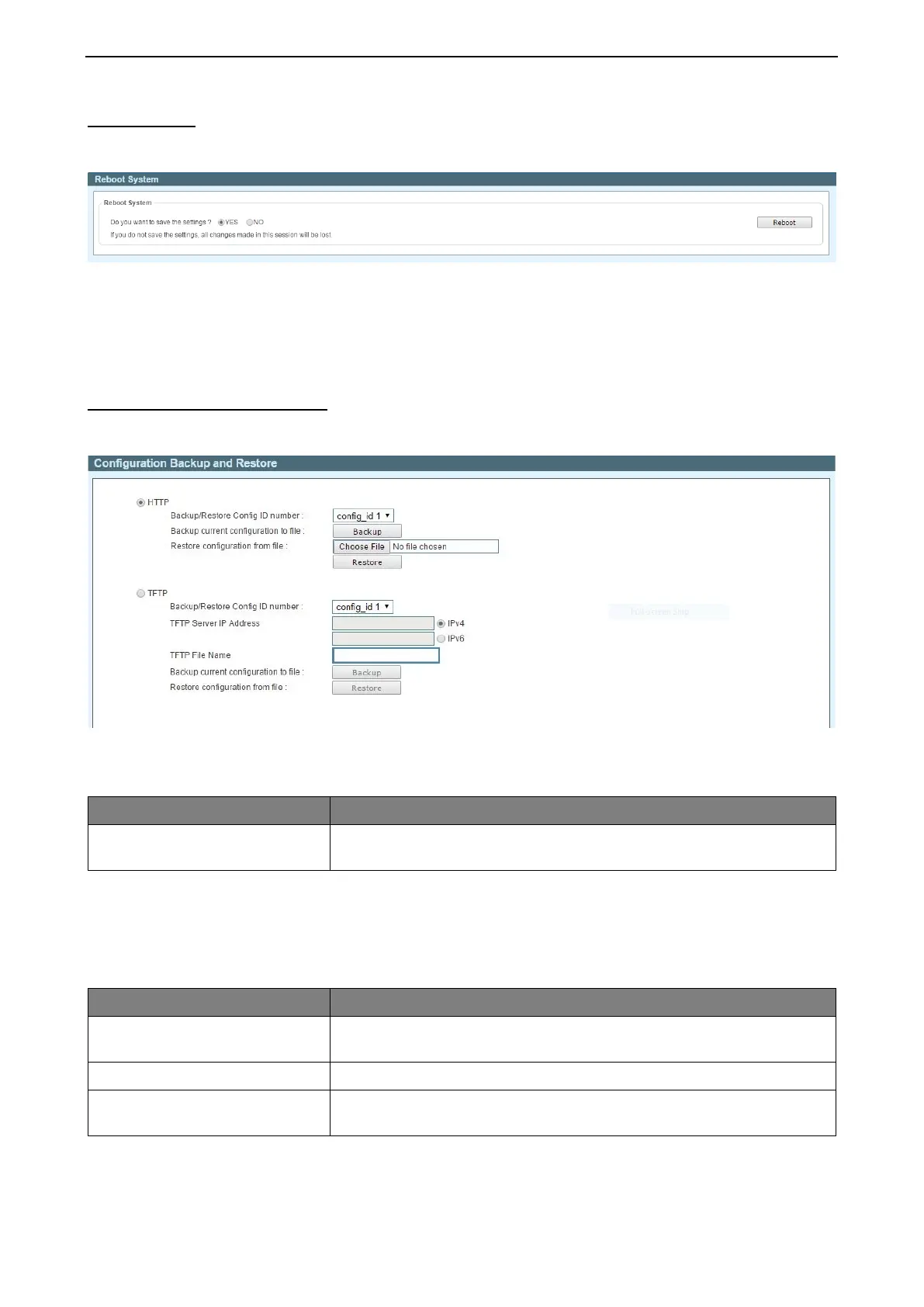5 Surveillance Mode Configuration D-Link Smart Managed Switch User Manual
132
Reboot Device
Provide a safe way to reboot the system. Select YES or NO to save the current settings before action. And
click Reboot to restart the switch.
Figure 5.20 – Surveillance Mode > Tools Menu > Reboot Device
When rebooting the Switch, any configuration changes that was made during this session, will be lost unless
the Yes option is selected when asked to save the settings.
Click the Reboot button to alternatively save the settings and reboot the Switch.
Configuration Backup & Restore
Allow the current configuration settings to be saved to a file (not including the password), and if necessary,
you can restore configuration settings from this file. Two methods can be selected: HTTP or TFTP.
Figure 5.21 – Surveillance Mode > Tools Menu > Configuration Backup & Restore
The fields that can be configured with HTTP section are described below:
Parameter Description
number:
Select config_id 1 or config_id 2 to backup or restore the configuration
file.
Click Backup to save the current settings to your disk.
Click Choose File to browse your inventories for a saved backup settings file.
Click Restore after selecting the backup settings file you want to restore.
The fields that can be configured with TFTP section are described below:
Parameter Description
number:
Select config_id 1 or config_id 2 to backup or restore the configuration
file.
TFTP Server IP Address
Specifies the IPv4 or IPv6 Address to be used.
TFTP File Name
Choose the file name for the configuration file you want to save to /
restore from.
Click Backup to save the current settings to the TFTP server.
Click Restore after selecting the backup settings file you want to restore.
