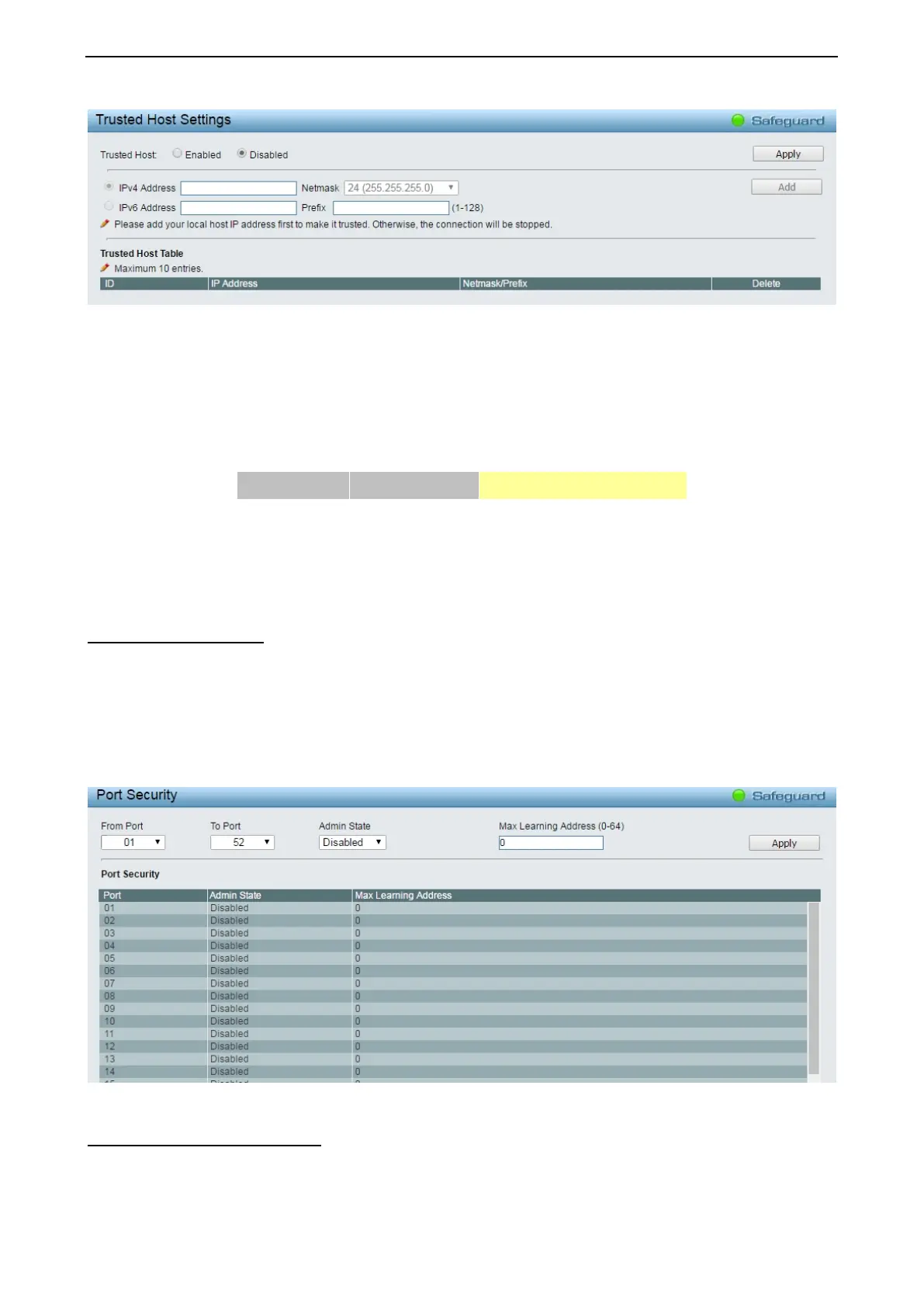4 Web-based Switch Configuration D-Link Smart Managed Switch User Manual
8
8
1
1
Figure 4.99 Security > Trusted Host
Trusted Host: Specifies the Trusted Host to be enabled or disabled. The default is disabled.
To define a management station IP setting, click the Add button and type in the IP address and Subnet mask.
Click the Apply button to save your settings. You may permit only single or a range of IP addresses by
different IP mask setting, the format can be either 192.168.1.1/255.255.255.0 or 192.168.0.1/24. Please see
the example below for permitting the IP range.
IP Address Subnet Mask Permitted IP
192.168.0.1 255.255.255.0 192.168.0.1~192.168.0.255
172.17.5.215 255.0.0.0 172.0.0.1~172.255.255.255
To delete the IP address simply click the Delete button, check the unwanted address, and then click Apply.
Security > Port Security
Port Security is a security feature that prevents unauthorized computers (with source MAC addresses)
unknown to the Switch prior to stopping auto-learning processing from gaining access to the network.
A given ports’ (or a range of ports') dynamic MAC address learning can be stopped such that the current
source MAC addresses entered into the MAC address forwarding table can not be changed once the port
lock is enabled. Using the drop-down menu, change Admin State to Enabled, input Max Learning Address,
and then click Apply.
Figure 4.100 – Security > Port Security
Security > Traffic Segmentation
This feature provides administrators to limit traffic flow from a single port to a group of ports on a single
Switch. This method of segmenting the flow of traffic is similar to using VLANs to limit traffic, but is more
restrictive.
