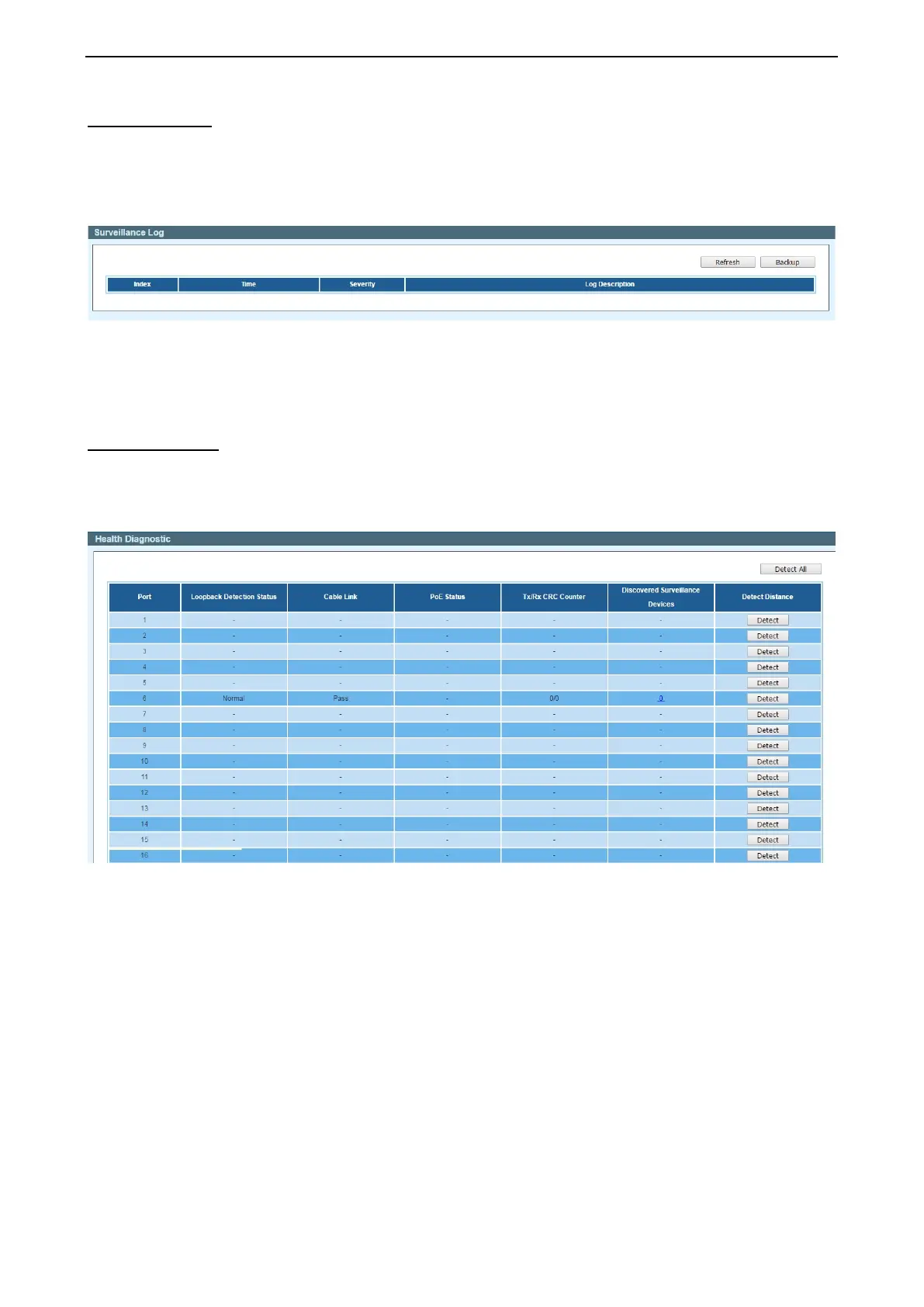5 Surveillance Mode Configuration D-Link Smart Managed Switch User Manual
130
Surveillance Log
The Surveillance Log page consists of a list of Syslog messages that have been generated by the switch.
Depending on whether a Syslog server has been defined in the Surveillance Settings section, these may be
local to the switch or copied to an external logging server. The messages are ordered in date order with the
latest message at the top of the list. Please consult an external source for more information on syslog
logging levels.
Figure 5.15 – Surveillance Mode > Surveillance Log
Click the Refresh button to refresh the information displayed in the table.
Click the Backup button to save the information displayed in the table to a remote location.
Health Diagnostic
The Health Diagnostic page is linked-to by the Port Information and PoE Information pages and displays an
overview of the port status. It contains the port number, Loopback Detection status, Cable Link status, PoE
Status, Tx/Rx Error Counter, number of Discovered Surveillance Devices on the port (which links to the
Group Details page) and the detected cable length. The page automatically refreshes every 30 seconds.
Figure 5.16 – Surveillance Mode > Health Diagnostic
Click the Detect All button to initiate a cable distance test on all the ports of the Switch.
Click the Detect button to initiate a cable distance test on the specified port on the Switch.
Click the hyperlink in the Discovered Surveillance Devices column to view more information of the devices
connected to the port.
After clicking the hyperlink in the Discovered Surveillance Devices column, the following window will
appear.
